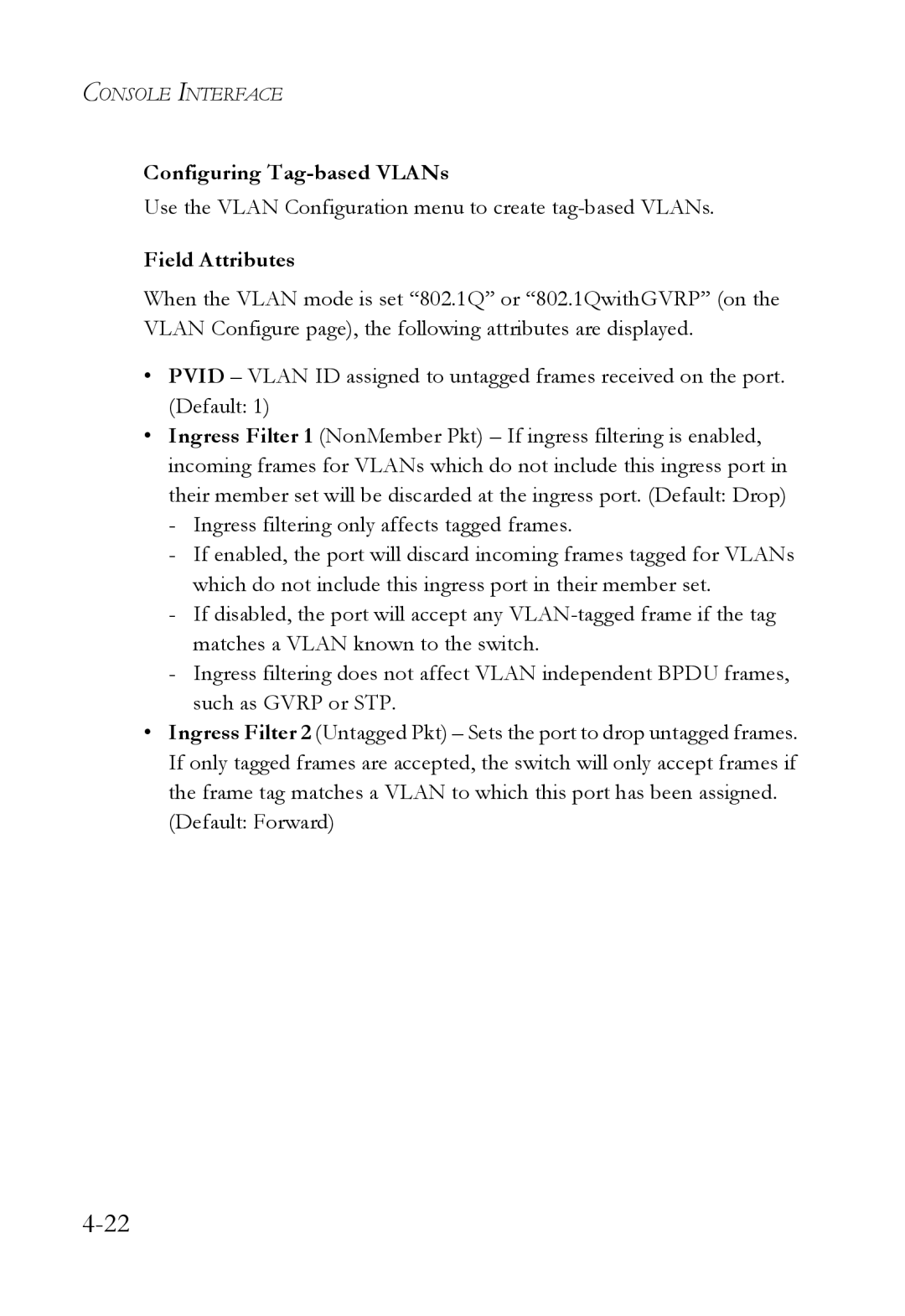CONSOLE INTERFACE
Configuring Tag-based VLANs
Use the VLAN Configuration menu to create
Field Attributes
When the VLAN mode is set “802.1Q” or “802.1QwithGVRP” (on the VLAN Configure page), the following attributes are displayed.
•PVID – VLAN ID assigned to untagged frames received on the port. (Default: 1)
•Ingress Filter 1 (NonMember Pkt) – If ingress filtering is enabled, incoming frames for VLANs which do not include this ingress port in their member set will be discarded at the ingress port. (Default: Drop)
-Ingress filtering only affects tagged frames.
-If enabled, the port will discard incoming frames tagged for VLANs which do not include this ingress port in their member set.
-If disabled, the port will accept any
-Ingress filtering does not affect VLAN independent BPDU frames, such as GVRP or STP.
•Ingress Filter 2 (Untagged Pkt) – Sets the port to drop untagged frames. If only tagged frames are accepted, the switch will only accept frames if the frame tag matches a VLAN to which this port has been assigned.
(Default: Forward)