Viewing images using your computer
–USB Streaming (Windows users only)
Seeing the
“PIXELA ImageMixer Ver.1.0 for Sony” is provided with  button located in the
button located in the
corner of the screen.
The ImageMixer’s Manual screen appears. (2) You can access the desired topics from the
contents.
To close the
Click  located in the upper right corner of the “ImageMixer’s Manual” screen.
located in the upper right corner of the “ImageMixer’s Manual” screen.
If you have any questions about “PIXELA ImageMixer Ver.1.0 for Sony” ImageMixer Ver.1.0 for Sony is a trademark of PIXELA corporation. Refer to the information web site at: “http://www.imagemixer.com”.
Notes on using your computerCommunications with your computerCommunications between your camcorder and your computer may not recover after recovering from Suspend, Resume, or Sleep.
Beelden bekijken met uw computer
–USB Streaming (alleen Windows gebruikers)
Raadpleeg de“PIXELA ImageMixer Ver.1.0 for Sony” wordt geleverd met  knop in de rechter bovenhoek
knop in de rechter bovenhoek
van het scherm.
Het ImageMixer’s Manual scherm verschijnt. (2) U kan het gewenste onderwerp opvragen via
de inhoud.
Klik op  in de rechter bovenhoek van het “ImageMixer’s Manual” scherm.
in de rechter bovenhoek van het “ImageMixer’s Manual” scherm.
Indien u vragen hebt over “PIXELA
ImageMixer Ver.1.0 for Sony”
ImageMixer Ver.1.0 for Sony is een handelsmerk van PIXELA corporation. Raadpleeg de informatiewebsite: “http://www.imagemixer.com”.
Opmerkingen bij het gebruikvan uw computerCommunicatie met uw computerDe communicatie tussen uw camcorder en computer kan mogelijk niet worden hervat na de functies Suspend, Resume of Sleep.
aansluiten PC Connection PC
133