|
| Aansluitingen voor |
Viewing the recording on TV |
| videoweergave op TV |
|
|
|
To connect to a TV without Video/ Audio input jacks
Use a PAL system RFU adaptor (optional). Refer to the operating instructions of your TV and the RFU adaptor.
If your TV is a stereo typeConnect the audio plug of the A/V connecting cable supplied to the left (white) input jack of your TV.
Gebruik een PAL RFU adapter (los verkrijgbaar). Raadpleeg de gebruiksaanwijzing van uw TV en de RFU adapter.
Indien uw TV van het stereo type is (alleen
Steek de audiostekker van de meegeleverde
| If your TV/VCR has a |
| Als uw TV/videorecorder een |
| connector (EUROCONNECTOR) |
| |
Use the | aansluiting heeft | |
camcorder. | Gebruik voor het aansluiten de bij uw camcorder | |
|
| geleverde |
 TV
TV
–
If your TV has an S video jack
Connect using an S video cable (optional) to obtain optimum quality screen images.
With this connection, you do not need to connect the yellow (video) plug of the A/V connecting cable.
Connect an S video cable (optional) to the S video jacks on both your camcorder and the TV.
To display the screen indicators on TV
Set DISPLAY to
52
 TV
TV
Als uw
Verricht de aansluiting met een (los verkrijgbaar)
Bij deze wijze van aansluiten hoeft u de gele (video) stekker van het audio/video- aansluitsnoer niet aan te sluiten.
Verbind het
Schermaanduidingen tonen op het