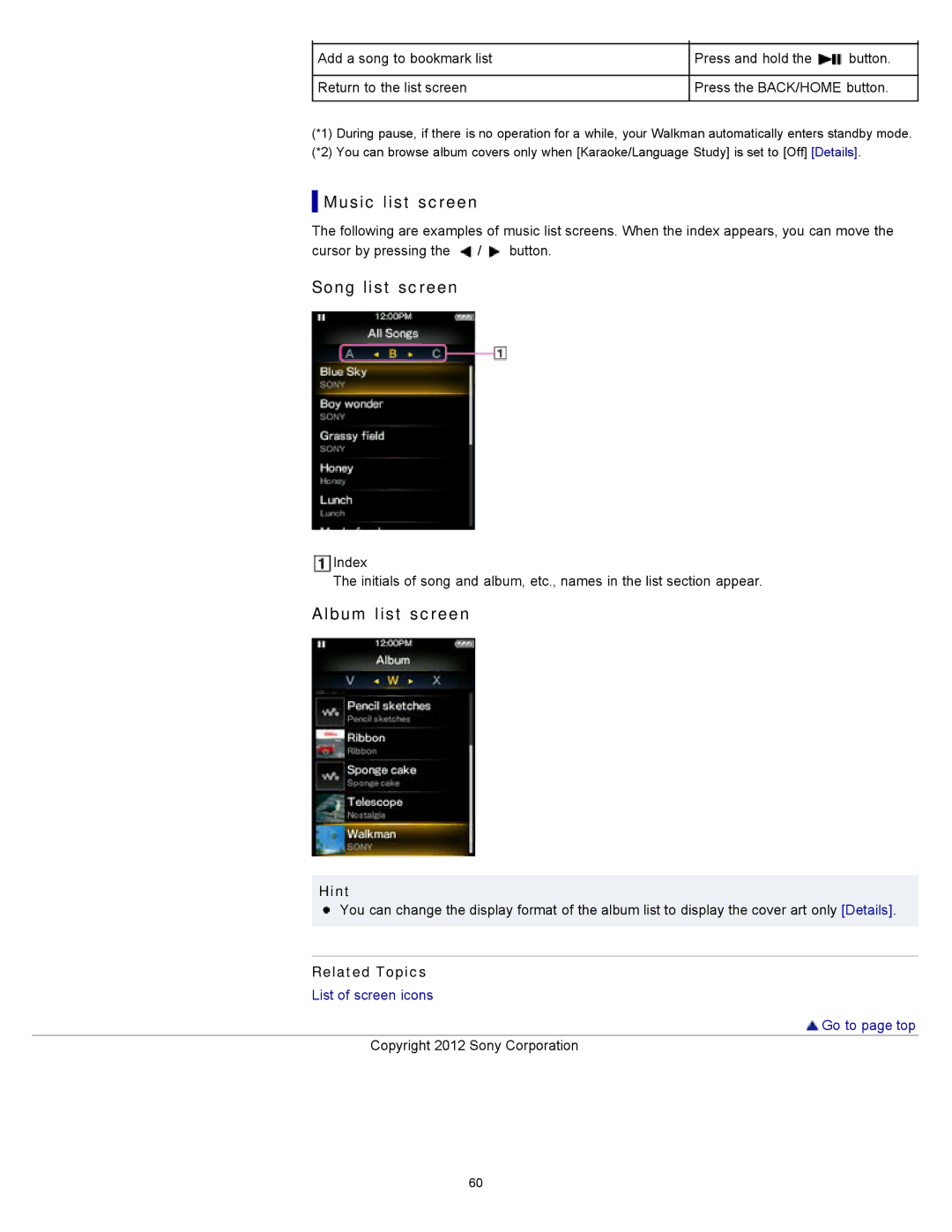Add a song to bookmark list | Press and hold the | button. |
|
| |
Return to the list screen | Press the BACK/HOME button. | |
|
|
|
(*1) During pause, if there is no operation for a while, your Walkman automatically enters standby mode.
(*2) You can browse album covers only when [Karaoke/Language Study] is set to [Off] [Details].
 Music list screen
Music list screen
The following are examples of music list screens. When the index appears, you can move the cursor by pressing the ![]() /
/![]() button.
button.
Song list screen
Index
The initials of song and album, etc., names in the list section appear.
Album list screen
Hint
![]() You can change the display format of the album list to display the cover art only [Details].
You can change the display format of the album list to display the cover art only [Details].
Related Topics
List of screen icons
 Go to page top
Go to page top
Copyright 2012 Sony Corporation
60