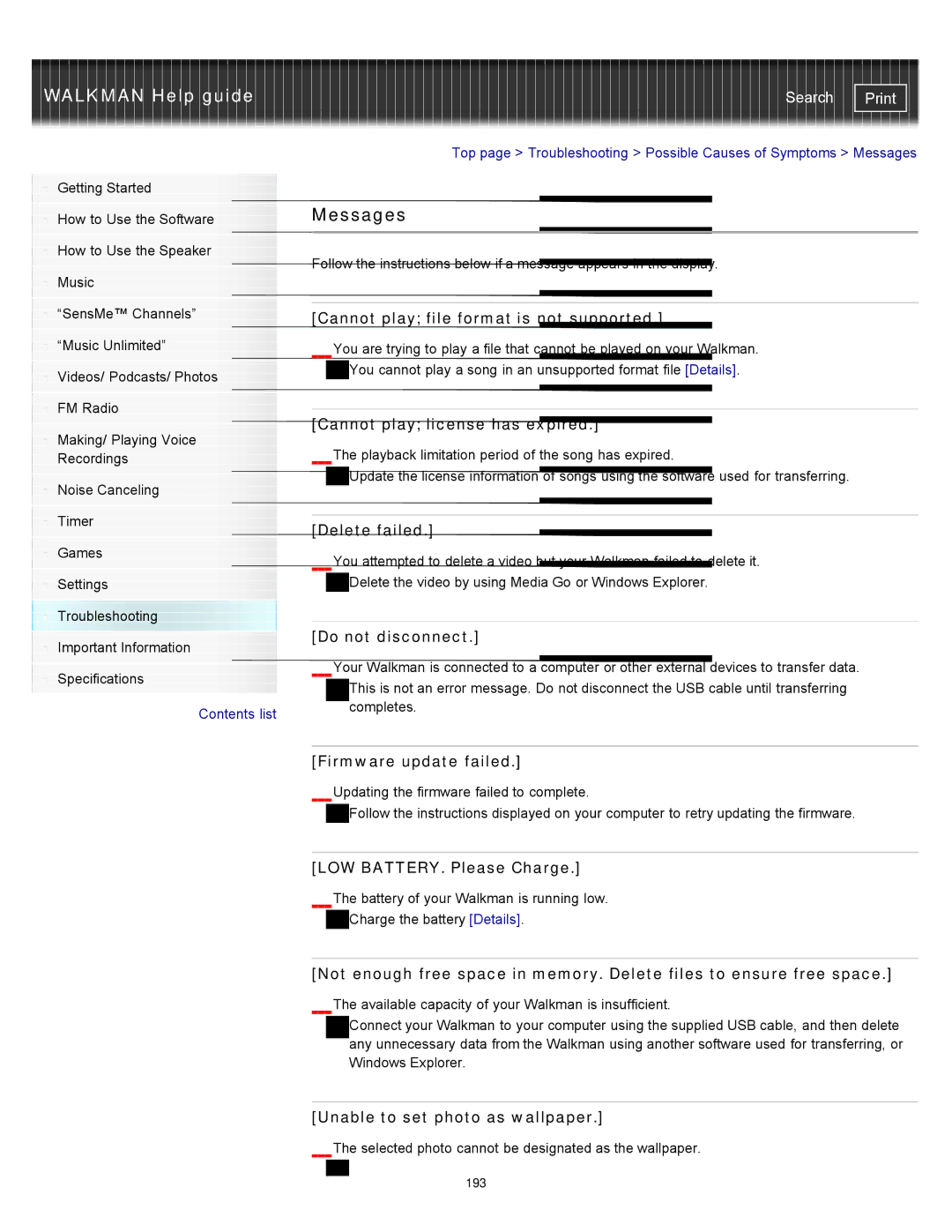WALKMAN Help guide
Getting Started
How to Use the Software
How to Use the Speaker
Music
“SensMe™ Channels”
“Music Unlimited”
Videos/ Podcasts/ Photos
FM Radio
Making/ Playing Voice
Recordings
Noise Canceling
Timer
Games
Settings
Troubleshooting
Important Information
Specifications
![]() Contents list
Contents list
Search | |
|
|
Top page > Troubleshooting > Possible Causes of Symptoms > Messages
Messages
Follow the instructions below if a message appears in the display.
[Cannot play; file format is not supported.]
You are trying to play a file that cannot be played on your Walkman.
![]() You cannot play a song in an unsupported format file [Details].
You cannot play a song in an unsupported format file [Details].
[Cannot play; license has expired.]
The playback limitation period of the song has expired.
![]() Update the license information of songs using the software used for transferring.
Update the license information of songs using the software used for transferring.
[Delete failed.]
You attempted to delete a video but your Walkman failed to delete it.
![]() Delete the video by using Media Go or Windows Explorer.
Delete the video by using Media Go or Windows Explorer.
[Do not disconnect.]
Your Walkman is connected to a computer or other external devices to transfer data.
This is not an error message. Do not disconnect the USB cable until transferring completes.
[Firmware update failed.]
Updating the firmware failed to complete.
![]() Follow the instructions displayed on your computer to retry updating the firmware.
Follow the instructions displayed on your computer to retry updating the firmware.
[LOW BATTERY. Please Charge.]
The battery of your Walkman is running low.
![]() Charge the battery [Details].
Charge the battery [Details].
[Not enough free space in memory. Delete files to ensure free space.]
The available capacity of your Walkman is insufficient.
Connect your Walkman to your computer using the supplied USB cable, and then delete any unnecessary data from the Walkman using another software used for transferring, or Windows Explorer.
[Unable to set photo as wallpaper.]
![]() The selected photo cannot be designated as the wallpaper.
The selected photo cannot be designated as the wallpaper.
193