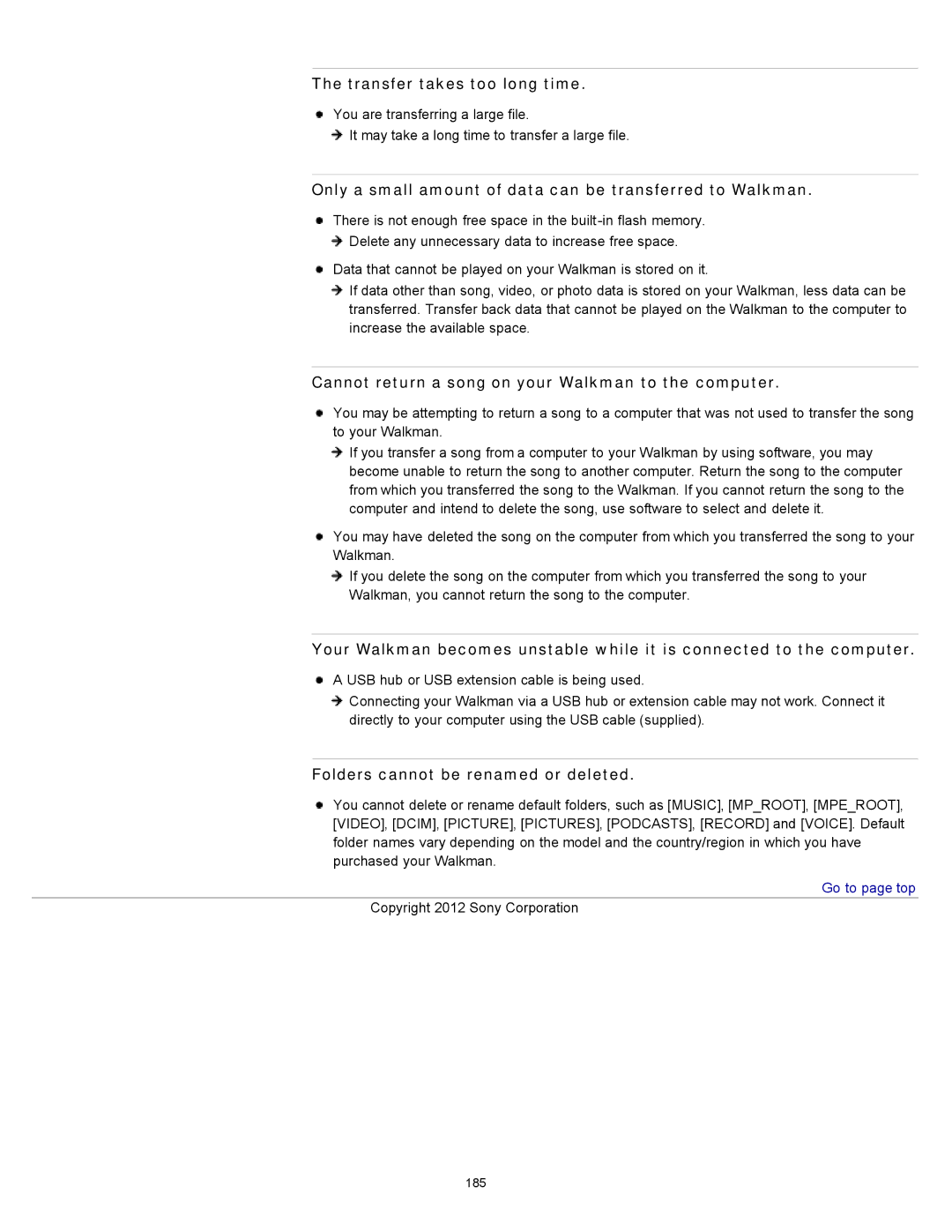The transfer takes too long time.
You are transferring a large file.
![]() It may take a long time to transfer a large file.
It may take a long time to transfer a large file.
Only a small amount of data can be transferred to Walkman.
There is not enough free space in the ![]() Delete any unnecessary data to increase free space.
Delete any unnecessary data to increase free space.
Data that cannot be played on your Walkman is stored on it.
If data other than song, video, or photo data is stored on your Walkman, less data can be transferred. Transfer back data that cannot be played on the Walkman to the computer to increase the available space.
Cannot return a song on your Walkman to the computer.
You may be attempting to return a song to a computer that was not used to transfer the song to your Walkman.
If you transfer a song from a computer to your Walkman by using software, you may become unable to return the song to another computer. Return the song to the computer from which you transferred the song to the Walkman. If you cannot return the song to the computer and intend to delete the song, use software to select and delete it.
You may have deleted the song on the computer from which you transferred the song to your Walkman.
If you delete the song on the computer from which you transferred the song to your Walkman, you cannot return the song to the computer.
Your Walkman becomes unstable while it is connected to the computer.
A USB hub or USB extension cable is being used.
Connecting your Walkman via a USB hub or extension cable may not work. Connect it directly to your computer using the USB cable (supplied).
Folders cannot be renamed or deleted.
You cannot delete or rename default folders, such as [MUSIC], [MP_ROOT], [MPE_ROOT], [VIDEO], [DCIM], [PICTURE], [PICTURES], [PODCASTS], [RECORD] and [VOICE]. Default folder names vary depending on the model and the country/region in which you have purchased your Walkman.
 Go to page top
Go to page top
Copyright 2012 Sony Corporation
185