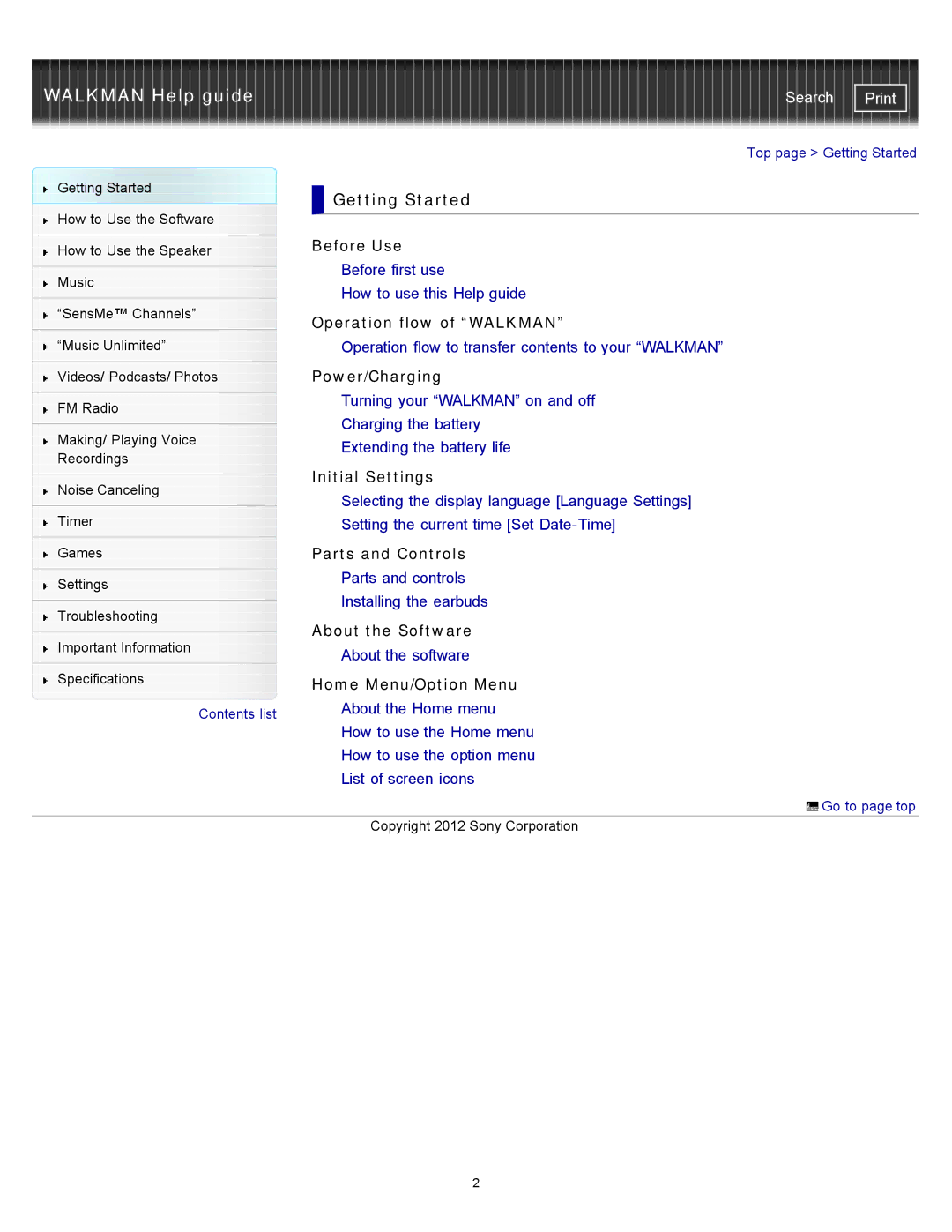WALKMAN Help guide
Getting Started
How to Use the Software
How to Use the Speaker
Music
“SensMe™ Channels”
 Getting Started
Getting Started
Before Use
Before first use
How to use this Help guide
Operation flow of “WALKMAN”
Search | |
|
|
Top page > Getting Started
“Music Unlimited” | Operation flow to transfer contents to your “WALKMAN” | |
| Power/Charging | |
Videos/ Podcasts/ Photos | ||
| Turning your “WALKMAN” on and off | |
FM Radio | ||
Charging the battery | ||
| ||
Making/ Playing Voice | ||
Extending the battery life | ||
Recordings | ||
Initial Settings | ||
| ||
Noise Canceling | ||
Selecting the display language [Language Settings] | ||
| ||
Timer | Setting the current time [Set | |
| Parts and Controls | |
Games | ||
| Parts and controls | |
Settings | ||
Installing the earbuds | ||
| ||
Troubleshooting | ||
About the Software | ||
| ||
Important Information | ||
About the software | ||
| ||
Specifications | Home Menu/Option Menu | |
Contents list | About the Home menu | |
| How to use the Home menu | |
| How to use the option menu | |
| List of screen icons | |
| Go to page top | |
| Copyright 2012 Sony Corporation |
2