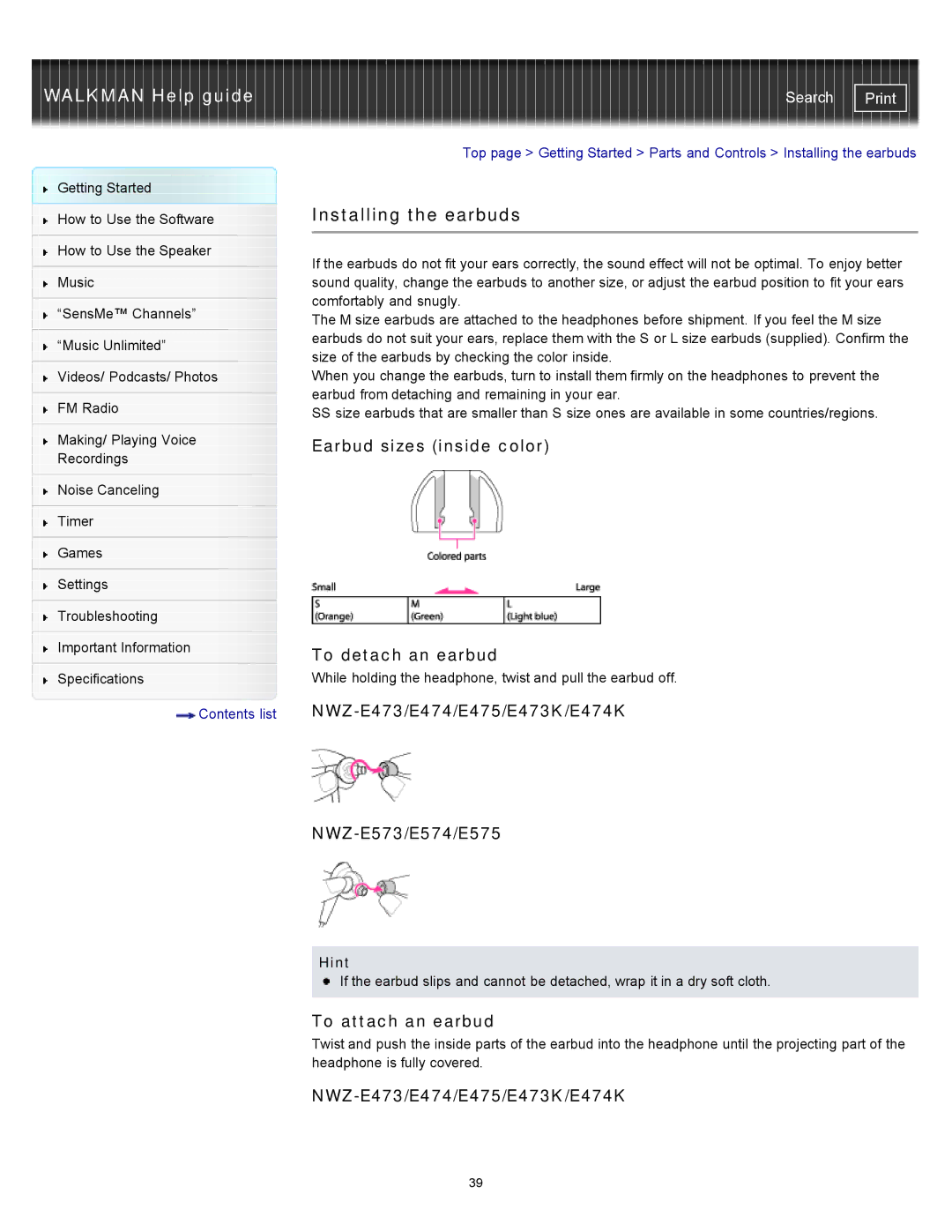WALKMAN Help guide
Getting Started
How to Use the Software
How to Use the Speaker
Music
“SensMe™ Channels”
“Music Unlimited”
Videos/ Podcasts/ Photos
FM Radio
Making/ Playing Voice
Recordings
Noise Canceling
Timer
Games
Settings
Troubleshooting
Important Information
Specifications
![]() Contents list
Contents list
Search | |
|
|
Top page > Getting Started > Parts and Controls > Installing the earbuds
Installing the earbuds
If the earbuds do not fit your ears correctly, the sound effect will not be optimal. To enjoy better sound quality, change the earbuds to another size, or adjust the earbud position to fit your ears comfortably and snugly.
The M size earbuds are attached to the headphones before shipment. If you feel the M size earbuds do not suit your ears, replace them with the S or L size earbuds (supplied). Confirm the size of the earbuds by checking the color inside.
When you change the earbuds, turn to install them firmly on the headphones to prevent the earbud from detaching and remaining in your ear.
SS size earbuds that are smaller than S size ones are available in some countries/regions.
Earbud sizes (inside color)
To detach an earbud
While holding the headphone, twist and pull the earbud off.
NWZ-E473/E474/E475/E473K/E474K
NWZ-E573/E574/E575
Hint
![]() If the earbud slips and cannot be detached, wrap it in a dry soft cloth.
If the earbud slips and cannot be detached, wrap it in a dry soft cloth.
To attach an earbud
Twist and push the inside parts of the earbud into the headphone until the projecting part of the headphone is fully covered.
NWZ-E473/E474/E475/E473K/E474K
39