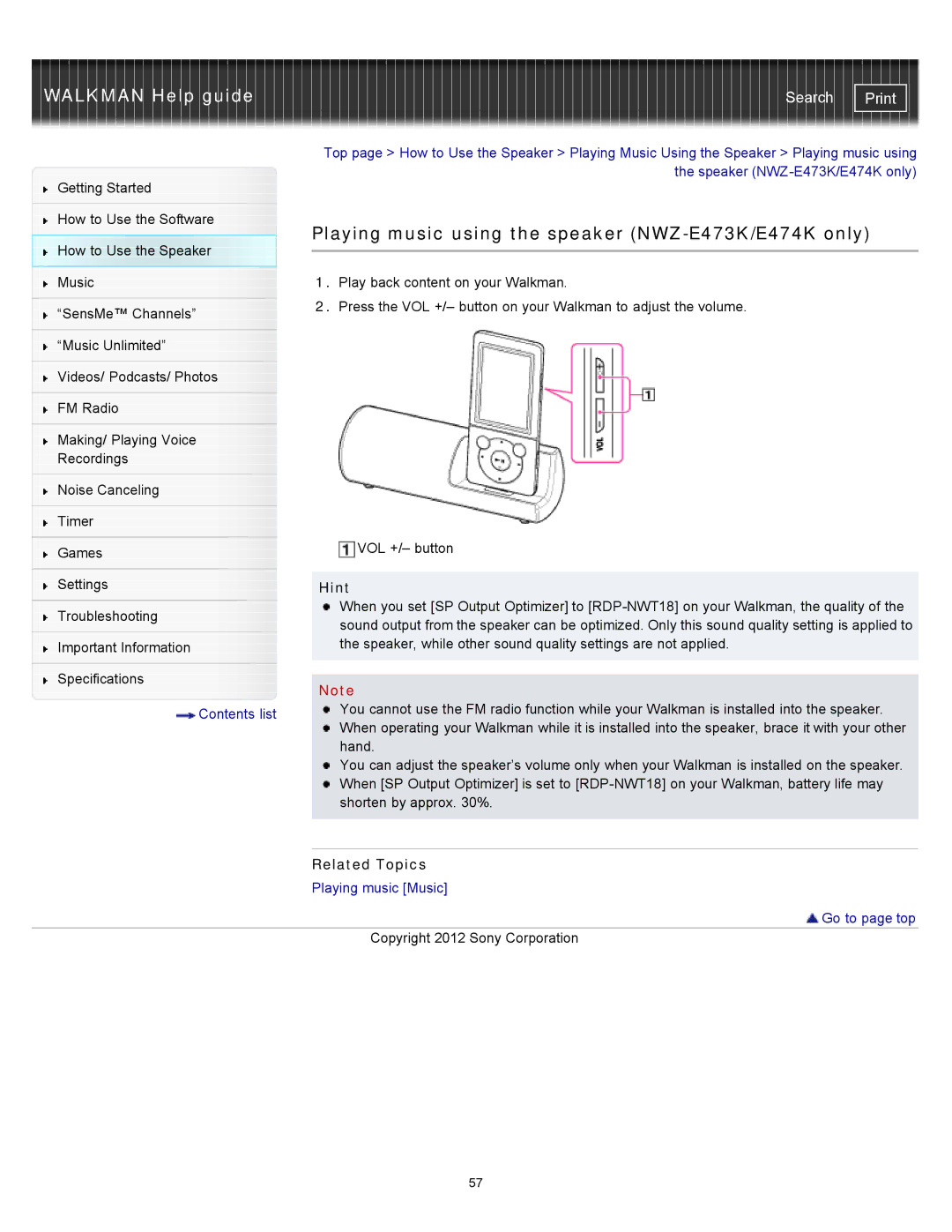WALKMAN Help guide | Search |
Getting Started
How to Use the Software How to Use the Speaker Music
“SensMe™ Channels”
“Music Unlimited”
Videos/ Podcasts/ Photos
FM Radio
Making/ Playing Voice Recordings
Noise Canceling
Timer
Top page > How to Use the Speaker > Playing Music Using the Speaker > Playing music using the speaker
Playing music using the speaker (NWZ-E473K/E474K only)
1.Play back content on your Walkman.
2.Press the VOL +/– button on your Walkman to adjust the volume.
Games
Settings
Troubleshooting
Important Information
Specifications
![]() Contents list
Contents list
![]() VOL +/– button
VOL +/– button
Hint
When you set [SP Output Optimizer] to
Note
You cannot use the FM radio function while your Walkman is installed into the speaker. When operating your Walkman while it is installed into the speaker, brace it with your other hand.
You can adjust the speaker’s volume only when your Walkman is installed on the speaker. When [SP Output Optimizer] is set to
Related Topics
Playing music [Music]
 Go to page top
Go to page top
Copyright 2012 Sony Corporation
57