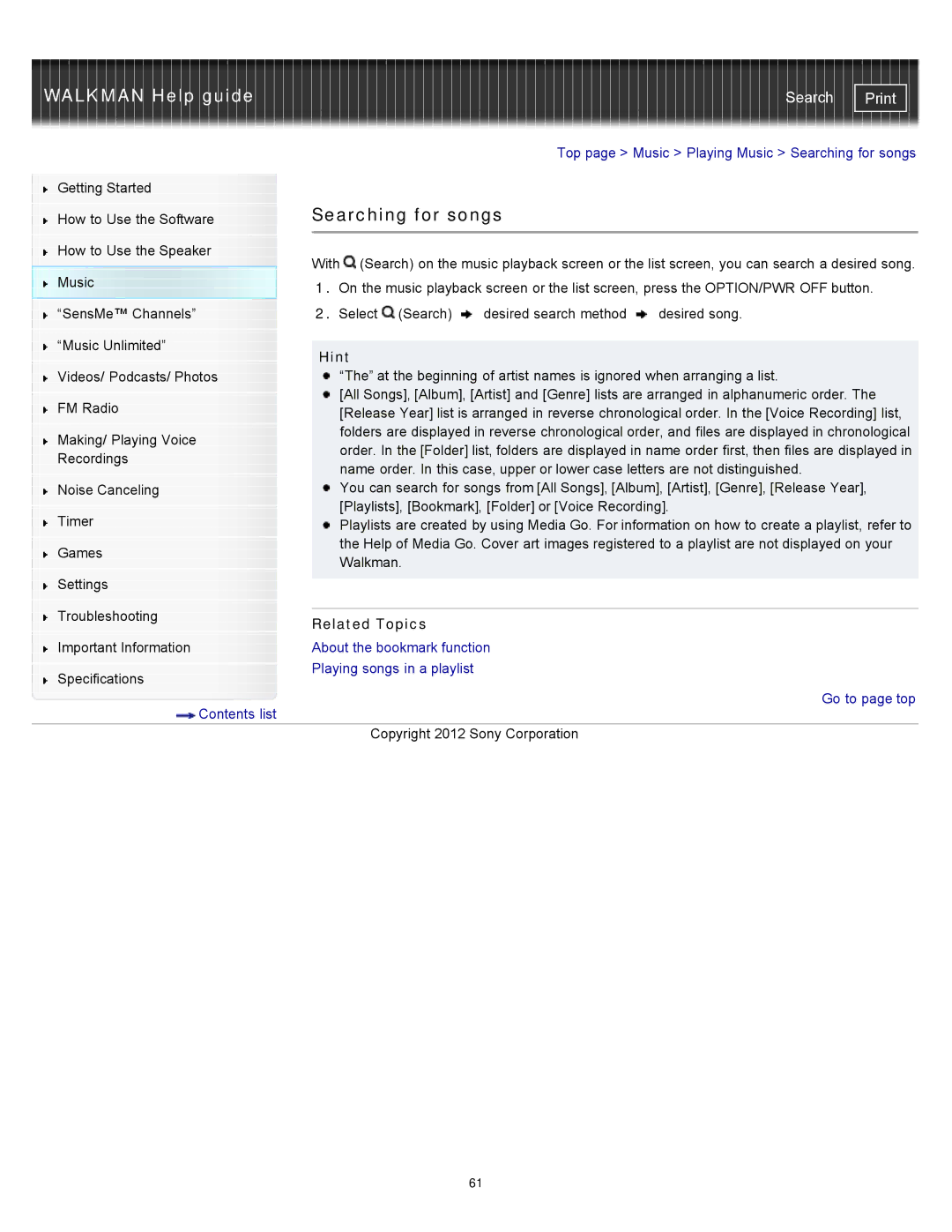WALKMAN Help guide | Search |
|
|
| Top page > Music > Playing Music > Searching for songs | ||
Getting Started |
|
|
|
| |
|
| Searching for songs |
| ||
How to Use the Software |
| ||||
|
|
|
|
| |
|
|
|
|
| |
How to Use the Speaker |
| With (Search) on the music playback screen or the list screen, you can search a desired song. | |||
|
| ||||
Music |
| 1. On the music playback screen or the list screen, press the OPTION/PWR OFF button. | |||
|
| ||||
“SensMe™ Channels” |
| 2. Select (Search) | desired search method | desired song. | |
|
|
|
|
| |
“Music Unlimited” |
|
|
|
| |
| Hint |
|
| ||
|
|
|
| ||
Videos/ Podcasts/ Photos |
| “The” at the beginning of artist names is ignored when arranging a list. | |||
|
| [All Songs], [Album], [Artist] and [Genre] lists are arranged in alphanumeric order. The | |||
FM Radio | |||||
| [Release Year] list is arranged in reverse chronological order. In the [Voice Recording] list, | ||||
Making/ Playing Voice |
| folders are displayed in reverse chronological order, and files are displayed in chronological | |||
| order. In the [Folder] list, folders are displayed in name order first, then files are displayed in | ||||
Recordings |
| ||||
| name order. In this case, upper or lower case letters are not distinguished. | ||||
|
| ||||
Noise Canceling |
| You can search for songs from [All Songs], [Album], [Artist], [Genre], [Release Year], | |||
|
| [Playlists], [Bookmark], [Folder] or [Voice Recording]. | |||
Timer | |||||
| Playlists are created by using Media Go. For information on how to create a playlist, refer to | ||||
|
| the Help of Media Go. Cover art images registered to a playlist are not displayed on your | |||
Games | |||||
| Walkman. |
|
| ||
|
|
|
| ||
Settings |
|
|
|
| |
|
|
|
| ||
|
|
|
|
| |
Troubleshooting |
|
|
|
| |
| Related Topics |
|
| ||
|
|
|
| ||
Important Information |
| About the bookmark function |
| ||
|
| Playing songs in a playlist |
|
| |
Specifications |
|
| |||
|
|
|
| ||
![]()
![]() Go to page top
Go to page top ![]()
![]() Contents list
Contents list
Copyright 2012 Sony Corporation
61