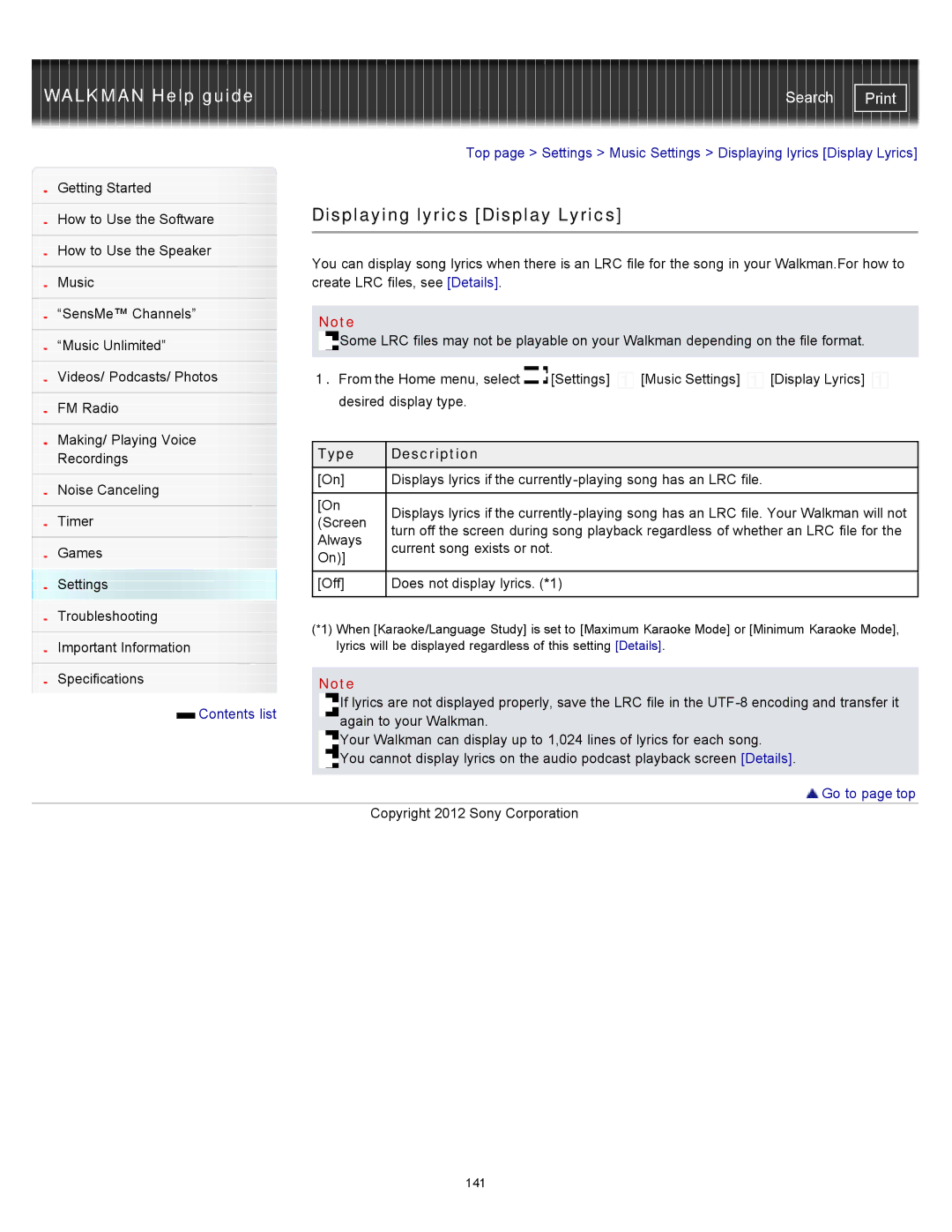WALKMAN Help guide | Search |
|
|
| Top page > Settings > Music Settings > Displaying lyrics [Display Lyrics] | ||||
Getting Started |
|
|
|
|
|
| |
|
| Displaying lyrics [Display Lyrics] |
|
| |||
How to Use the Software |
|
| |||||
|
|
|
|
|
|
| |
|
|
|
|
|
|
| |
How to Use the Speaker |
| You can display song lyrics when there is an LRC file for the song in your Walkman.For how to | |||||
|
| ||||||
| |||||||
Music |
| create LRC files, see [Details]. |
|
|
| ||
|
|
|
|
|
|
| |
“SensMe™ Channels” |
|
|
|
|
|
| |
| Note |
|
|
|
| ||
|
|
|
|
|
| ||
“Music Unlimited” |
| Some LRC files may not be playable on your Walkman depending on the file format. | |||||
|
|
|
|
|
| ||
|
|
|
|
|
|
| |
Videos/ Podcasts/ Photos |
| 1. From the Home menu, select | [Settings] | [Music Settings] | [Display Lyrics] | ||
|
| desired display type. |
|
|
| ||
FM Radio |
|
|
| ||||
|
|
|
|
|
| ||
|
|
|
|
|
|
| |
Making/ Playing Voice |
|
|
|
|
|
| |
| Type | Description |
|
|
| ||
Recordings |
|
|
|
| |||
|
| [On] | Displays lyrics if the |
| |||
Noise Canceling |
| ||||||
|
|
|
|
|
| ||
| [On | Displays lyrics if the | |||||
|
| ||||||
Timer | |||||||
| (Screen | ||||||
| turn off the screen during song playback regardless of whether an LRC file for the | ||||||
|
| Always | |||||
Games |
| current song exists or not. |
|
| |||
| On)] |
|
| ||||
|
|
|
|
| |||
|
|
|
|
|
| ||
|
|
|
|
|
| ||
Settings |
| [Off] | Does not display lyrics. (*1) |
|
| ||
Troubleshooting |
|
|
|
|
|
| |
| (*1) When [Karaoke/Language Study] is set to [Maximum Karaoke Mode] or [Minimum Karaoke Mode], | ||||||
|
| ||||||
| |||||||
Important Information |
| lyrics will be displayed regardless of this setting [Details]. |
| ||||
|
|
|
|
|
|
| |
Specifications |
| Note |
|
|
|
| |
|
| If lyrics are not displayed properly, save the LRC file in the | |||||
Contents list | again to your Walkman. |
| |
| Your Walkman can display up to 1,024 lines of lyrics for each song. |
| You cannot display lyrics on the audio podcast playback screen [Details]. |
| Go to page top |
| Copyright 2012 Sony Corporation |
141