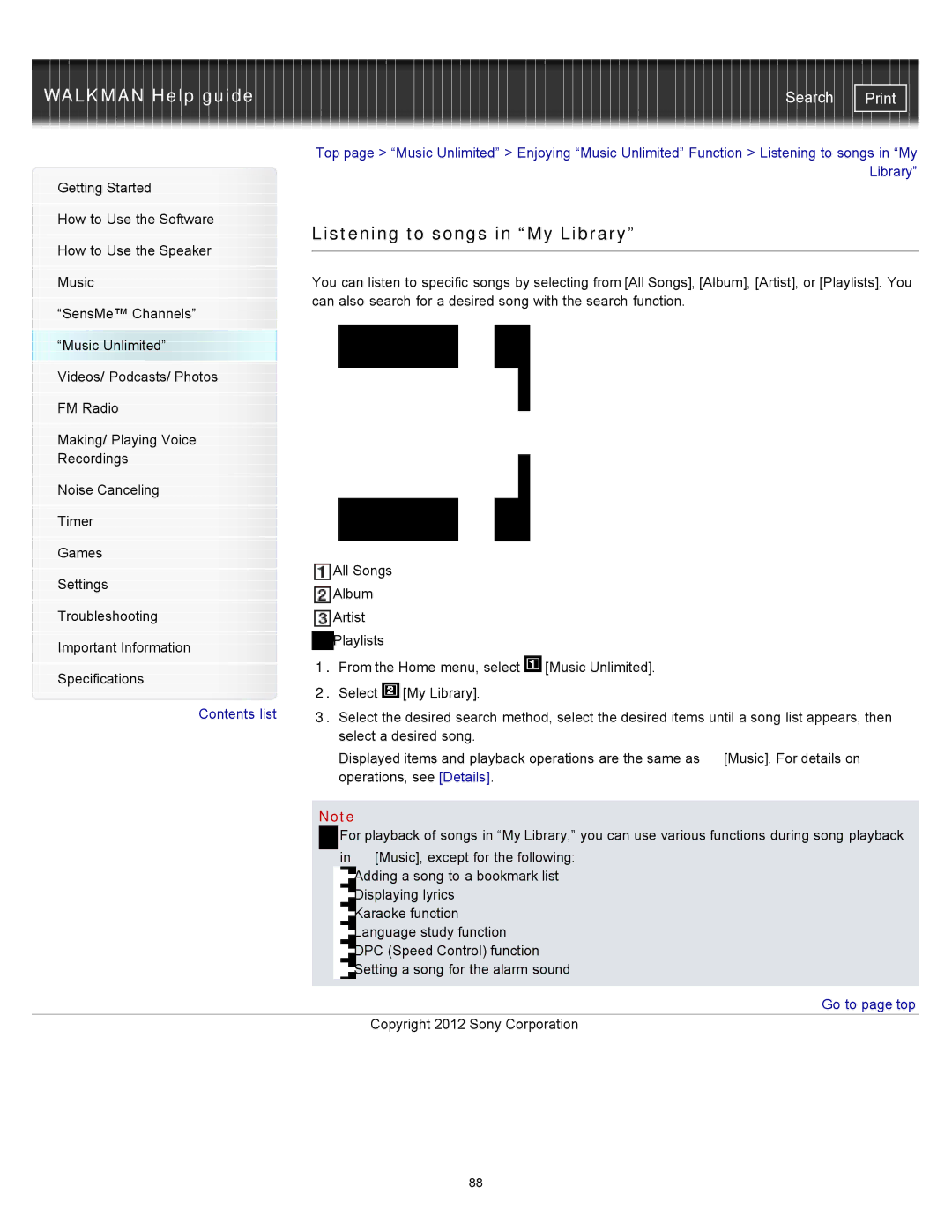WALKMAN Help guide | Search |
Getting Started
How to Use the Software
How to Use the Speaker
Music
“SensMe™ Channels”
“Music Unlimited”
Videos/ Podcasts/ Photos
FM Radio
Making/ Playing Voice Recordings
Noise Canceling
Timer
Games
Settings
Troubleshooting
Important Information
Specifications
Top page > “Music Unlimited” > Enjoying “Music Unlimited” Function > Listening to songs in “My Library”
Listening to songs in “My Library”
You can listen to specific songs by selecting from [All Songs], [Album], [Artist], or [Playlists]. You can also search for a desired song with the search function.
All Songs
Album
Artist
Playlists
1.From the Home menu, select ![]() [Music Unlimited].
[Music Unlimited].
2.Select ![]() [My Library].
[My Library].
Contents list | 3. Select the desired search method, select the desired items until a song list appears, then |
| select a desired song. |
Displayed items and playback operations are the same as ![]() [Music]. For details on operations, see [Details].
[Music]. For details on operations, see [Details].
Note
![]() For playback of songs in “My Library,” you can use various functions during song playback
For playback of songs in “My Library,” you can use various functions during song playback
in [Music], except for the following: Adding a song to a bookmark list Displaying lyrics
Karaoke function Language study function DPC (Speed Control) function Setting a song for the alarm sound
 Go to page top
Go to page top
Copyright 2012 Sony Corporation
88