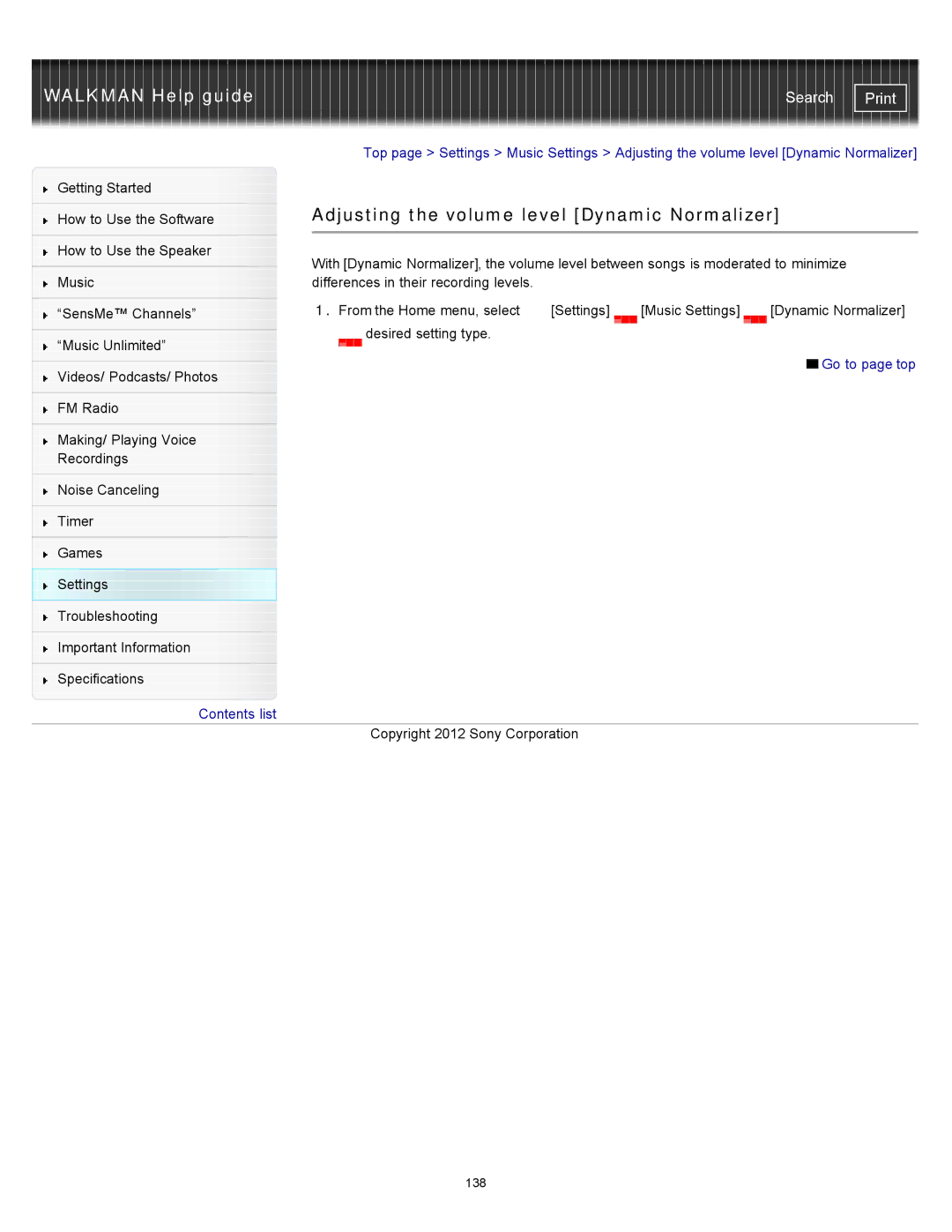WALKMAN Help guide | Search |
|
| Top page > Settings > Music Settings > Adjusting the volume level [Dynamic Normalizer] | |||
Getting Started |
|
|
|
|
|
|
| Adjusting the volume level [Dynamic Normalizer] | |||
How to Use the Software | |||||
|
|
|
|
|
|
|
|
|
|
|
|
How to Use the Speaker |
| With [Dynamic Normalizer], the volume level between songs is moderated to minimize | |||
|
| ||||
| |||||
Music |
| differences in their recording levels. |
|
|
|
|
| 1. From the Home menu, select | [Settings] | [Music Settings] | [Dynamic Normalizer] |
“SensMe™ Channels” |
| ||||
“Music Unlimited”
desired setting type.
Videos/ Podcasts/ Photos
FM Radio
Making/ Playing Voice Recordings
Noise Canceling
Timer
Games
Settings
Troubleshooting
Important Information
Specifications
Go to page top
![]() Contents list
Contents list
Copyright 2012 Sony Corporation
138