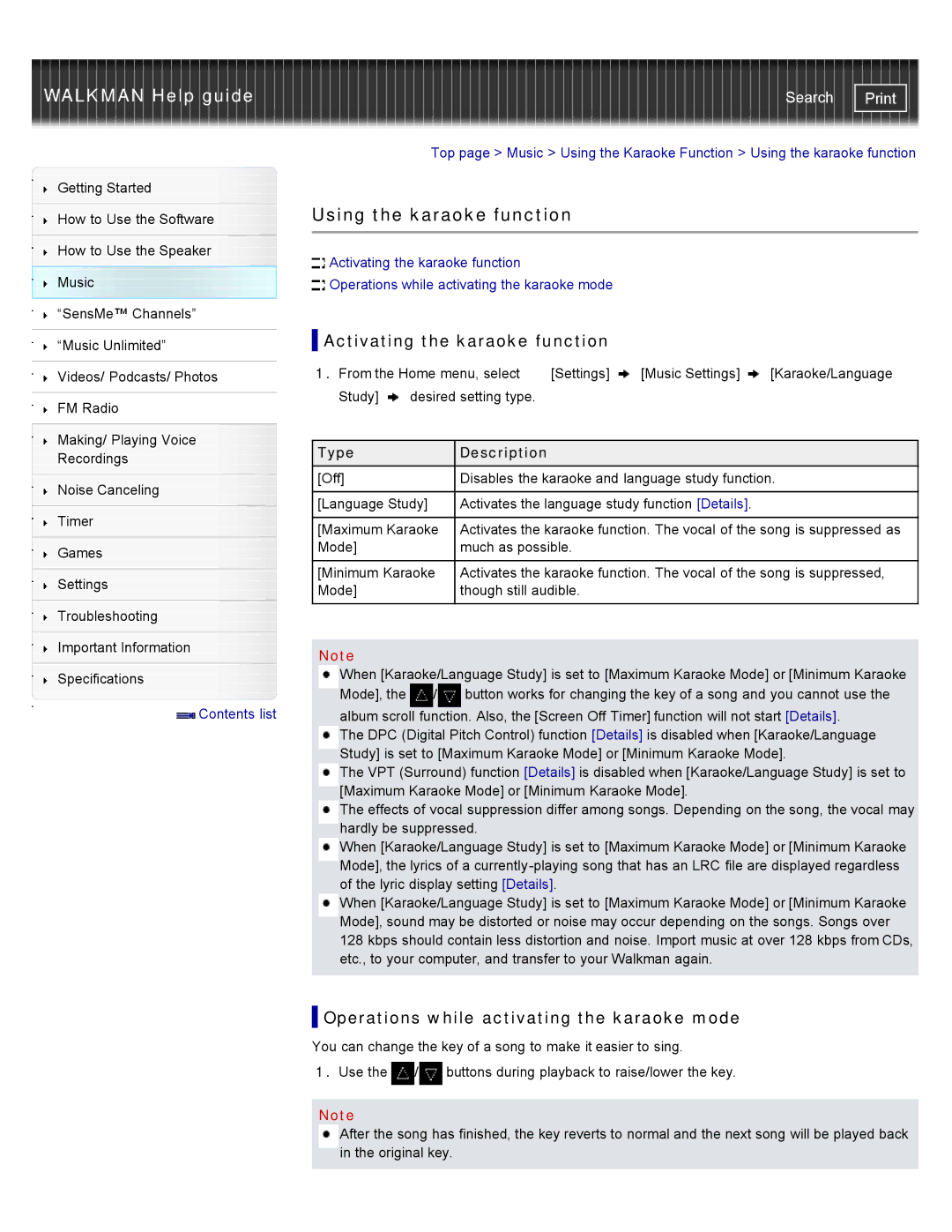WALKMAN Help guide
Getting Started
How to Use the Software
How to Use the Speaker
Music
“SensMe™ Channels”
“Music Unlimited”
Videos/ Podcasts/ Photos
FM Radio
Making/ Playing Voice
Recordings
Noise Canceling
Timer
Games
Settings
Troubleshooting
Important Information
Specifications
![]() Contents list
Contents list
Search | |
|
|
Top page > Music > Using the Karaoke Function > Using the karaoke function
Using the karaoke function
![]() Activating the karaoke function
Activating the karaoke function
![]() Operations while activating the karaoke mode
Operations while activating the karaoke mode
 Activating the karaoke function
Activating the karaoke function
1.From the Home menu, select ![]() [Settings]
[Settings] ![]() [Music Settings]
[Music Settings] ![]() [Karaoke/Language
[Karaoke/Language
Study] ![]() desired setting type.
desired setting type.
Type | Description |
[Off] | Disables the karaoke and language study function. |
|
|
[Language Study] | Activates the language study function [Details]. |
|
|
[Maximum Karaoke | Activates the karaoke function. The vocal of the song is suppressed as |
Mode] | much as possible. |
|
|
[Minimum Karaoke | Activates the karaoke function. The vocal of the song is suppressed, |
Mode] | though still audible. |
|
|
Note
When [Karaoke/Language Study] is set to [Maximum Karaoke Mode] or [Minimum Karaoke Mode], the ![]() /
/![]() button works for changing the key of a song and you cannot use the
button works for changing the key of a song and you cannot use the
album scroll function. Also, the [Screen Off Timer] function will not start [Details].
The DPC (Digital Pitch Control) function [Details] is disabled when [Karaoke/Language Study] is set to [Maximum Karaoke Mode] or [Minimum Karaoke Mode].
The VPT (Surround) function [Details] is disabled when [Karaoke/Language Study] is set to [Maximum Karaoke Mode] or [Minimum Karaoke Mode].
The effects of vocal suppression differ among songs. Depending on the song, the vocal may hardly be suppressed.
When [Karaoke/Language Study] is set to [Maximum Karaoke Mode] or [Minimum Karaoke Mode], the lyrics of a
When [Karaoke/Language Study] is set to [Maximum Karaoke Mode] or [Minimum Karaoke Mode], sound may be distorted or noise may occur depending on the songs. Songs over
128 kbps should contain less distortion and noise. Import music at over 128 kbps from CDs, etc., to your computer, and transfer to your Walkman again.
 Operations while activating the karaoke mode
Operations while activating the karaoke mode
You can change the key of a song to make it easier to sing.
1.Use the ![]() /
/![]() buttons during playback to raise/lower the key.
buttons during playback to raise/lower the key.
Note
After the song has finished, the key reverts to normal and the next song will be played back in the original key.
70