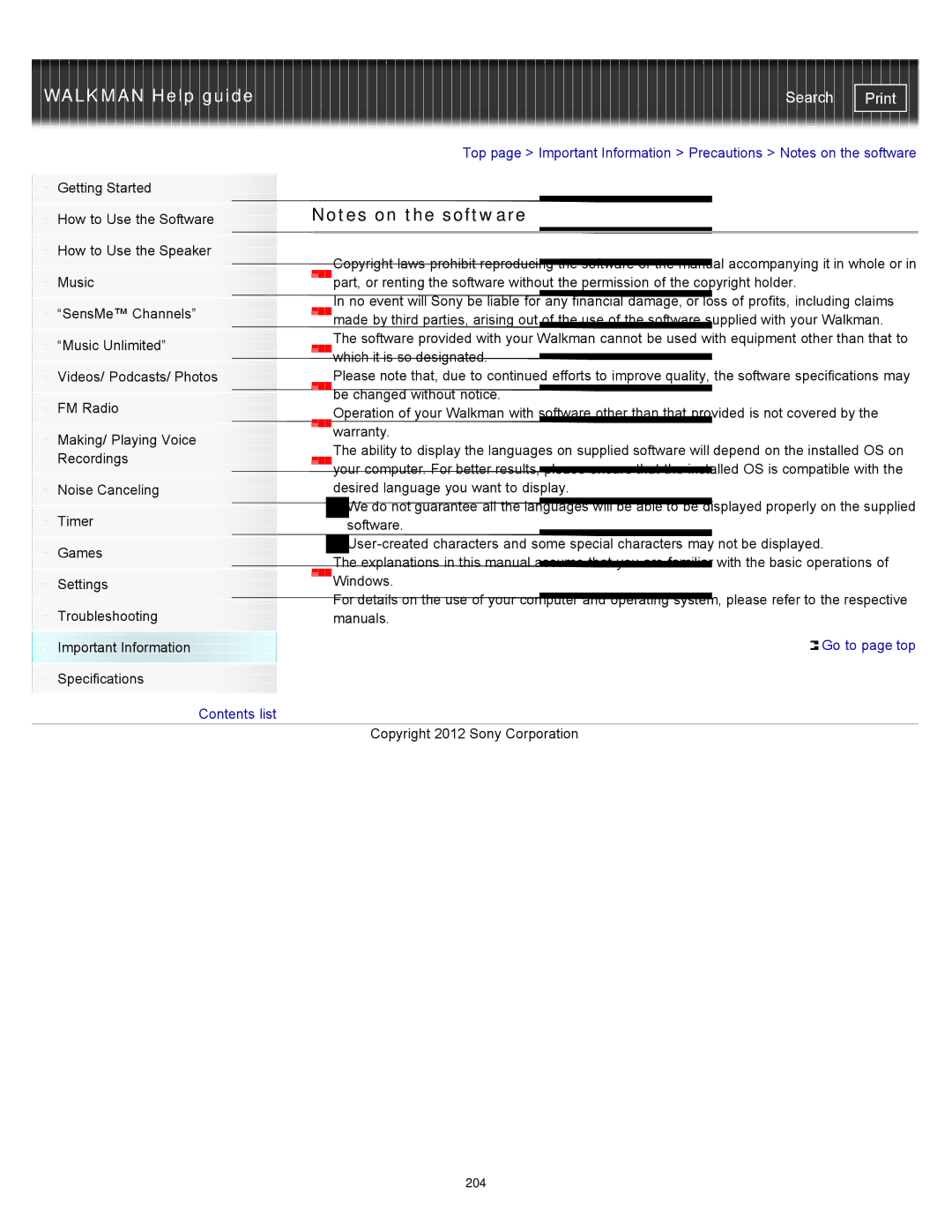WALKMAN Help guide | Search |
|
| Top page > Important Information > Precautions > Notes on the software | |
Getting Started |
|
| |
|
| Notes on the software | |
How to Use the Software | |||
|
|
| |
|
|
| |
How to Use the Speaker |
| Copyright laws prohibit reproducing the software or the manual accompanying it in whole or in | |
|
| ||
| |||
Music |
| part, or renting the software without the permission of the copyright holder. | |
|
| In no event will Sony be liable for any financial damage, or loss of profits, including claims | |
“SensMe™ Channels” | |||
| made by third parties, arising out of the use of the software supplied with your Walkman. | ||
|
| ||
“Music Unlimited” |
| The software provided with your Walkman cannot be used with equipment other than that to | |
| which it is so designated. | ||
|
| ||
Videos/ Podcasts/ Photos |
| Please note that, due to continued efforts to improve quality, the software specifications may | |
|
| be changed without notice. | |
FM Radio | |||
| Operation of your Walkman with software other than that provided is not covered by the | ||
Making/ Playing Voice |
| warranty. | |
| The ability to display the languages on supplied software will depend on the installed OS on | ||
Recordings |
| ||
| your computer. For better results, please ensure that the installed OS is compatible with the | ||
|
| ||
Noise Canceling |
| desired language you want to display. | |
|
| We do not guarantee all the languages will be able to be displayed properly on the supplied | |
Timer | |||
| software. | ||
|
| ||
Games | |||
| The explanations in this manual assume that you are familiar with the basic operations of | ||
|
| ||
Settings |
| Windows. | |
|
| For details on the use of your computer and operating system, please refer to the respective | |
Troubleshooting | |||
| manuals. | ||
Important Information |
| Go to page top | |
Specifications |
|
| |
Contents list |
|
| |
|
| Copyright 2012 Sony Corporation |
204