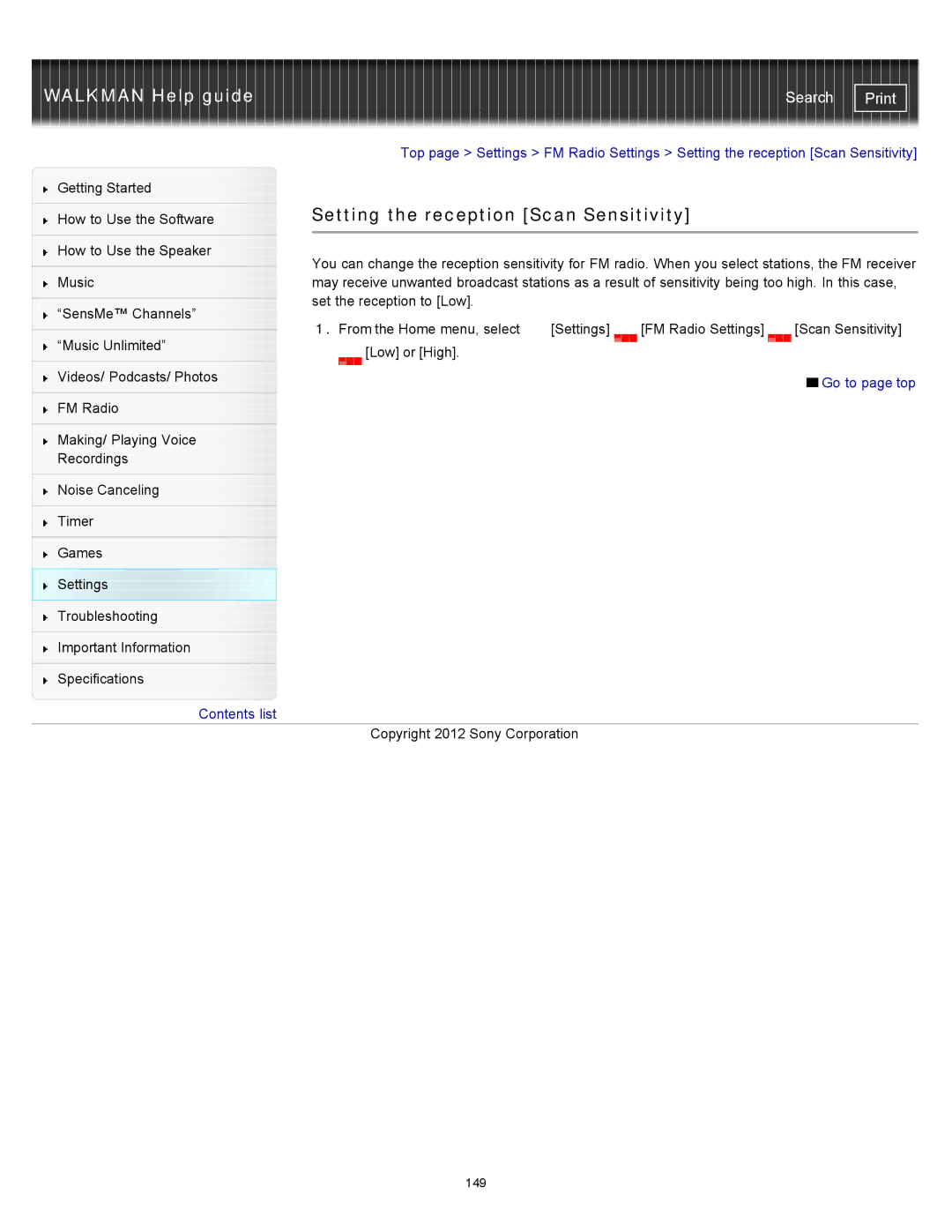WALKMAN Help guide | Search |
|
| Top page > Settings > FM Radio Settings > Setting the reception [Scan Sensitivity] | |||
Getting Started |
|
|
|
|
|
|
| Setting the reception [Scan Sensitivity] |
| ||
How to Use the Software |
| ||||
|
|
|
|
|
|
|
|
|
|
|
|
How to Use the Speaker |
| You can change the reception sensitivity for FM radio. When you select stations, the FM receiver | |||
|
| ||||
| |||||
Music |
| may receive unwanted broadcast stations as a result of sensitivity being too high. In this case, | |||
|
| set the reception to [Low]. |
|
|
|
“SensMe™ Channels” |
|
|
| ||
| 1. From the Home menu, select | [Settings] | [FM Radio Settings] | [Scan Sensitivity] | |
|
| ||||
| |||||
“Music Unlimited” | [Low] or [High]. |
| |
Videos/ Podcasts/ Photos | Go to page top |
| |
FM Radio |
|
|
|
Making/ Playing Voice |
|
Recordings |
|
|
|
Noise Canceling |
|
|
|
Timer |
|
|
|
Games |
|
Settings |
|
Troubleshooting |
|
|
|
Important Information |
|
|
|
Specifications |
|
Contents list |
|
| Copyright 2012 Sony Corporation |
149