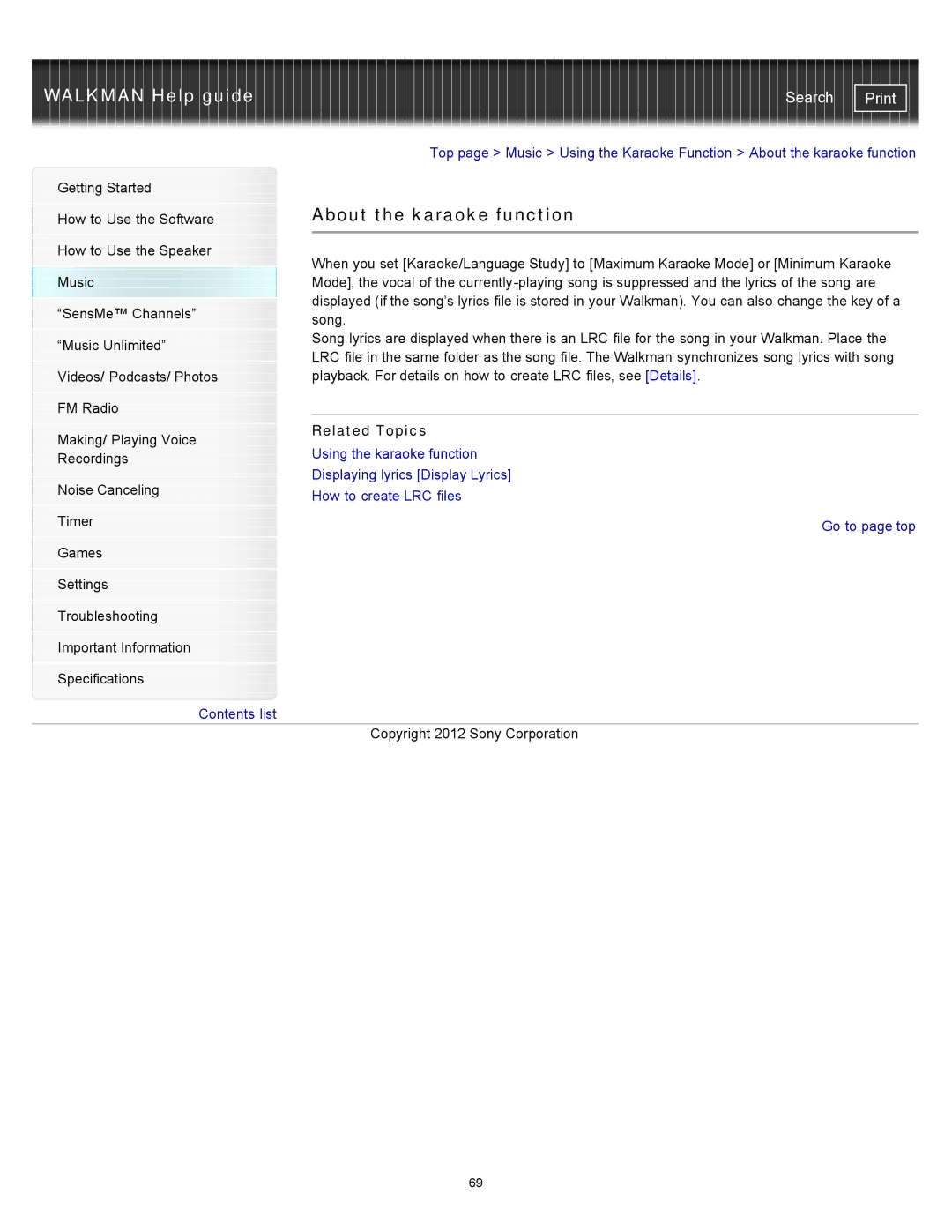WALKMAN Help guide | Search |
|
| Top page > Music > Using the Karaoke Function > About the karaoke function | |
Getting Started |
|
| |
|
| About the karaoke function | |
How to Use the Software | |||
|
|
| |
|
|
| |
How to Use the Speaker |
| When you set [Karaoke/Language Study] to [Maximum Karaoke Mode] or [Minimum Karaoke | |
|
| ||
Music |
| Mode], the vocal of the | |
“SensMe™ Channels” |
| displayed (if the song’s lyrics file is stored in your Walkman). You can also change the key of a | |
| song. | ||
|
| ||
“Music Unlimited” |
| Song lyrics are displayed when there is an LRC file for the song in your Walkman. Place the | |
| LRC file in the same folder as the song file. The Walkman synchronizes song lyrics with song | ||
|
| ||
Videos/ Podcasts/ Photos |
| playback. For details on how to create LRC files, see [Details]. | |
|
|
| |
FM Radio |
|
| |
|
| Related Topics | |
Making/ Playing Voice | |||
| Using the karaoke function | ||
Recordings |
| ||
| Displaying lyrics [Display Lyrics] | ||
|
| ||
Noise Canceling | |||
| How to create LRC files | ||
|
| ||
Timer |
| Go to page top | |
|
| ||
Games |
|
| |
|
|
| |
Settings |
|
| |
|
|
| |
Troubleshooting |
|
| |
|
|
| |
Important Information |
|
| |
|
|
| |
Specifications |
|
| |
Contents list |
|
| |
|
| Copyright 2012 Sony Corporation |
69