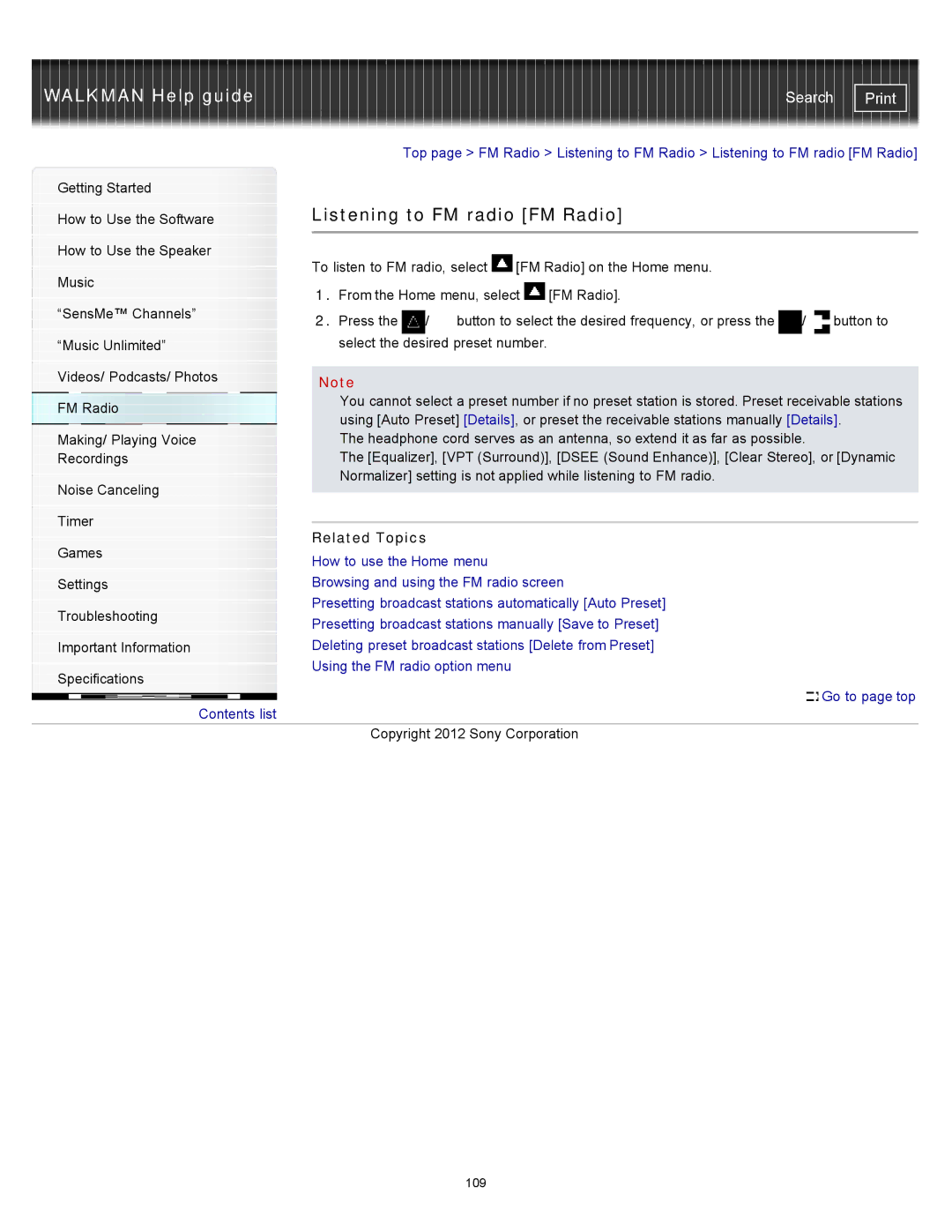WALKMAN Help guide | Search |
|
|
| Top page > FM Radio > Listening to FM Radio > Listening to FM radio [FM Radio] | |||||
Getting Started |
|
|
|
|
|
|
|
|
|
| Listening to FM radio [FM Radio] |
|
| ||||
How to Use the Software |
|
| ||||||
|
|
|
|
|
|
|
|
|
|
|
|
|
|
|
|
|
|
How to Use the Speaker |
| To listen to FM radio, select | [FM Radio] on the Home menu. |
|
| |||
|
|
|
| |||||
Music |
|
| ||||||
| 1. From the Home menu, select | [FM Radio]. |
|
| ||||
|
|
|
| |||||
“SensMe™ Channels” |
|
| ||||||
| 2. Press the | / | button to select the desired frequency, or press the | / | button to | |||
|
| |||||||
“Music Unlimited” |
| select the desired preset number. |
|
|
| |||
|
|
|
|
|
|
|
|
|
Videos/ Podcasts/ Photos |
|
|
|
|
|
|
|
|
| Note |
|
|
|
|
|
| |
|
|
|
|
|
|
|
| |
FM Radio |
| You cannot select a preset number if no preset station is stored. Preset receivable stations | ||||||
| using [Auto Preset] [Details], or preset the receivable stations manually [Details]. | |||||||
|
| |||||||
Making/ Playing Voice |
| The headphone cord serves as an antenna, so extend it as far as possible. |
| |||||
Recordings |
| The [Equalizer], [VPT (Surround)], [DSEE (Sound Enhance)], [Clear Stereo], or [Dynamic | ||||||
|
| Normalizer] setting is not applied while listening to FM radio. |
|
| ||||
Noise Canceling |
|
| ||||||
|
|
|
|
|
|
|
| |
|
|
|
|
|
|
|
| |
|
|
|
|
|
|
|
|
|
Timer |
|
|
|
|
|
|
|
|
| Related Topics |
|
|
|
|
| ||
|
|
|
|
|
|
| ||
Games |
|
|
|
|
| |||
| How to use the Home menu |
|
|
|
| |||
|
|
|
|
|
| |||
Settings |
| Browsing and using the FM radio screen |
|
| ||||
|
| Presetting broadcast stations automatically [Auto Preset] |
|
| ||||
Troubleshooting |
|
| ||||||
| Presetting broadcast stations manually [Save to Preset] |
|
| |||||
|
|
|
| |||||
Important Information |
| Deleting preset broadcast stations [Delete from Preset] |
|
| ||||
|
| Using the FM radio option menu |
|
|
|
| ||
Specifications |
|
|
|
| ||||
|
|
|
|
|
|
|
| |
![]()
![]() Go to page top
Go to page top ![]()
![]() Contents list
Contents list
Copyright 2012 Sony Corporation
109