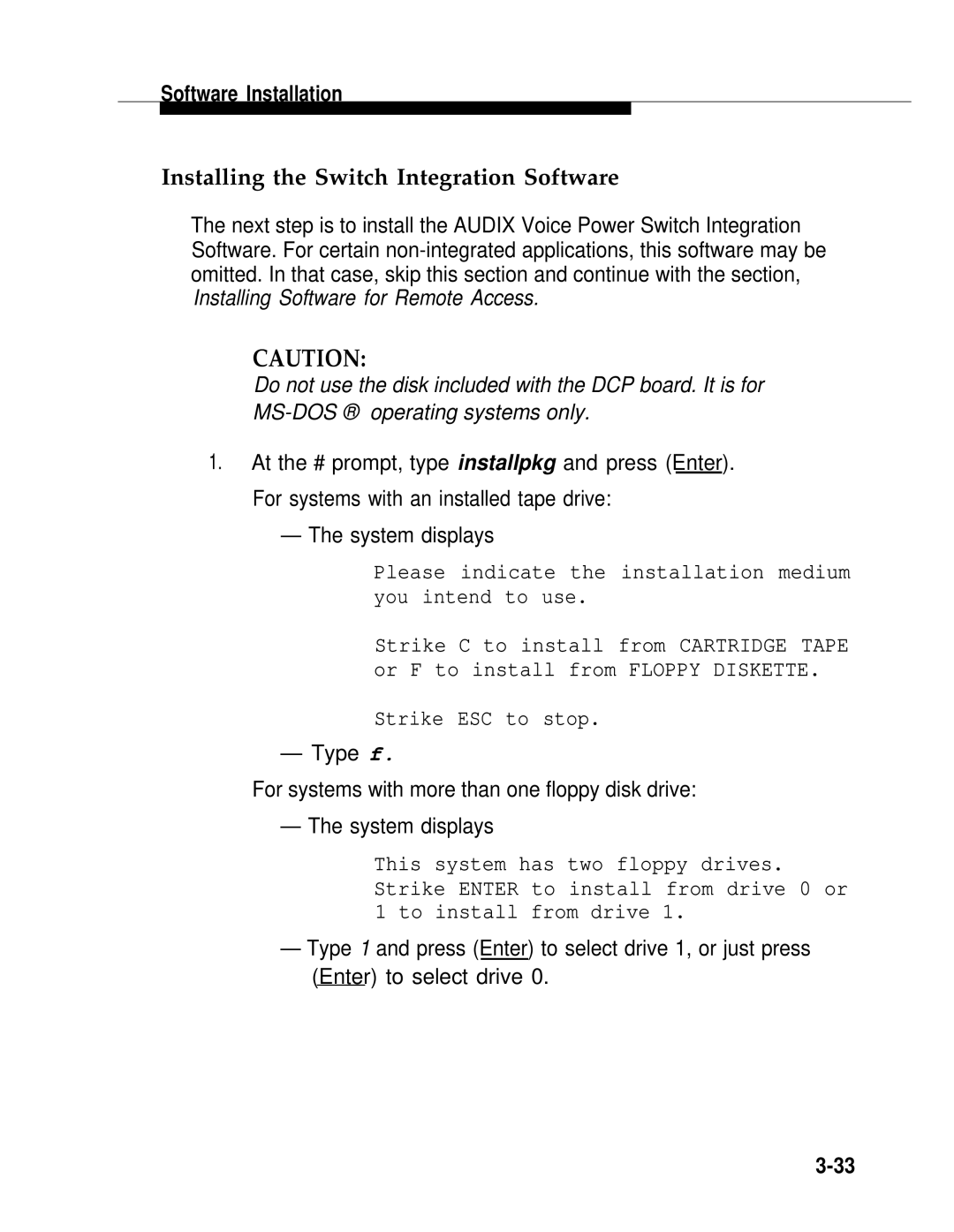Software Installation
Installing the Switch Integration Software
The next step is to install the AUDIX Voice Power Switch Integration Software. For certain
CAUTION:
Do not use the disk included with the DCP board. It is for
1.At the # prompt, type installpkg and press (Enter). For systems with an installed tape drive:
— The system displays
Please indicate the installation medium you intend to use.
Strike C to install from CARTRIDGE TAPE or F to install from FLOPPY DISKETTE.
Strike ESC to stop.
— Type f.
For systems with more than one floppy disk drive:
— The system displays
This system has two floppy drives. Strike ENTER to install from drive 0 or 1 to install from drive 1.
—Type 1 and press (Enter) to select drive 1, or just press (Enter) to select drive 0.