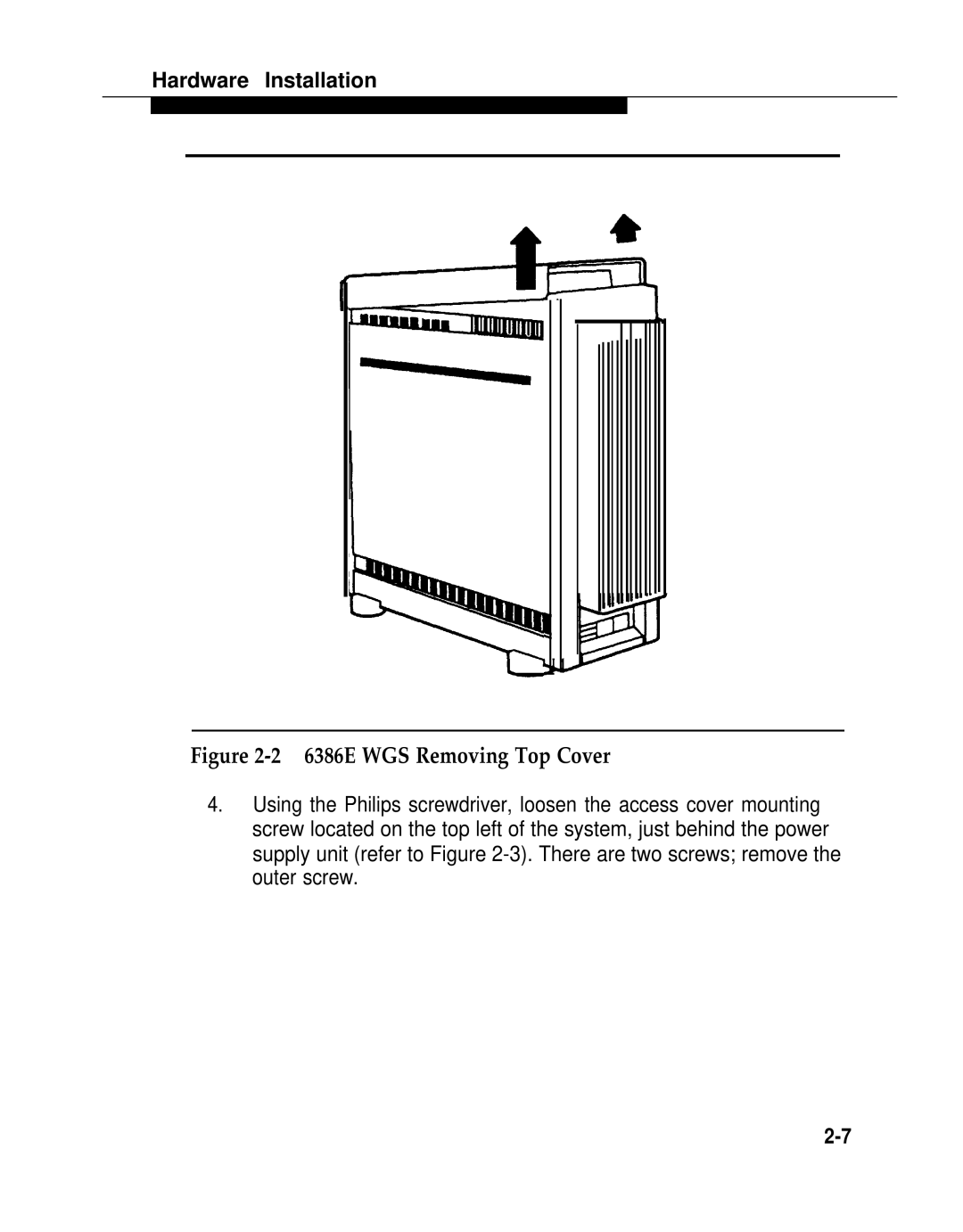585-310-108 Issue 1, December
Audix Voice Power
FCC Warning Statement
Contents
6386E/33 WGS
Configuration Testing and Troubleshooting
Software Installation
Index
Upgrade Procedures
Recovering from System Failures
Installing a Second Hard Disk
Removing SIMMs from the Memory Expansion Board
Securing the Board
Printer Operation Panel
Purpose and Scope
About This Guide
Assistance
Intended Audience
Shown in this style of type
Conventions Used in This Guide
Information Conventions
Related Documents
Document No
Document No -200-1
Preassembled Systems
Introduction
Selecting a Site
Physical Requirements
DescriptionCheck
Materials Checklist
DescriptionCheck
Remote Terminal Package
T E
System Diagram
System Diagram
Hardware Overview
Hardware Installation
Hardware Installation
General Installation Instructions
Opening and Closing the Case
6386 WGS Main Cover-Securing Screws
Opening the 6386 WGS
Opening the 6386E WGS
6386E WGS Removing Top Cover
E WGS Access Cover Removal
SX WGS Main Cover-Securing Screws
Opening the 6386/SX WGS
25 WGS Main Cover-Securing Screws
Opening the 6386/25 WGS
Opening the 6386E/33 WGS
E/33 WGS Removing Outside Cover
E/33 WGS Access Cover Removal
General Instructions For Installing Circuit Boards
Removing the Slot Cover
Inserting a Circuit Board into an Expansion Slot
10. Securing the Board
Installing Additional Memory in the 6386 and 6386E WGS
Installing Additional Memory
T E
12. Removing SIMMs from the Memory Expansion Board
Hardware Installation
13. Installing SIMMs on the Memory Expansion Board
14. Switch L07LL-1 through L07LL-8
Hardware Installation
16. Location of Memory Simm Sockets on the 6386/SX WGS
Sockets
Expansion Slots Sockets
19. Location of Memory Simm Sockets on the 6386E/33 WGS
20. Inserting the SIMMs into Sockets
Total onboard RAM 8MB
Setting Motherboard Jumpers on the 6386/25 and 6386E/33 WGS
Hardware Installation
Hardware Installation
23. Location of Motherboard Jumpers on the 6386E/33 WGS
Onboard RAM Configuration Jumpers
On the 6386/25 WGS Version
On the 6386E/33 WGS
Replacing Disk Drive Cables
Serial Port Configuration Jumpers
VDC600Board Configuration and Installation
24. VDC600 Switch and Jumper Locations and Settings
IVP4 Board Configuration and Installation
26. Factory Switch Configurations
Configuration of New Boards
Configuration of Previously Installed Boards
27. Settings for SW1.1
Setting Switch SW1.1
28. Settings for SW12.1
Determining the Board Configuration by Testing
If the numbers do not agree, proceed to Step
Hardware Installation
Hardware Installation
Voice System Administration window appears
Configuration Management window appears
Renumbering Voice Channels
Move the cursor to Renumber Voice Channels
29. Location of Jumpers on DCP Board
DCP Board Configuration and Installation
Connecting Peripherals and Cables
30 WGS System Module Back Panel
31 E WGS System Module Back Panel
32 /SX WGS System Module Back Panel
34 E/33 WGS System Module Back Panel
Hard disk
Configuration the Setup Utility
Running Setup from a Floppy Disk
You may find it necessary to modify the Extended
For the 6386/SX, 6386/25, and 6386E/33 WGS, if you are
Connecting the IVP Voice Lines
Connecting Voice and Data Lines
35. IVP4 Board with 884A Adapter for RJ11C
Connecting the DCP Data Line
Setting Up a Report Printer
Hardware Installation
Printer to store the selected value for
Will be in Function Mode with function
When pressed in Menu Mode, causes
Selected. Also pressing When
Setting the Control Values
Connecting the Printer
Follow the directions on the screen to run the diagnostics
Diagnostics
Installing a Remote-Access Modem
Software Installation
T E
Pre-Installation Considerations
Verifying Hard Disk Size
Installing the Unix Operating System
To install the Unix operating system, follow these steps
Wait for the following prompt to display
Create a partition
======
=========
Type Y and press Enter Partition menu displays again
Type 100 and press Enter Following message displays
At the end of the analysis, the following displays
System displays the following message
Type y and press Enter System displays the following
Type y and press Enter System displays
T E
Disk Size Cylinders File Area
Written down in the procedure Verifying Hard Disk Size
System calculates the value for /usr2
Enter number of cylinders
Floppy Diskette
System will be rebuilt
Only
Software Installation
Verifying Unix System Installation
Creating a Login for Voice Administration
Installing Audix Voice Power
T E
Please indicate the installation medium you intend to use
PressEnter to return to the # prompt
Installing Integrated Voice Power System Software
T E
Press 1 and Enter to enable the parallel port
Monitor Type System displays
Interrupts System displays
Enter the appropriate answer and press Enter
Memory Configuration
Speech System displays
Software Installation
Installing Audix Voice Power Application Software
T E
Please indicate the installation. medium you intend to use
Type audix and press Enter. You are asked to confirm
Installing the Switch Integration Software
Page
Installing Cartridge Tape Utility Software
System displays a list of interrupts. Then it displays
Press F2 CHOICES. Continue pressing
Installing Software for Remote Access
T E
Enter a filename, ‘all’, ‘done’, or ‘files’
Verifying Software Components
System Administration menu is displayed
Printer Software Setup
Software Installation
Completing Installation
Acceptance Testing
Press F3 Save
T E
DCP Conflict
Testing the IVP4 Switch Settings
Peripheral Setup menu appears
Enable/Disable Second Serial Port menu appears
Troubleshooting is limited to two areas
Configuration Testing Troubleshooting
Hardware Verification
Power-On Self Test
Cause of Failure
Motherboard problem
Bad controller Motherboard problem
Screen Item
Hard Disk Failure
Data Corruption
Motherboard Failure
General Diagnostics
Voice System Administration menu is displayed
IVP4 Board Diagnostics
Press F3 Save to begin execution
Application Operation Problems
Message Waiting Lamp will not turn on or off
User Response
Trouble Indication
Unable to login to the Voice Mail Service
User Response
Outcalls not being made reliably
Stop and restart the voice system
Trouble Indication
Upgrade Procedures
Upgrading from Release 1.1 to Release
Upgrade Procedures
T E
Upgrade Procedures
Face Face Help Fmli
Type y or n as appropriate
Type y and press Enter Following messages appear
Type y and press Enter Following message appears
Upgrade Procedures
You will now see a series of .‘ s
Upgrade Procedures
Upgrading from Release 2.0 to
Upgrade Procedures
Talkfile 46 phrase all t a l k f i l e 4 7 p h r a s e a l l
Upgrade Procedures
Upgrade Procedures
Do you wish to continue removal Audix Voice Power?
Upgrade Procedures
T E
Upgrade Procedures
Parallel Ports System displays
Monitor Type System displays
Enter the appropriate answer
Unix Kernel has been rebuilt
Adds the following message
Please indicate the installation medium you intend to use
T E
Upgrade Procedures
Scrpwdb
T E
Upgrade Procedures
Upgrade Procedures
Backing Up Administrative Files
At the Personal Backup menu, move the cursor to Selective
Backing Up Speech Files
Restart the procedure Backing Up Speech Files
Formatting a Floppy Disk
Upgrade Procedures
Recovering from System Failures
Recovering from Hard Disk Crash
Recovering from Motherboard Failure
Recovering from Data Corruption
Confidence Test
Restoring Files
Materials Required for Restoring Files
Restoring Administrative Files
Restore in progress
Restoring speech
Restoring Speech Files
Be sure to return all channels to Inserv
Introduction
Installing a Second Hard Disk
Usr/vmdb Usr/ocdb
Installing the Second Hard Disk
Operating System, in Chapter
Appendix a Installing a Second Hard Disk
DCP Board Conflict with serial port 2,3-45installation
Modification software, installation Backup
Cartridge Tape Utility software, installing
Creating, voice administration login
Hardware
Grounding procedure
Humidity requirements Installation
Files, restoring
Remote-access, installing modem, 2-66Requirements
Problems, application operation Recovery from
Touch-Tone, keys representation
Unix operating system installation
Upgrading
Verifying