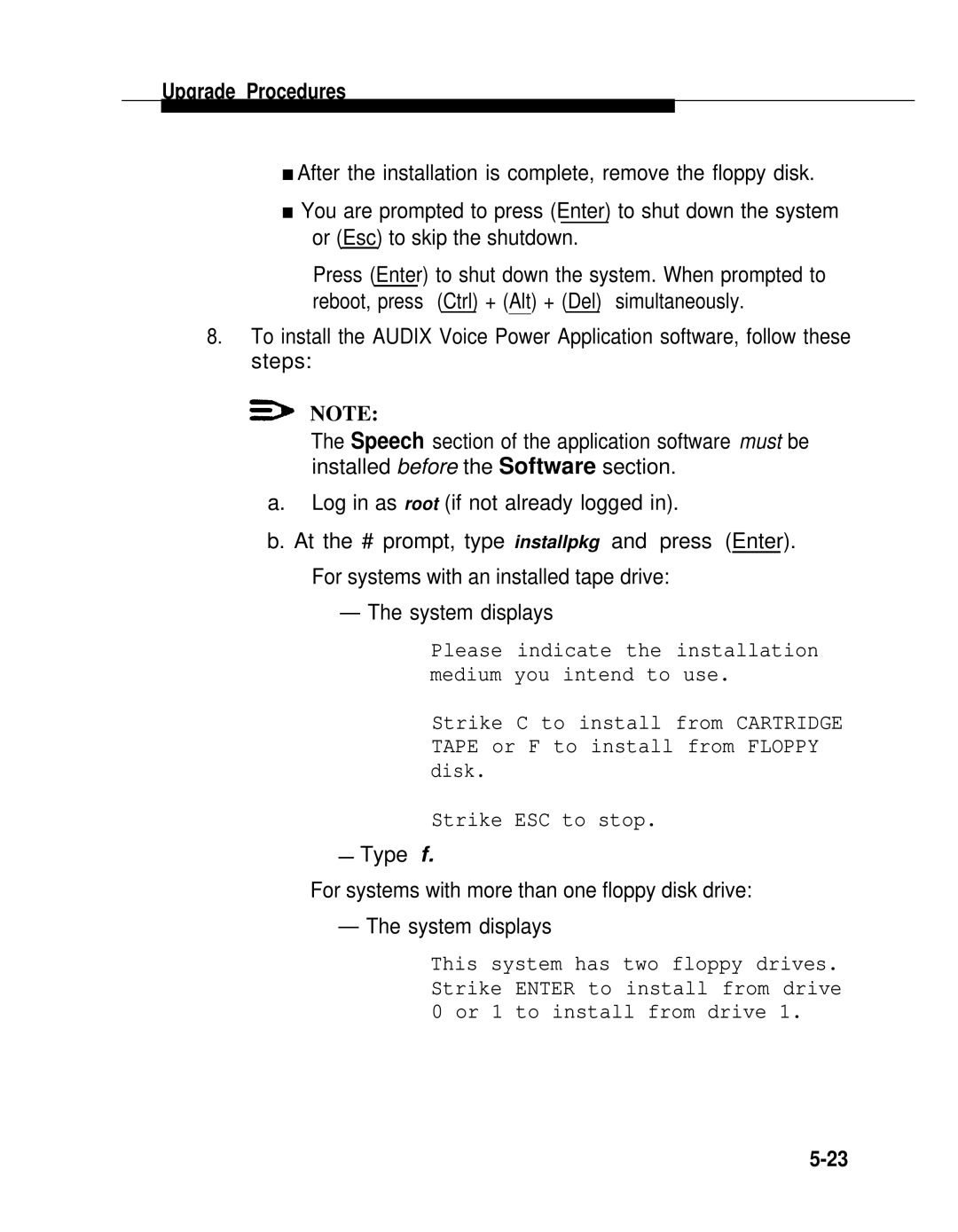Upgrade Procedures
■After the installation is complete, remove the floppy disk.
■You are prompted to press (Enter) to shut down the system or (Esc) to skip the shutdown.
Press (Enter) to shut down the system. When prompted to reboot, press (Ctrl) + (Alt) + (Del) simultaneously.
8.To install the AUDIX Voice Power Application software, follow these steps:
![]() NOTE:
NOTE:
The Speech section of the application software must be installed before the Software section.
a.Log in as root (if not already logged in).
b.At the # prompt, type installpkg and press (Enter). For systems with an installed tape drive:
—The system displays
Please indicate the installation medium you intend to use.
Strike C to install from CARTRIDGE TAPE or F to install from FLOPPY disk.
Strike ESC to stop.
—Type f.
For systems with more than one floppy disk drive:
— The system displays
This system has two floppy drives. Strike ENTER to install from drive 0 or 1 to install from drive 1.