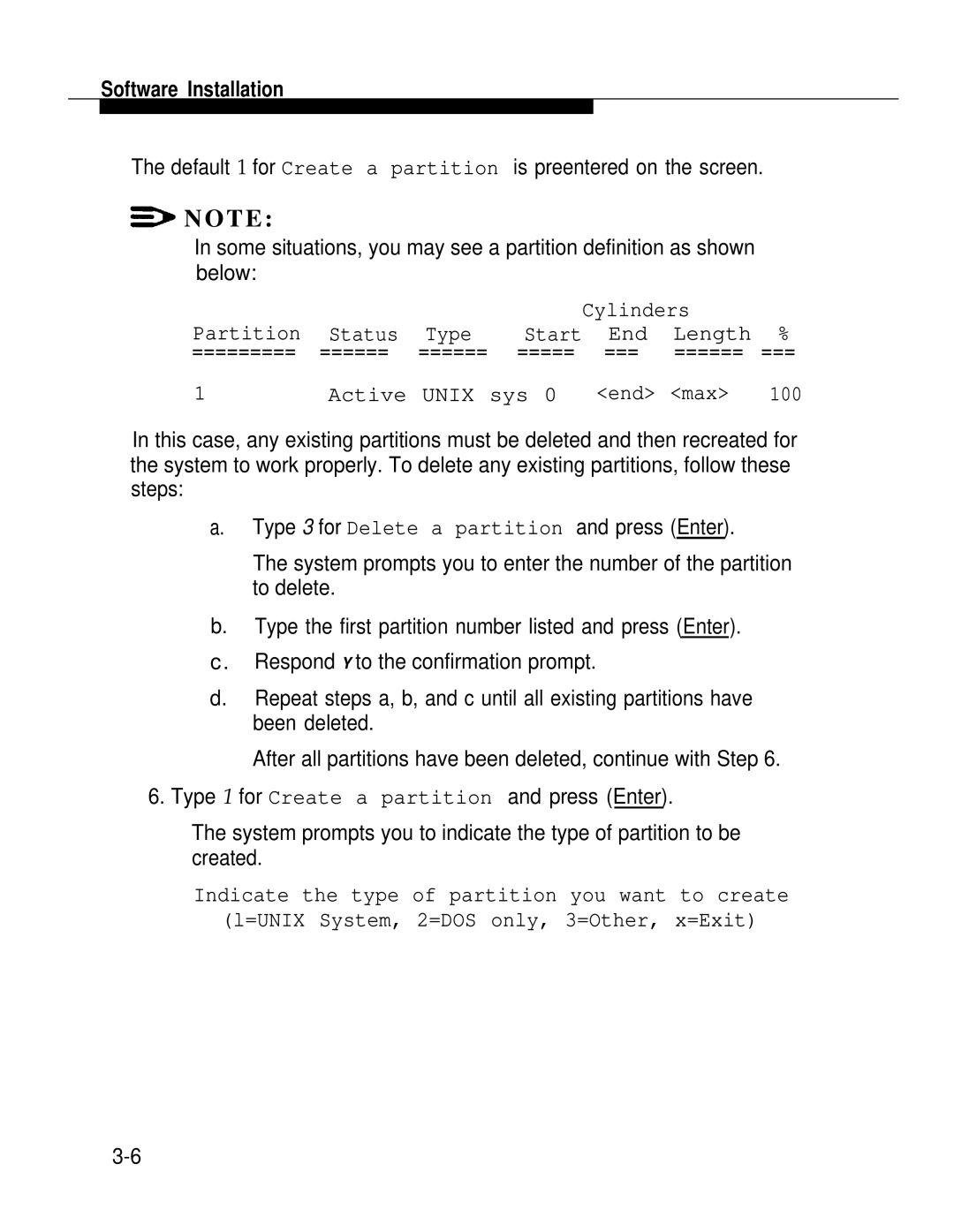Software Installation
The default 1 for Create a partition is preentered on the screen.
N O T E :
In some situations, you may see a partition definition as shown below:
|
|
|
| Cylinders |
| |
Partition | Status | Type | Start | End | Length | % |
========= | ====== | ====== | ===== | === | ====== | === |
1 | Active | UNIX | sys 0 | <end> | <max> | 100 |
In this case, any existing partitions must be deleted and then recreated for the system to work properly. To delete any existing partitions, follow these steps:
a.Type 3 for Delete a partition and press (Enter).
The system prompts you to enter the number of the partition to delete.
b.Type the first partition number listed and press (Enter).
c. Respond Y to the confirmation prompt.
d.Repeat steps a, b, and c until all existing partitions have been deleted.
After all partitions have been deleted, continue with Step 6.
6. Type 1 for Create a partition and press (Enter).
The system prompts you to indicate the type of partition to be created.
Indicate the type of partition you want to create
(l=UNIX System, 2=DOS only, 3=Other, x=Exit)