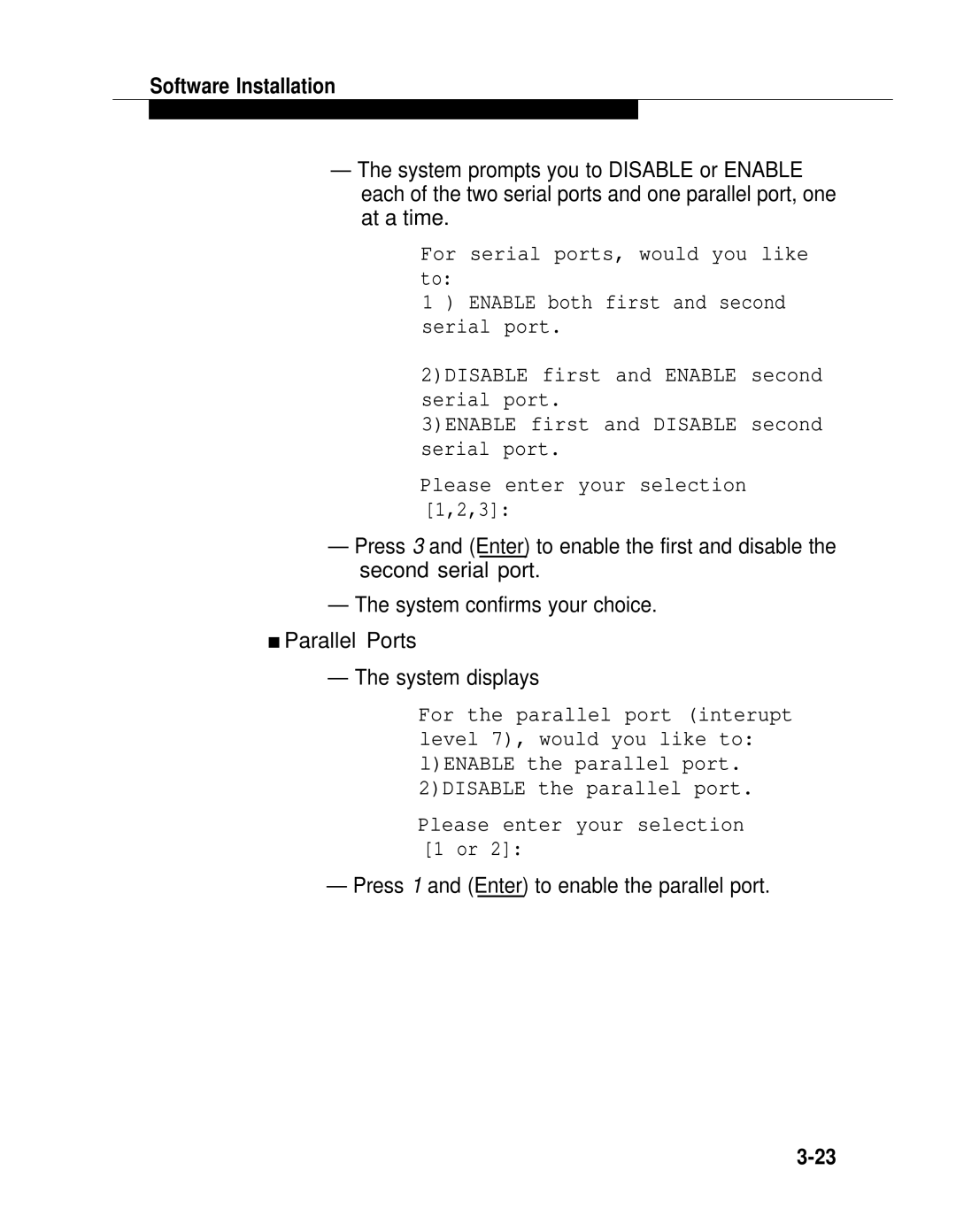Software Installation
—The system prompts you to DISABLE or ENABLE each of the two serial ports and one parallel port, one at a time.
For serial ports, would you like to:
1 ) ENABLE both first and second serial port.
2)DISABLE first and ENABLE second serial port.
3)ENABLE first and DISABLE second serial port.
Please enter your selection [1,2,3]:
—Press 3 and (Enter) to enable the first and disable the second serial port.
—The system confirms your choice.
■Parallel Ports
—The system displays
For the parallel port (interupt level 7), would you like to: l)ENABLE the parallel port. 2)DISABLE the parallel port.
Please enter your selection [1 or 2]: