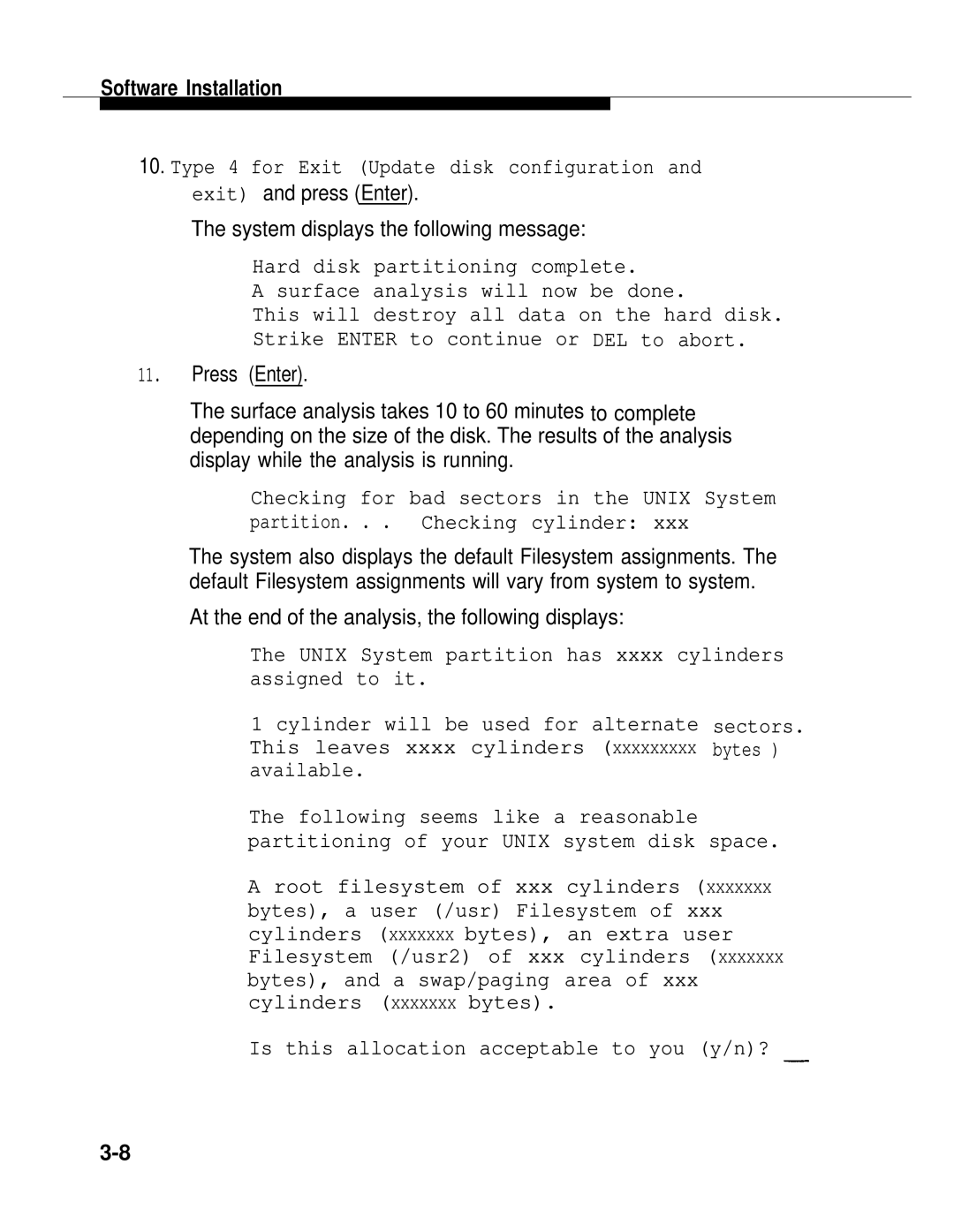Software Installation
10.Type 4 for Exit (Update disk configuration and exit) and press (Enter).
The system displays the following message:
Hard disk partitioning complete.
A surface analysis will now be done.
This will destroy all data on the hard disk. Strike ENTER to continue or DEL to abort.
11.Press (Enter).
The surface analysis takes 10 to 60 minutes to complete depending on the size of the disk. The results of the analysis display while the analysis is running.
Checking for bad sectors in the UNIX System partition. . . Checking cylinder: xxx
The system also displays the default Filesystem assignments. The default Filesystem assignments will vary from system to system.
At the end of the analysis, the following displays:
The UNIX System partition has xxxx cylinders assigned to it.
1 cylinder will be used for alternate sectors. This leaves xxxx cylinders (XXXXXXXXX bytes ) available.
The following seems like a reasonable partitioning of your UNIX system disk space.
A root filesystem of xxx cylinders (XXXXXXX bytes), a user (/usr) Filesystem of xxx cylinders (XXXXXXX bytes), an extra user Filesystem (/usr2) of xxx cylinders (XXXXXXX bytes), and a swap/paging area of xxx cylinders (XXXXXXX bytes).
Is this allocation acceptable to you (y/n)?