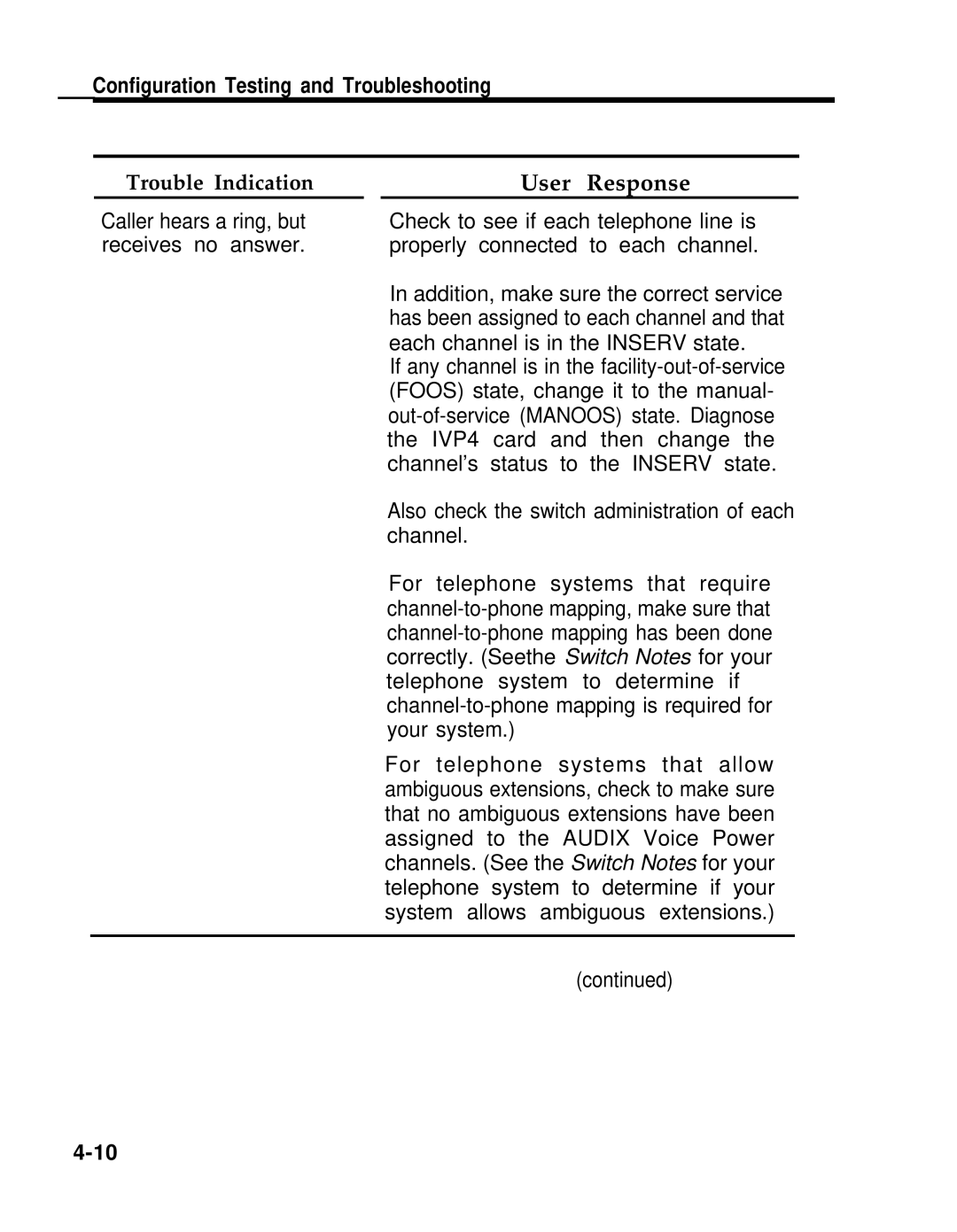Configuration Testing and Troubleshooting
Trouble Indication |
| User Response |
Caller hears a ring, but receives no answer.
Check to see if each telephone line is properly connected to each channel.
In addition, make sure the correct service has been assigned to each channel and that each channel is in the INSERV state.
If any channel is in the
Also check the switch administration of each channel.
For telephone systems that require
For telephone systems that allow ambiguous extensions, check to make sure that no ambiguous extensions have been assigned to the AUDIX Voice Power channels. (See the Switch Notes for your telephone system to determine if your system allows ambiguous extensions.)
(continued)