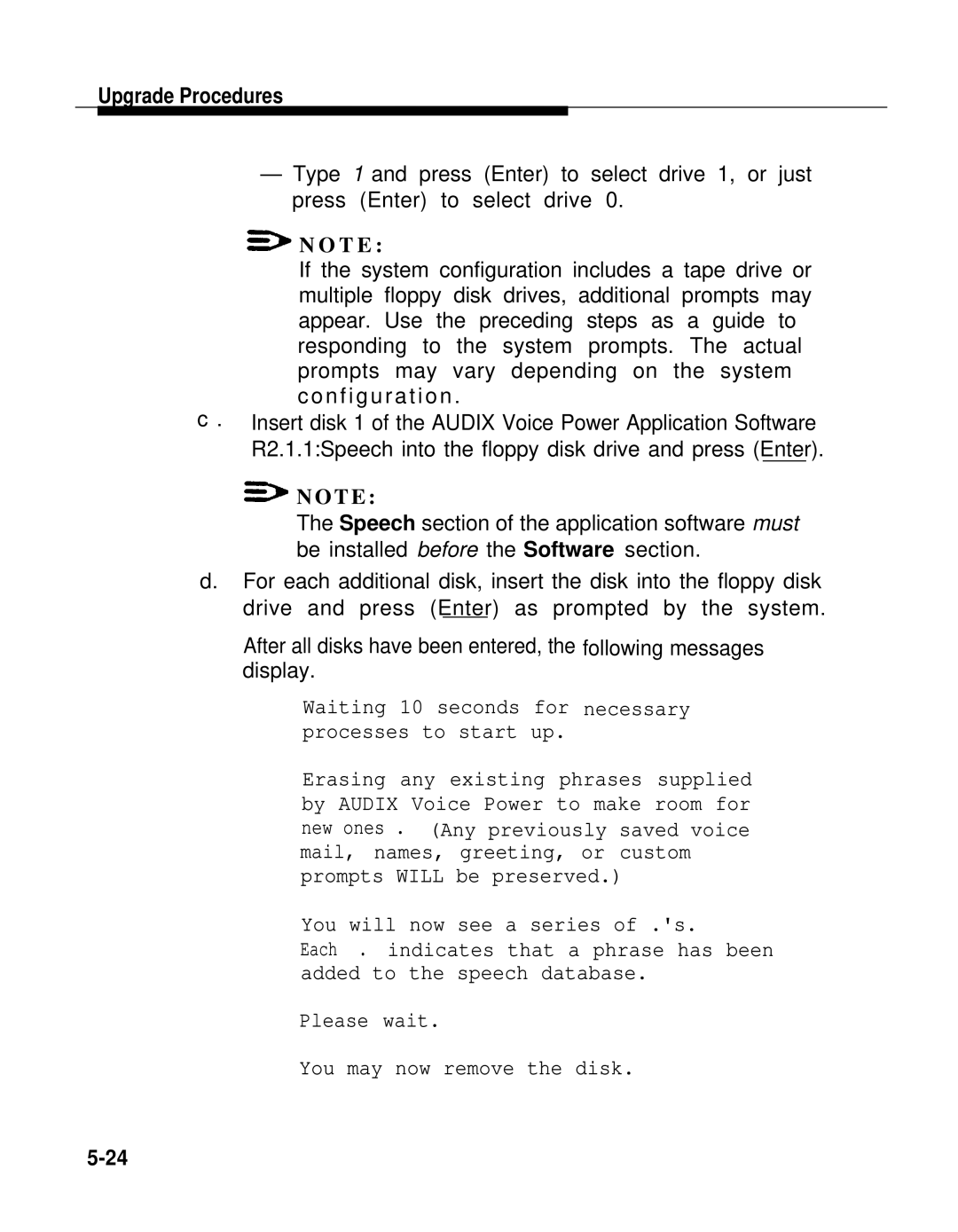Upgrade Procedures
—Type 1 and press (Enter) to select drive 1, or just press (Enter) to select drive 0.
N O T E :
If the system configuration includes a tape drive or multiple floppy disk drives, additional prompts may appear. Use the preceding steps as a guide to responding to the system prompts. The actual prompts may vary depending on the system configuration .
c . Insert disk 1 of the AUDIX Voice Power Application Software R2.1.1:Speech into the floppy disk drive and press (Enter).
 N O T E :
N O T E :
The Speech section of the application software must be installed before the Software section.
d.For each additional disk, insert the disk into the floppy disk drive and press (Enter) as prompted by the system.
After all disks have been entered, the following messages display.
Waiting 10 seconds for necessary processes to start up.
Erasing any existing phrases supplied by AUDIX Voice Power to make room for new ones . (Any previously saved voice mail, names, greeting, or custom prompts WILL be preserved.)
You will now see a series of .'s.
Each . indicates that a phrase has been added to the speech database.
Please wait.
You may now remove the disk.