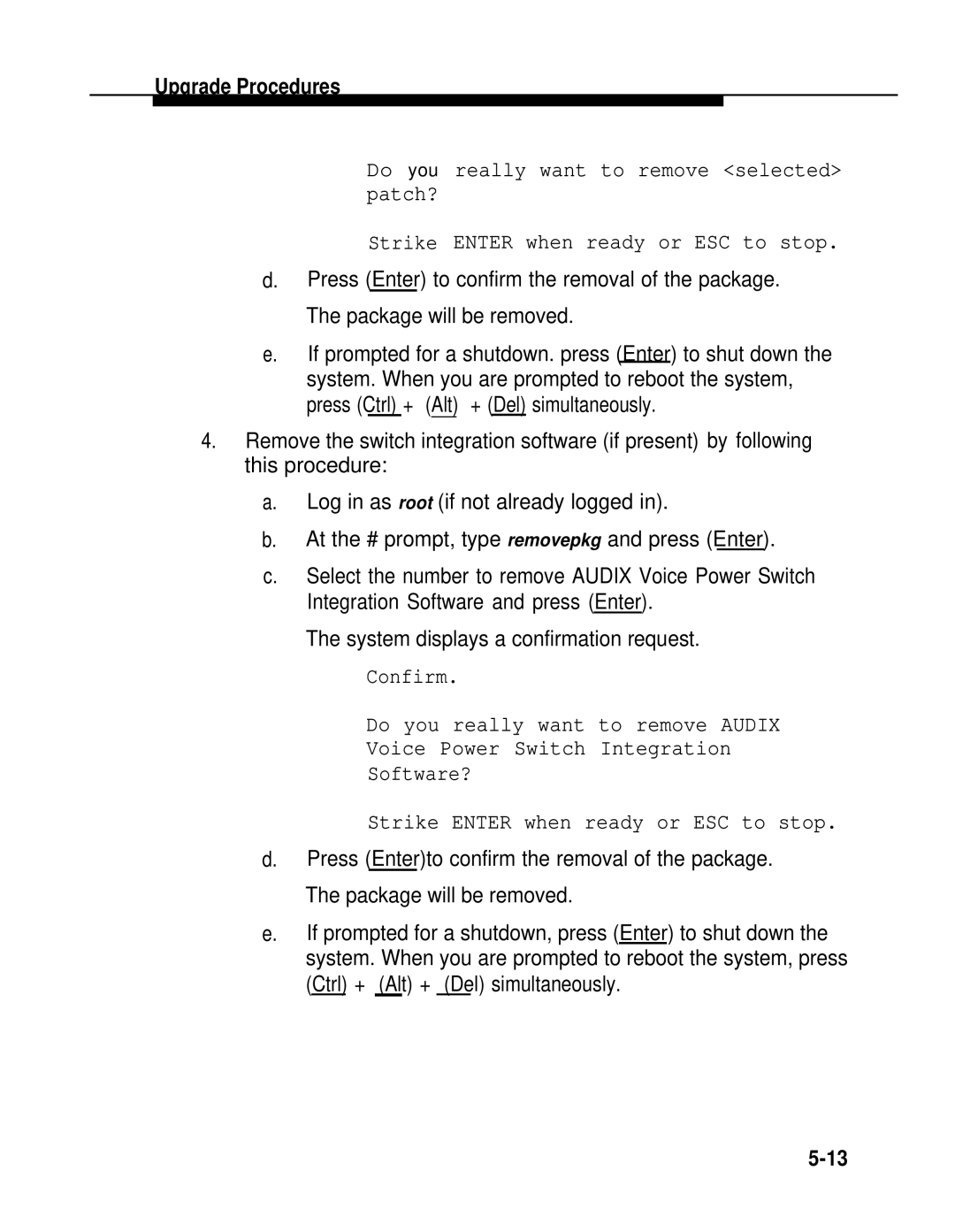Upgrade Procedures
Do you really want to remove <selected> patch?
Strike ENTER when ready or ESC to stop.
d.Press (Enter) to confirm the removal of the package. The package will be removed.
e.If prompted for a shutdown. press (Enter) to shut down the system. When you are prompted to reboot the system, press (Ctrl) + (Alt) + (Del) simultaneously.
4.Remove the switch integration software (if present) by following this procedure:
a.Log in as root (if not already logged in).
b.At the # prompt, type removepkg and press (Enter).
c.Select the number to remove AUDIX Voice Power Switch Integration Software and press (Enter).
The system displays a confirmation request.
Confirm.
Do you really want to remove AUDIX
Voice Power Switch Integration
Software?
Strike ENTER when ready or ESC to stop.
d.Press (Enter)to confirm the removal of the package. The package will be removed.
e.If prompted for a shutdown, press (Enter) to shut down the system. When you are prompted to reboot the system, press (Ctrl) + (Alt) + (Del) simultaneously.