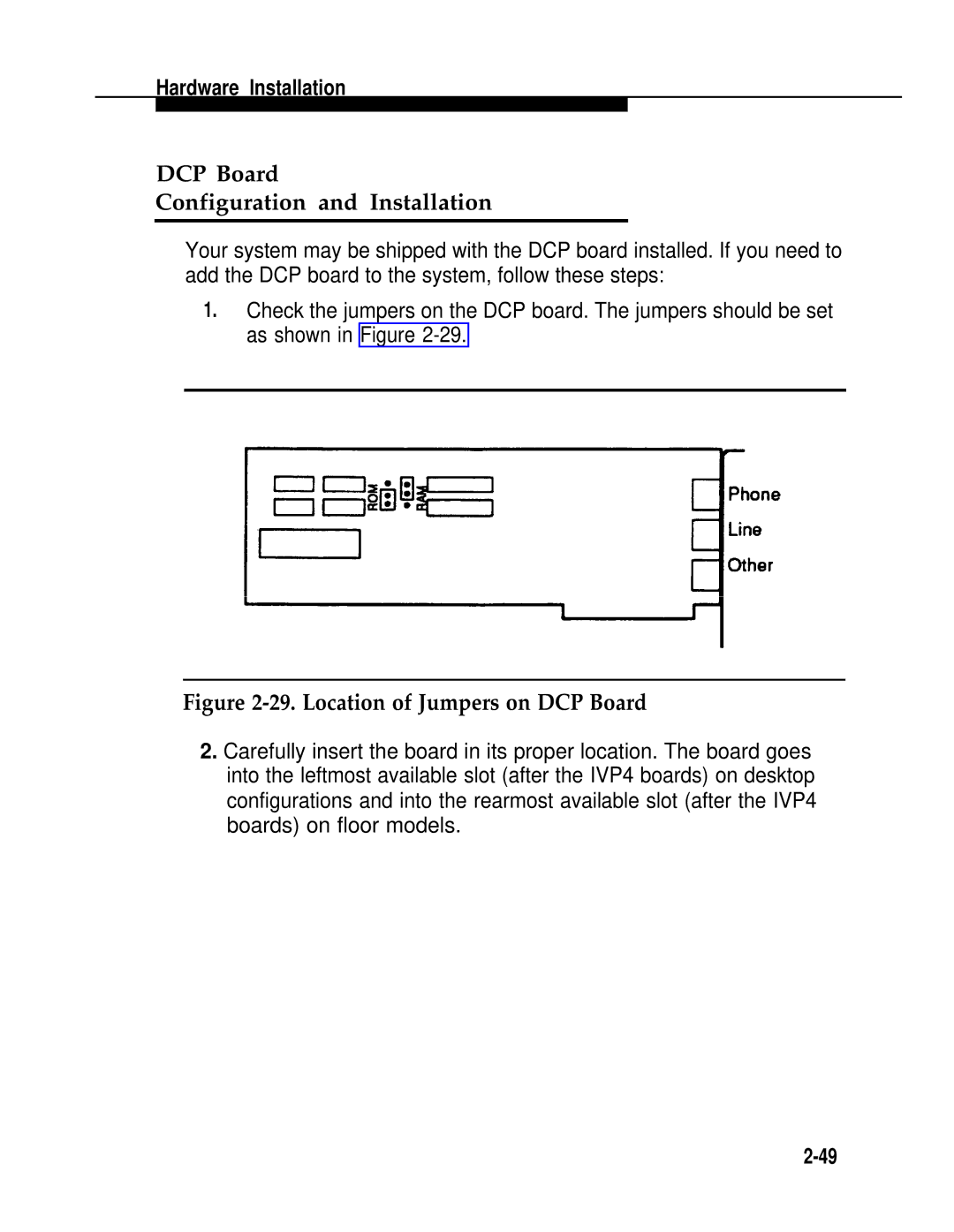Hardware Installation
DCP Board
Configuration and Installation
Your system may be shipped with the DCP board installed. If you need to add the DCP board to the system, follow these steps:
1.Check the jumpers on the DCP board. The jumpers should be set as shown in Figure
Figure 2-29. Location of Jumpers on DCP Board
2.Carefully insert the board in its proper location. The board goes into the leftmost available slot (after the IVP4 boards) on desktop configurations and into the rearmost available slot (after the IVP4 boards) on floor models.