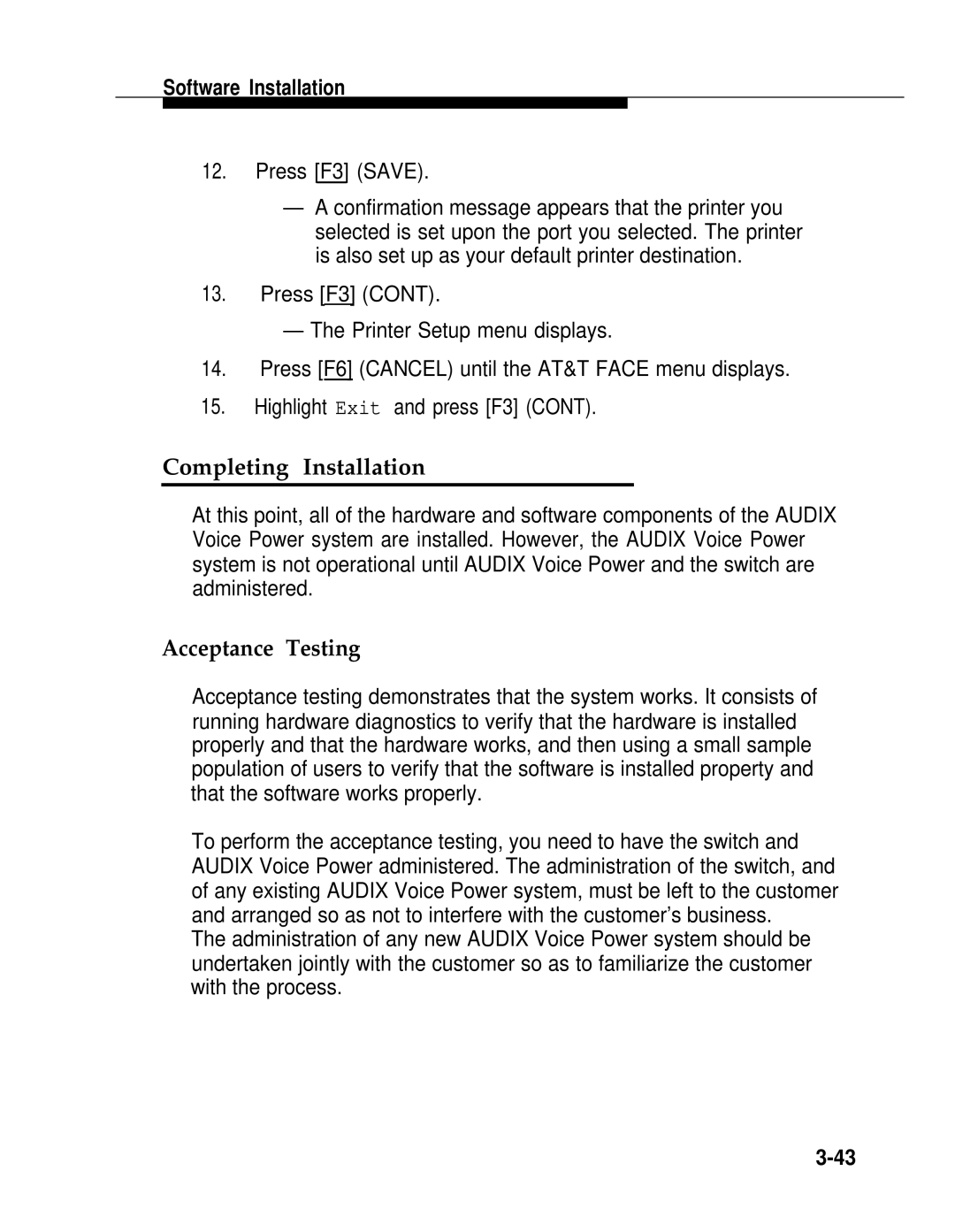Software Installation
12.Press [F3] (SAVE).
—A confirmation message appears that the printer you selected is set upon the port you selected. The printer is also set up as your default printer destination.
13.Press [F3] (CONT).
—The Printer Setup menu displays.
14.Press [F6] (CANCEL) until the AT&T FACE menu displays.
15.Highlight Exit and press [F3] (CONT).
Completing Installation
At this point, all of the hardware and software components of the AUDIX Voice Power system are installed. However, the AUDIX Voice Power system is not operational until AUDIX Voice Power and the switch are administered.
Acceptance Testing
Acceptance testing demonstrates that the system works. It consists of running hardware diagnostics to verify that the hardware is installed properly and that the hardware works, and then using a small sample population of users to verify that the software is installed property and that the software works properly.
To perform the acceptance testing, you need to have the switch and AUDIX Voice Power administered. The administration of the switch, and of any existing AUDIX Voice Power system, must be left to the customer and arranged so as not to interfere with the customer’s business.
The administration of any new AUDIX Voice Power system should be undertaken jointly with the customer so as to familiarize the customer with the process.