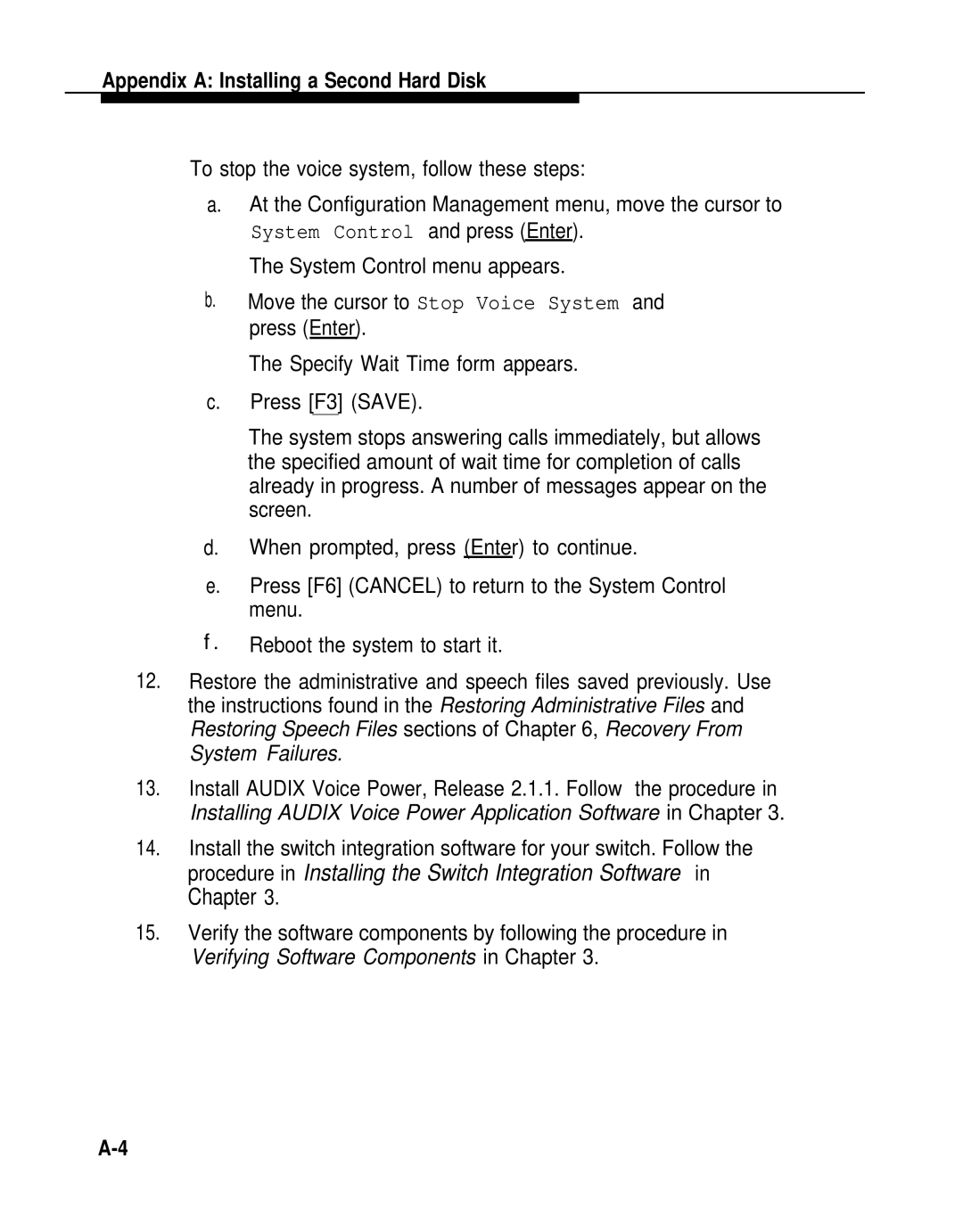Appendix A: Installing a Second Hard Disk
To stop the voice system, follow these steps:
a.At the Configuration Management menu, move the cursor to
System Control and press (Enter). The System Control menu appears.
b.Move the cursor to Stop Voice System and press (Enter).
The Specify Wait Time form appears.
c.Press [F3] (SAVE).
The system stops answering calls immediately, but allows the specified amount of wait time for completion of calls already in progress. A number of messages appear on the screen.
d.When prompted, press (Enter) to continue.
e.Press [F6] (CANCEL) to return to the System Control menu.
f . Reboot the system to start it.
12.Restore the administrative and speech files saved previously. Use the instructions found in the Restoring Administrative Files and Restoring Speech Files sections of Chapter 6, Recovery From System Failures.
13.Install AUDIX Voice Power, Release 2.1.1. Follow the procedure in Installing AUDIX Voice Power Application Software in Chapter 3.
14.Install the switch integration software for your switch. Follow the procedure in Installing the Switch Integration Software in Chapter 3.
15.Verify the software components by following the procedure in Verifying Software Components in Chapter 3.