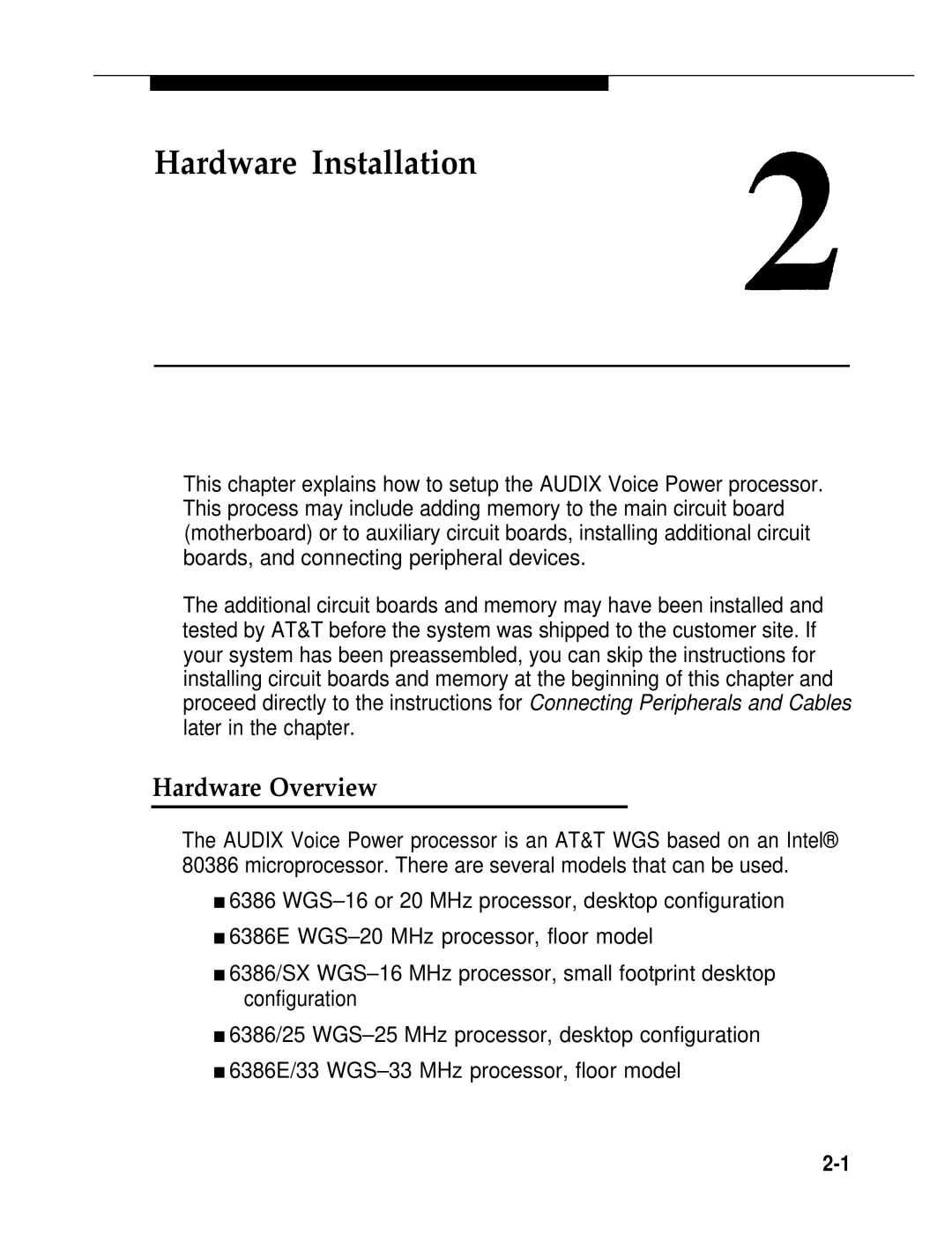Hardware Installation
This chapter explains how to setup the AUDIX Voice Power processor. This process may include adding memory to the main circuit board (motherboard) or to auxiliary circuit boards, installing additional circuit boards, and connecting peripheral devices.
The additional circuit boards and memory may have been installed and tested by AT&T before the system was shipped to the customer site. If your system has been preassembled, you can skip the instructions for installing circuit boards and memory at the beginning of this chapter and proceed directly to the instructions for Connecting Peripherals and Cables later in the chapter.
Hardware Overview
The AUDIX Voice Power processor is an AT&T WGS based on an Intel® 80386 microprocessor. There are several models that can be used.
■6386
■6386E
■6386/SX
■6386/25
■6386E/33