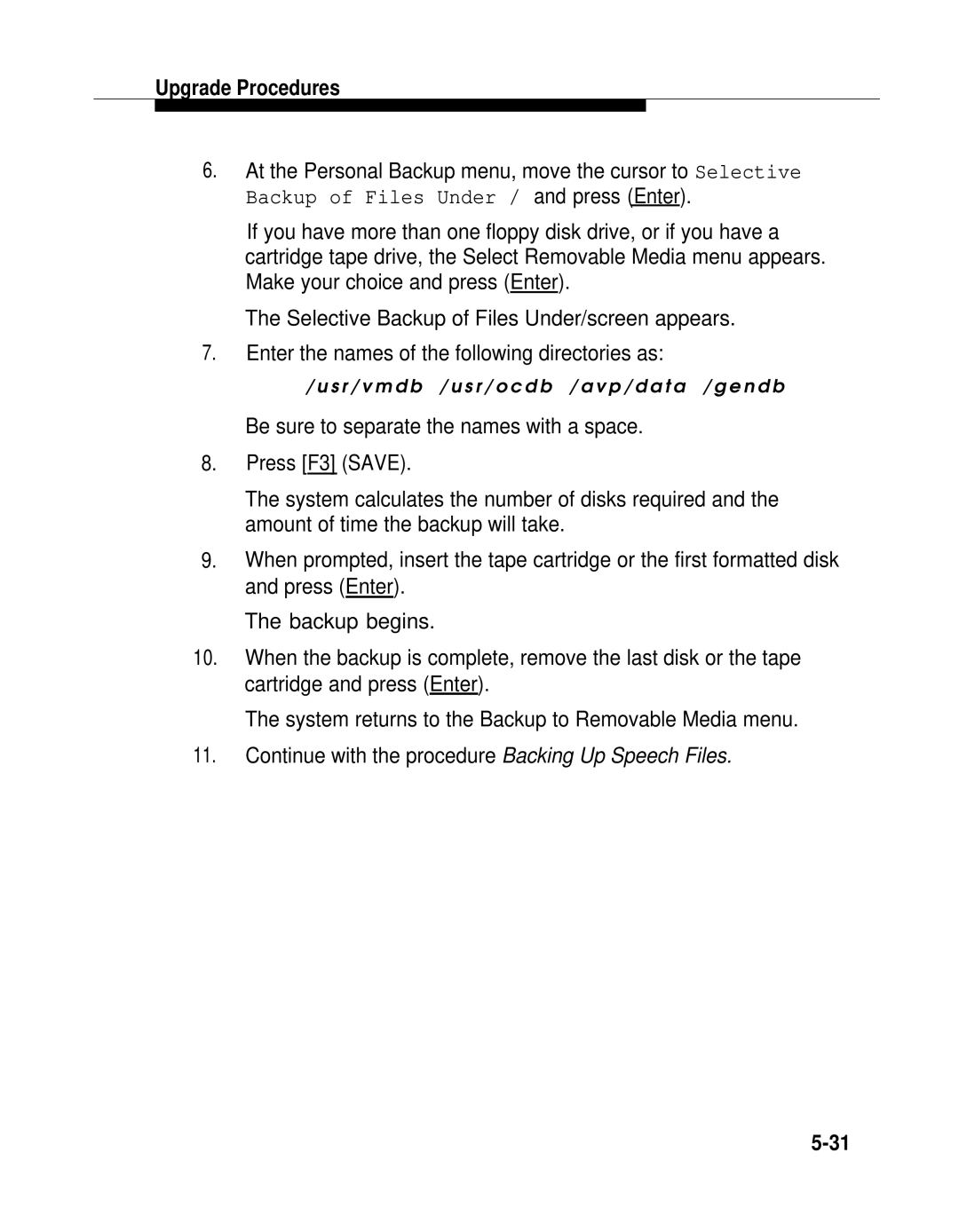Upgrade Procedures
6.At the Personal Backup menu, move the cursor to Selective
Backup of Files Under / and press (Enter).
If you have more than one floppy disk drive, or if you have a cartridge tape drive, the Select Removable Media menu appears. Make your choice and press (Enter).
The Selective Backup of Files Under/screen appears.
7.Enter the names of the following directories as:
/ u s r / v m d b / u s r / o c d b / a v p / d a t a / g e n d b
Be sure to separate the names with a space.
8.Press [F3] (SAVE).
The system calculates the number of disks required and the amount of time the backup will take.
9.When prompted, insert the tape cartridge or the first formatted disk and press (Enter).
The backup begins.
10.When the backup is complete, remove the last disk or the tape cartridge and press (Enter).
The system returns to the Backup to Removable Media menu.
11.Continue with the procedure Backing Up Speech Files.