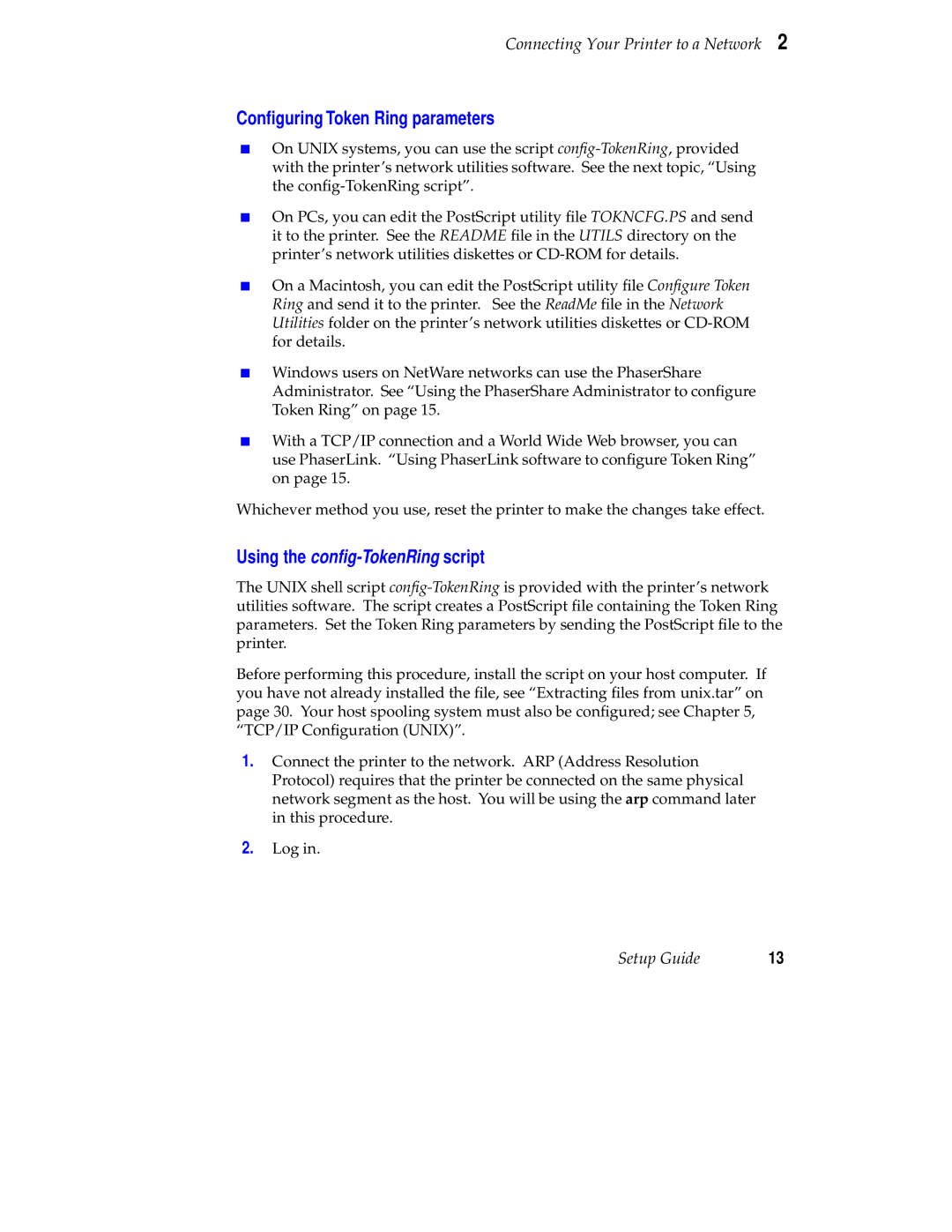Connecting Your Printer to a Network 2
Configuring Token Ring parameters
■On UNIX systems, you can use the script
■On PCs, you can edit the PostScript utility file TOKNCFG.PS and send it to the printer. See the README file in the UTILS directory on the printer’s network utilities diskettes or
■On a Macintosh, you can edit the PostScript utility file Configure Token Ring and send it to the printer. See the ReadMe file in the Network Utilities folder on the printer’s network utilities diskettes or
■Windows users on NetWare networks can use the PhaserShare Administrator. See “Using the PhaserShare Administrator to configure Token Ring” on page 15.
■With a TCP/IP connection and a World Wide Web browser, you can use PhaserLink. “Using PhaserLink software to configure Token Ring” on page 15.
Whichever method you use, reset the printer to make the changes take effect.
Using the config-TokenRing script
The UNIX shell script
Before performing this procedure, install the script on your host computer. If you have not already installed the file, see “Extracting files from unix.tar” on page 30. Your host spooling system must also be configured; see Chapter 5, “TCP/IP Configuration (UNIX)”.
1.Connect the printer to the network. ARP (Address Resolution Protocol) requires that the printer be connected on the same physical network segment as the host. You will be using the arp command later in this procedure.
2.Log in.
Setup Guide | 13 |