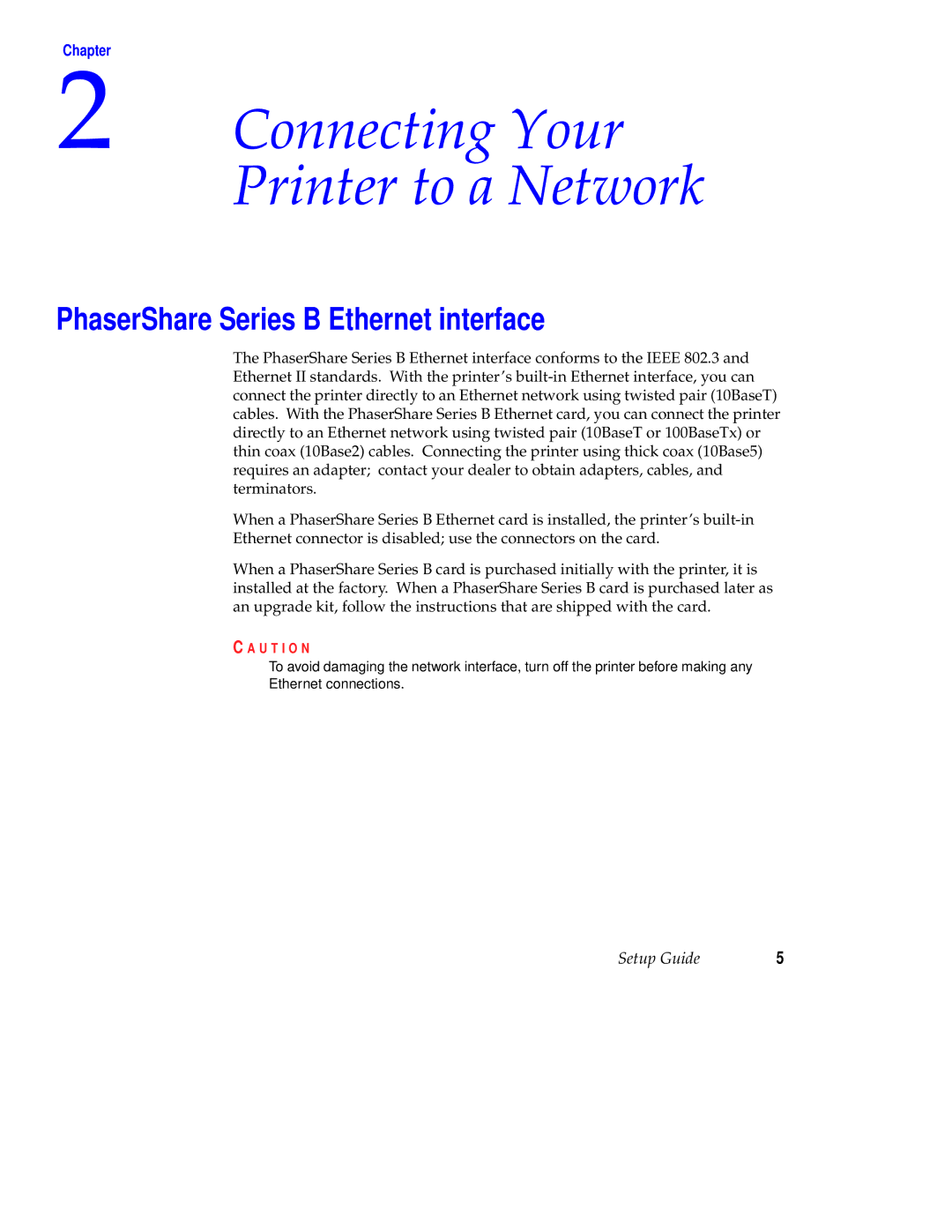Chapter
2 Connecting Your Printer to a Network
PhaserShare Series B Ethernet interface
The PhaserShare Series B Ethernet interface conforms to the IEEE 802.3 and Ethernet II standards. With the printer’s
When a PhaserShare Series B Ethernet card is installed, the printer’s
Ethernet connector is disabled; use the connectors on the card.
When a PhaserShare Series B card is purchased initially with the printer, it is installed at the factory. When a PhaserShare Series B card is purchased later as an upgrade kit, follow the instructions that are shipped with the card.
C A U T I O N
To avoid damaging the network interface, turn off the printer before making any
Ethernet connections.
Setup Guide | 5 |