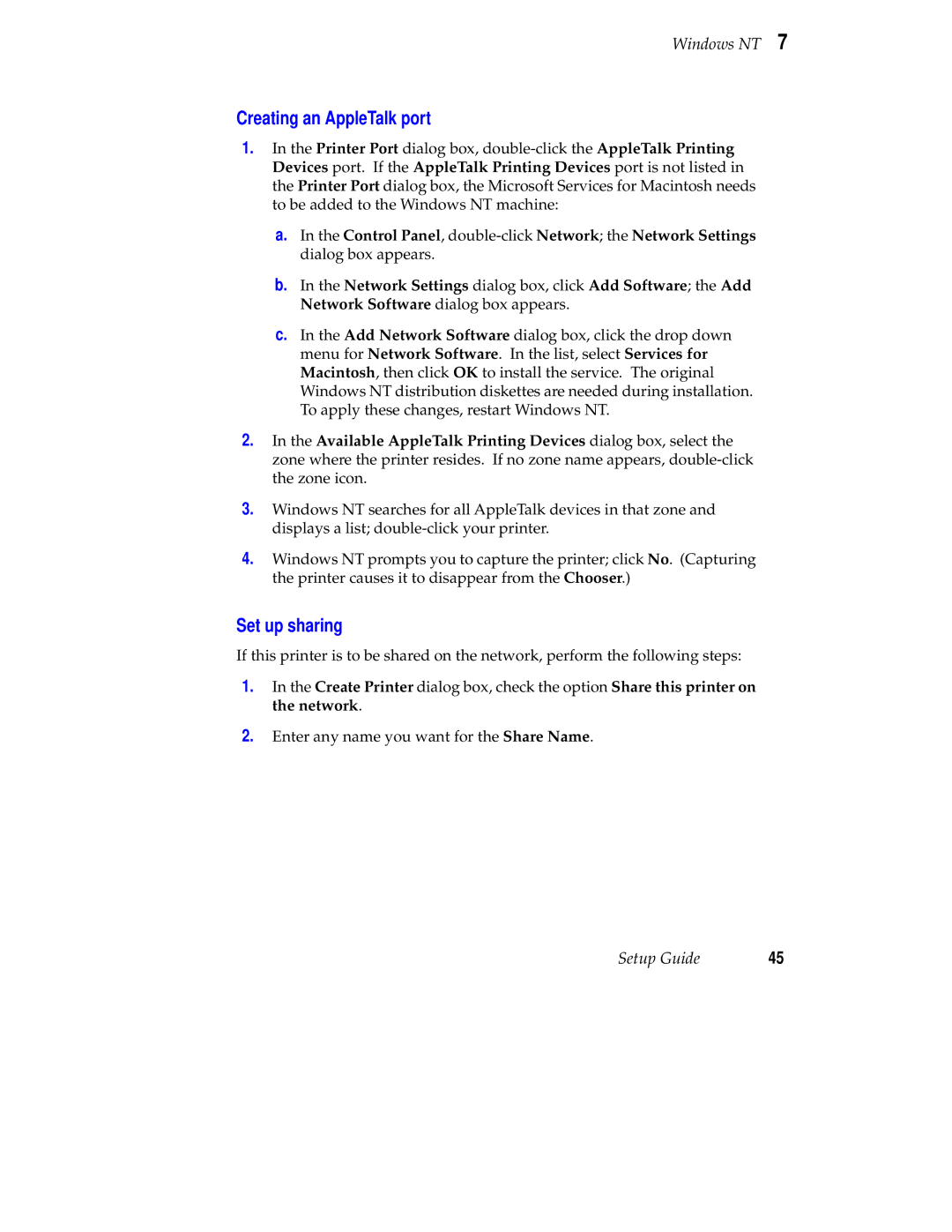Windows NT 7
Creating an AppleTalk port
1.In the Printer Port dialog box,
a.In the Control Panel,
b.In the Network Settings dialog box, click Add Software; the Add Network Software dialog box appears.
c.In the Add Network Software dialog box, click the drop down menu for Network Software. In the list, select Services for Macintosh, then click OK to install the service. The original Windows NT distribution diskettes are needed during installation. To apply these changes, restart Windows NT.
2.In the Available AppleTalk Printing Devices dialog box, select the zone where the printer resides. If no zone name appears,
3.Windows NT searches for all AppleTalk devices in that zone and displays a list;
4.Windows NT prompts you to capture the printer; click No. (Capturing the printer causes it to disappear from the Chooser.)
Set up sharing
If this printer is to be shared on the network, perform the following steps:
1.In the Create Printer dialog box, check the option Share this printer on the network.
2.Enter any name you want for the Share Name.
Setup Guide | 45 |