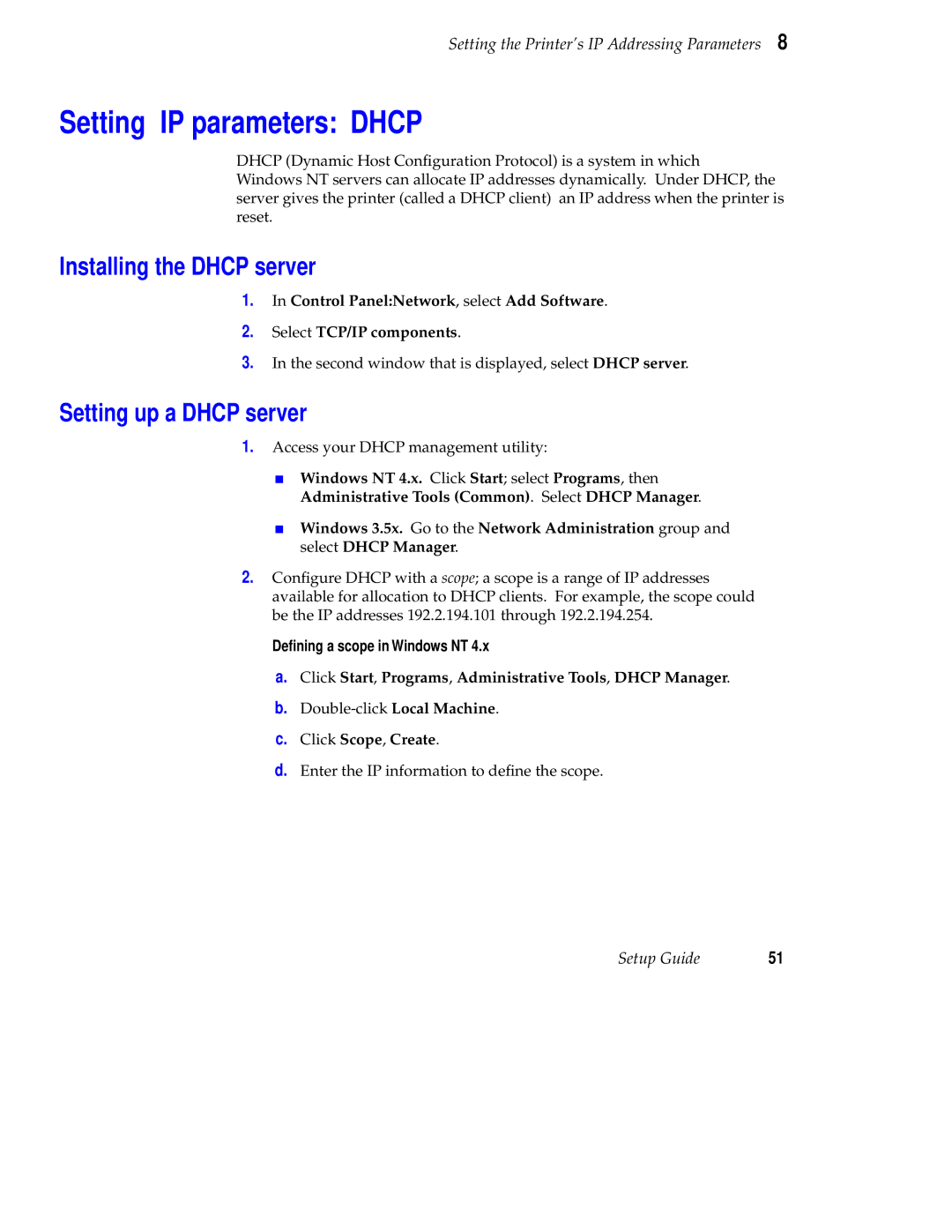Setting the Printer’s IP Addressing Parameters 8
Setting IP parameters: DHCP
DHCP (Dynamic Host Configuration Protocol) is a system in which
Windows NT servers can allocate IP addresses dynamically. Under DHCP, the server gives the printer (called a DHCP client) an IP address when the printer is reset.
Installing the DHCP server
1.In Control Panel:Network, select Add Software.
2.Select TCP/IP components.
3.In the second window that is displayed, select DHCP server.
Setting up a DHCP server
1.Access your DHCP management utility:
■Windows NT 4.x. Click Start; select Programs, then Administrative Tools (Common). Select DHCP Manager.
■Windows 3.5x. Go to the Network Administration group and select DHCP Manager.
2.Configure DHCP with a scope; a scope is a range of IP addresses available for allocation to DHCP clients. For example, the scope could be the IP addresses 192.2.194.101 through 192.2.194.254.
Defining a scope in Windows NT 4.x
a.Click Start, Programs, Administrative Tools, DHCP Manager.
b.
c.Click Scope, Create.
d.Enter the IP information to define the scope.
Setup Guide | 51 |