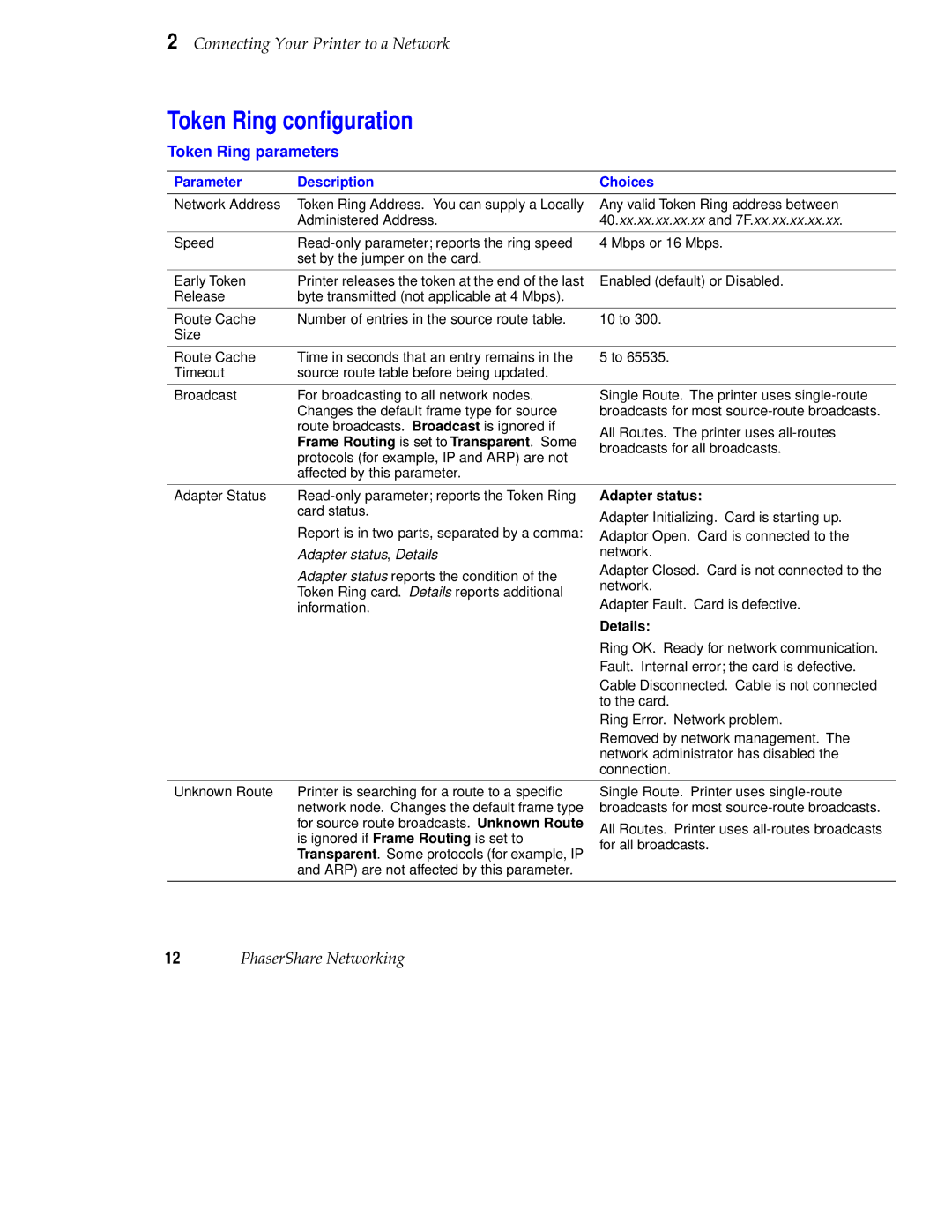2 Connecting Your Printer to a Network
Token Ring configuration
Token Ring parameters
Parameter | Description | Choices |
Network Address | Token Ring Address. You can supply a Locally | Any valid Token Ring address between |
| Administered Address. | 40.xx.xx.xx.xx.xx and 7F.xx.xx.xx.xx.xx. |
|
|
|
Speed | 4 Mbps or 16 Mbps. | |
| set by the jumper on the card. |
|
|
|
|
Early Token | Printer releases the token at the end of the last | Enabled (default) or Disabled. |
Release | byte transmitted (not applicable at 4 Mbps). |
|
|
|
|
Route Cache | Number of entries in the source route table. | 10 to 300. |
Size |
|
|
|
|
|
Route Cache | Time in seconds that an entry remains in the | 5 to 65535. |
Timeout | source route table before being updated. |
|
Broadcast | For broadcasting to all network nodes. |
| Changes the default frame type for source |
| route broadcasts. Broadcast is ignored if |
| Frame Routing is set to Transparent. Some |
| protocols (for example, IP and ARP) are not |
| affected by this parameter. |
Single Route. The printer uses
All Routes. The printer uses
Adapter Status | Adapter status: | |
| card status. | Adapter Initializing. Card is starting up. |
|
|
Report is in two parts, separated by a comma:
Adapter status, Details
Adapter status reports the condition of the Token Ring card. Details reports additional information.
Adaptor Open. Card is connected to the network.
Adapter Closed. Card is not connected to the network.
Adapter Fault. Card is defective.
|
| Details: |
|
| Ring OK. Ready for network communication. |
|
| Fault. Internal error; the card is defective. |
|
| Cable Disconnected. Cable is not connected |
|
| to the card. |
|
| Ring Error. Network problem. |
|
| Removed by network management. The |
|
| network administrator has disabled the |
|
| connection. |
|
|
|
Unknown Route | Printer is searching for a route to a specific | Single Route. Printer uses |
| network node. Changes the default frame type | broadcasts for most |
| for source route broadcasts. Unknown Route | All Routes. Printer uses |
| is ignored if Frame Routing is set to | |
| for all broadcasts. | |
| Transparent. Some protocols (for example, IP | |
|
| |
| and ARP) are not affected by this parameter. |
|
|
|
|
12PhaserShare Networking