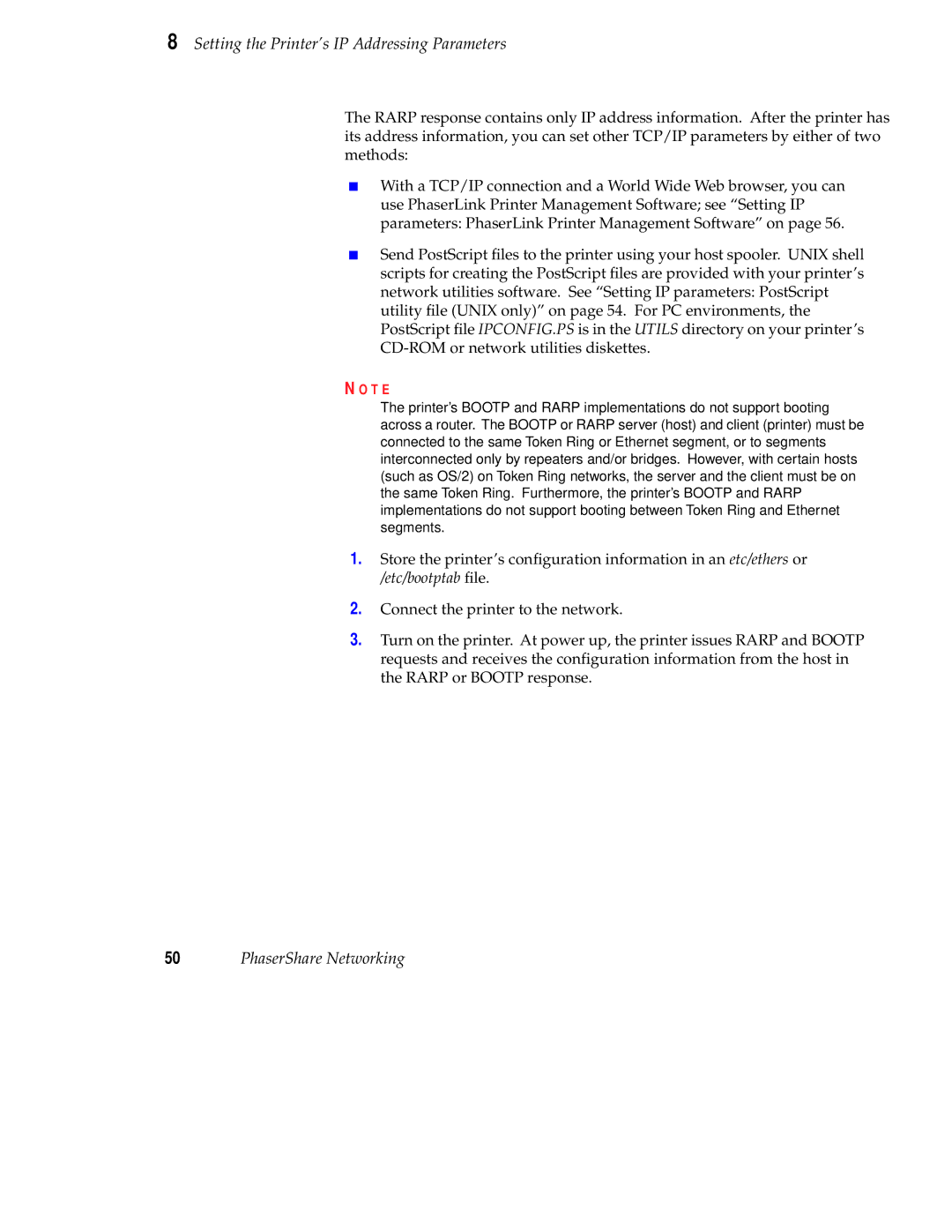8 Setting the Printer’s IP Addressing Parameters
The RARP response contains only IP address information. After the printer has its address information, you can set other TCP/IP parameters by either of two methods:
■With a TCP/IP connection and a World Wide Web browser, you can use PhaserLink Printer Management Software; see “Setting IP parameters: PhaserLink Printer Management Software” on page 56.
■Send PostScript files to the printer using your host spooler. UNIX shell scripts for creating the PostScript files are provided with your printer’s network utilities software. See “Setting IP parameters: PostScript utility file (UNIX only)” on page 54. For PC environments, the PostScript file IPCONFIG.PS is in the UTILS directory on your printer’s
N O T E
The printer’s BOOTP and RARP implementations do not support booting across a router. The BOOTP or RARP server (host) and client (printer) must be connected to the same Token Ring or Ethernet segment, or to segments interconnected only by repeaters and/or bridges. However, with certain hosts (such as OS/2) on Token Ring networks, the server and the client must be on the same Token Ring. Furthermore, the printer’s BOOTP and RARP implementations do not support booting between Token Ring and Ethernet segments.
1.Store the printer’s configuration information in an etc/ethers or /etc/bootptab file.
2.Connect the printer to the network.
3.Turn on the printer. At power up, the printer issues RARP and BOOTP requests and receives the configuration information from the host in the RARP or BOOTP response.
50PhaserShare Networking