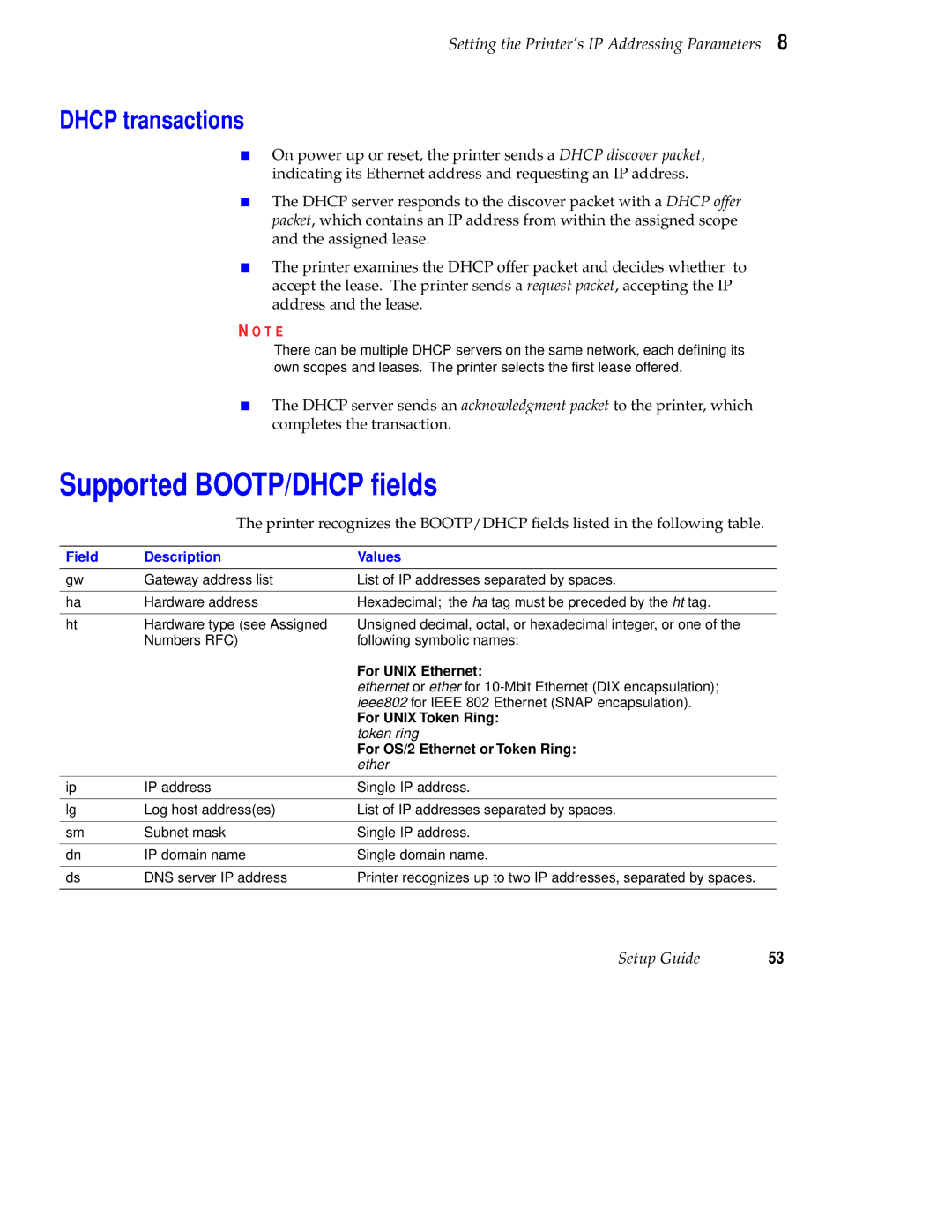Setting the Printer’s IP Addressing Parameters 8
DHCP transactions
■On power up or reset, the printer sends a DHCP discover packet, indicating its Ethernet address and requesting an IP address.
■The DHCP server responds to the discover packet with a DHCP offer packet, which contains an IP address from within the assigned scope and the assigned lease.
■The printer examines the DHCP offer packet and decides whether to accept the lease. The printer sends a request packet, accepting the IP address and the lease.
N O T E
There can be multiple DHCP servers on the same network, each defining its own scopes and leases. The printer selects the first lease offered.
■The DHCP server sends an acknowledgment packet to the printer, which completes the transaction.
Supported BOOTP/DHCP fields
The printer recognizes the BOOTP/DHCP fields listed in the following table.
Field | Description | Values |
gw | Gateway address list | List of IP addresses separated by spaces. |
|
|
|
ha | Hardware address | Hexadecimal; the ha tag must be preceded by the ht tag. |
|
|
|
ht | Hardware type (see Assigned | Unsigned decimal, octal, or hexadecimal integer, or one of the |
| Numbers RFC) | following symbolic names: |
|
| For UNIX Ethernet: |
|
| ethernet or ether for |
|
| ieee802 for IEEE 802 Ethernet (SNAP encapsulation). |
|
| For UNIX Token Ring: |
|
| token ring |
|
| For OS/2 Ethernet or Token Ring: |
|
| ether |
|
|
|
ip | IP address | Single IP address. |
|
|
|
lg | Log host address(es) | List of IP addresses separated by spaces. |
|
|
|
sm | Subnet mask | Single IP address. |
|
|
|
dn | IP domain name | Single domain name. |
|
|
|
ds | DNS server IP address | Printer recognizes up to two IP addresses, separated by spaces. |
|
|
|
Setup Guide | 53 |