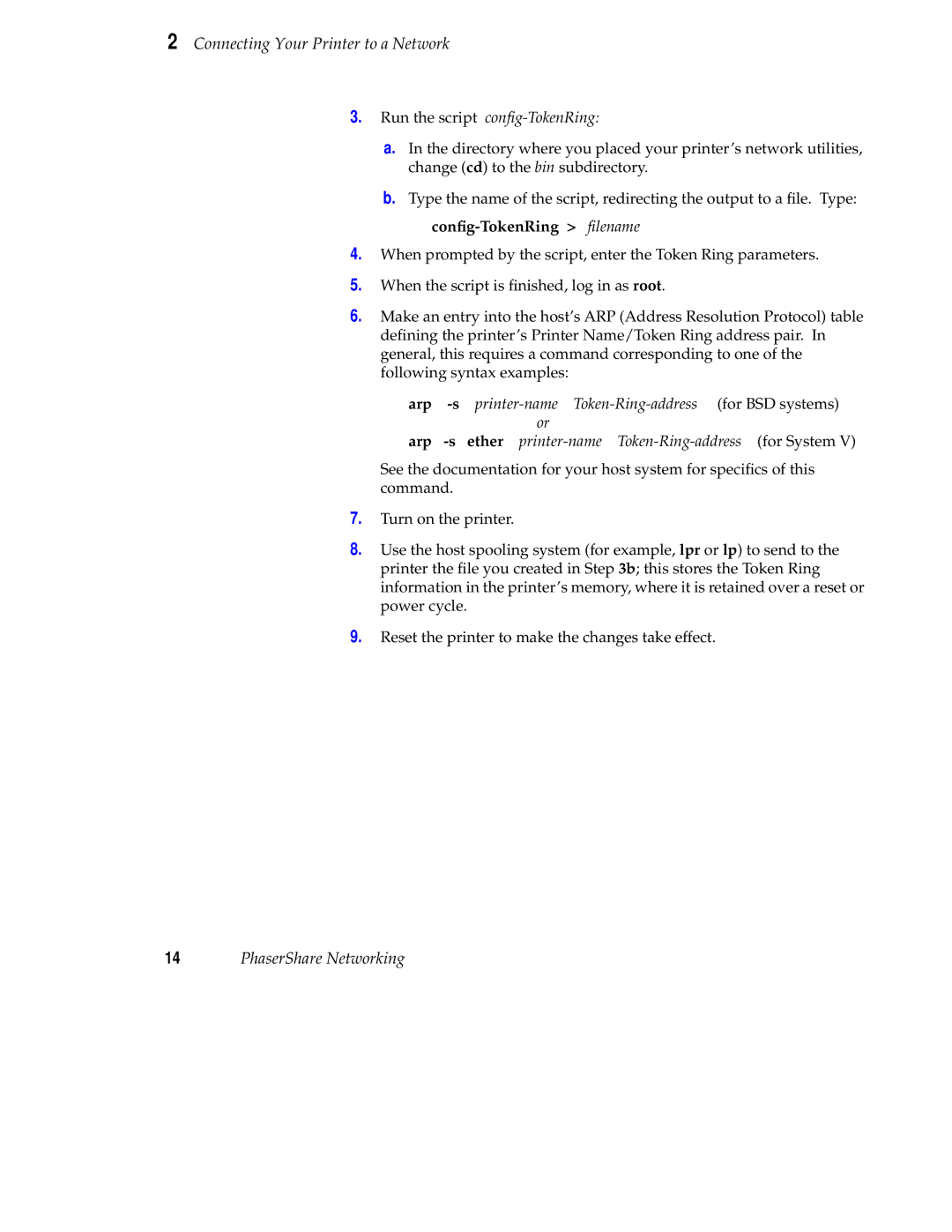2 Connecting Your Printer to a Network
3.Run the script config-TokenRing:
a.In the directory where you placed your printer’s network utilities, change (cd) to the bin subdirectory.
b.Type the name of the script, redirecting the output to a file. Type:
4.When prompted by the script, enter the Token Ring parameters.
5.When the script is finished, log in as root.
6.Make an entry into the host’s ARP (Address Resolution Protocol) table defining the printer’s Printer Name/Token Ring address pair. In general, this requires a command corresponding to one of the following syntax examples:
arp | ||
|
| or |
arp | ether |
See the documentation for your host system for specifics of this command.
7.Turn on the printer.
8.Use the host spooling system (for example, lpr or lp) to send to the printer the file you created in Step 3b; this stores the Token Ring information in the printer’s memory, where it is retained over a reset or power cycle.
9.Reset the printer to make the changes take effect.
14PhaserShare Networking