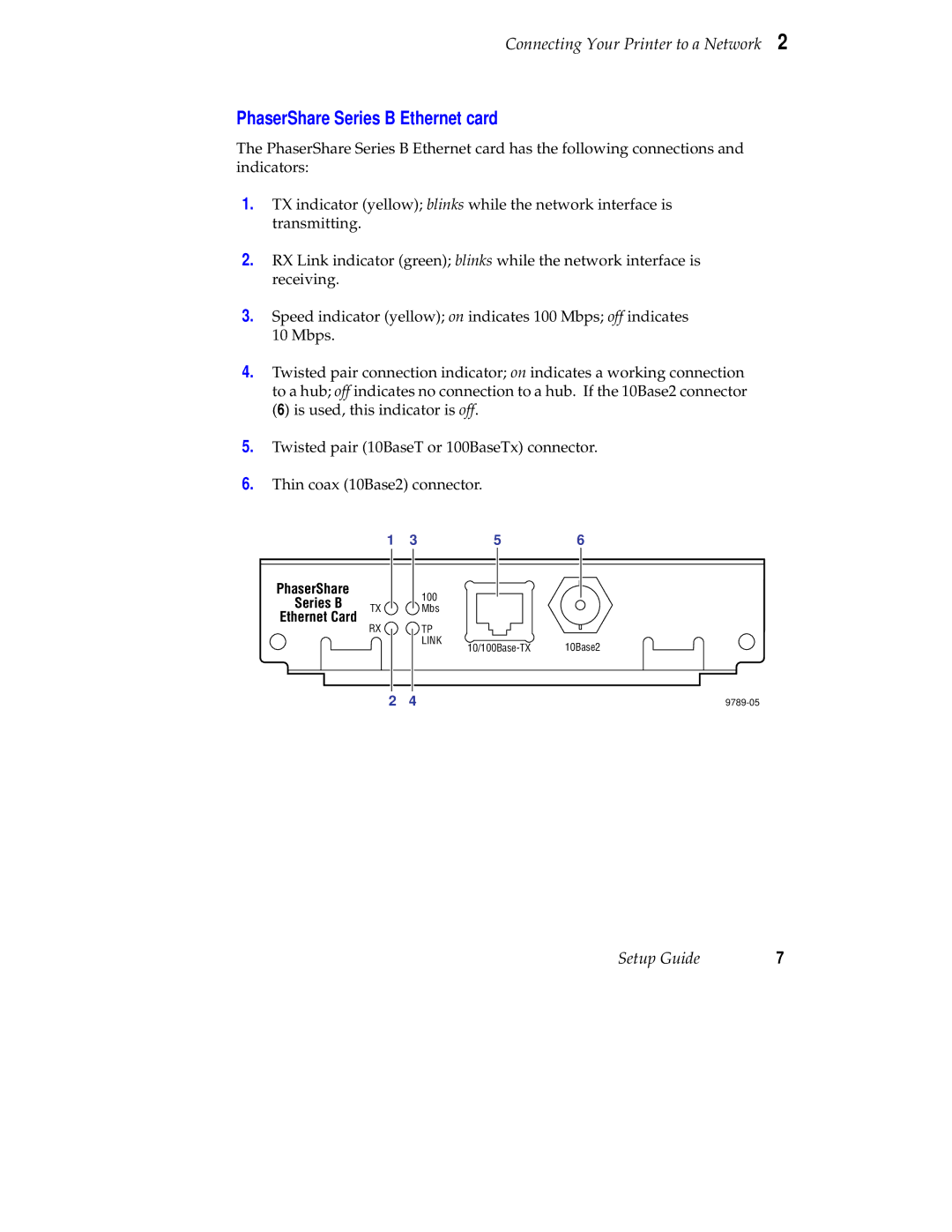Connecting Your Printer to a Network 2
PhaserShare Series B Ethernet card
The PhaserShare Series B Ethernet card has the following connections and indicators:
1.TX indicator (yellow); blinks while the network interface is transmitting.
2.RX Link indicator (green); blinks while the network interface is receiving.
3.Speed indicator (yellow); on indicates 100 Mbps; off indicates 10 Mbps.
4.Twisted pair connection indicator; on indicates a working connection to a hub; off indicates no connection to a hub. If the 10Base2 connector (6) is used, this indicator is off.
5.Twisted pair (10BaseT or 100BaseTx) connector.
6.Thin coax (10Base2) connector.
1 | 3 | 5 | 6 |
PhaserShareTM
100
Series B TX Mbs
Ethernet Card
RX | TP |
|
| LINK | 10Base2 |
| ||
2 | 4 |
Setup Guide | 7 |