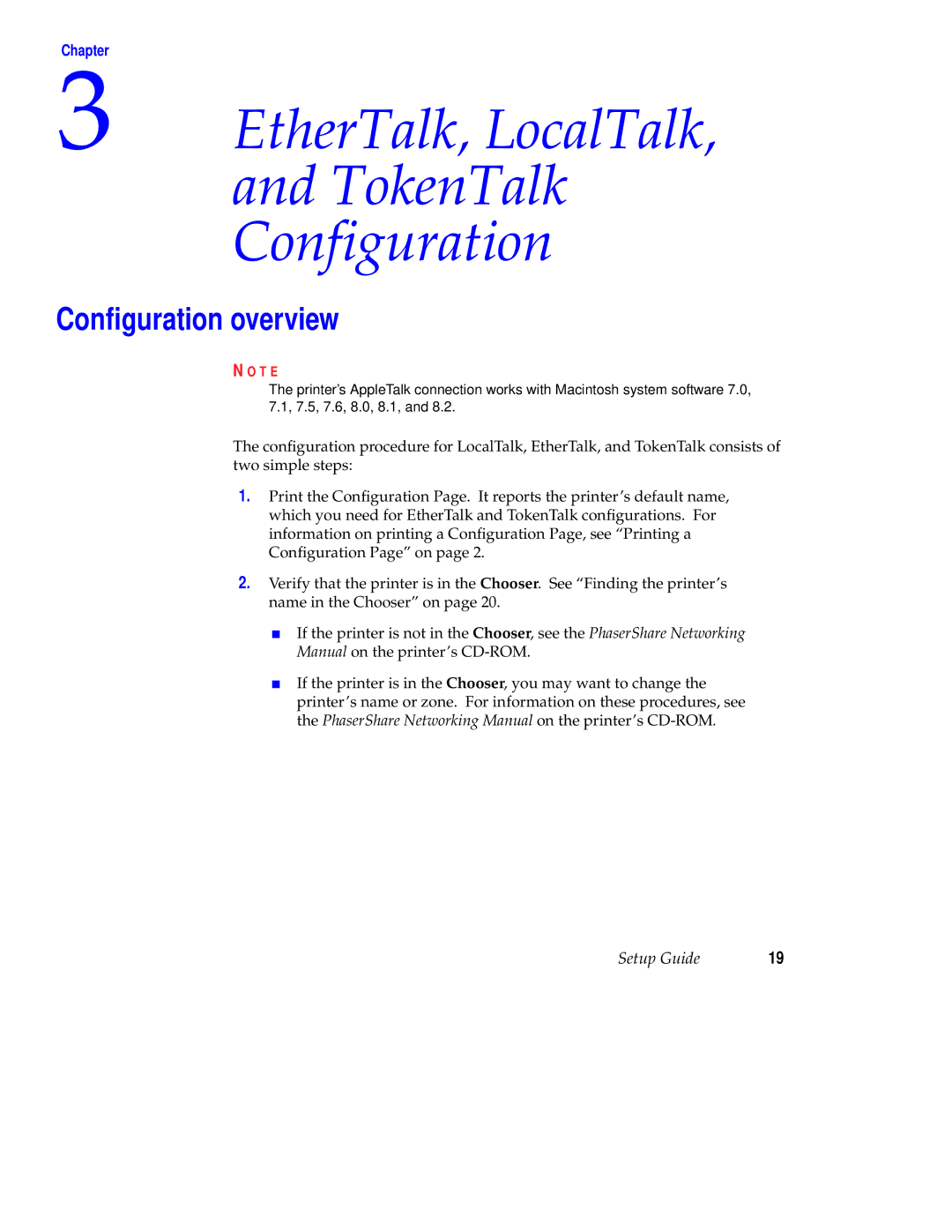Chapter
3 EtherTalk, LocalTalk,
and TokenTalk
Configuration
Configuration overview
N O T E
The printer’s AppleTalk connection works with Macintosh system software 7.0, 7.1, 7.5, 7.6, 8.0, 8.1, and 8.2.
The configuration procedure for LocalTalk, EtherTalk, and TokenTalk consists of two simple steps:
1.Print the Configuration Page. It reports the printer’s default name, which you need for EtherTalk and TokenTalk configurations. For information on printing a Configuration Page, see “Printing a Configuration Page” on page 2.
2.Verify that the printer is in the Chooser. See “Finding the printer’s name in the Chooser” on page 20.
■If the printer is not in the Chooser, see the PhaserShare Networking Manual on the printer’s
■If the printer is in the Chooser, you may want to change the printer’s name or zone. For information on these procedures, see the PhaserShare Networking Manual on the printer’s
Setup Guide | 19 |