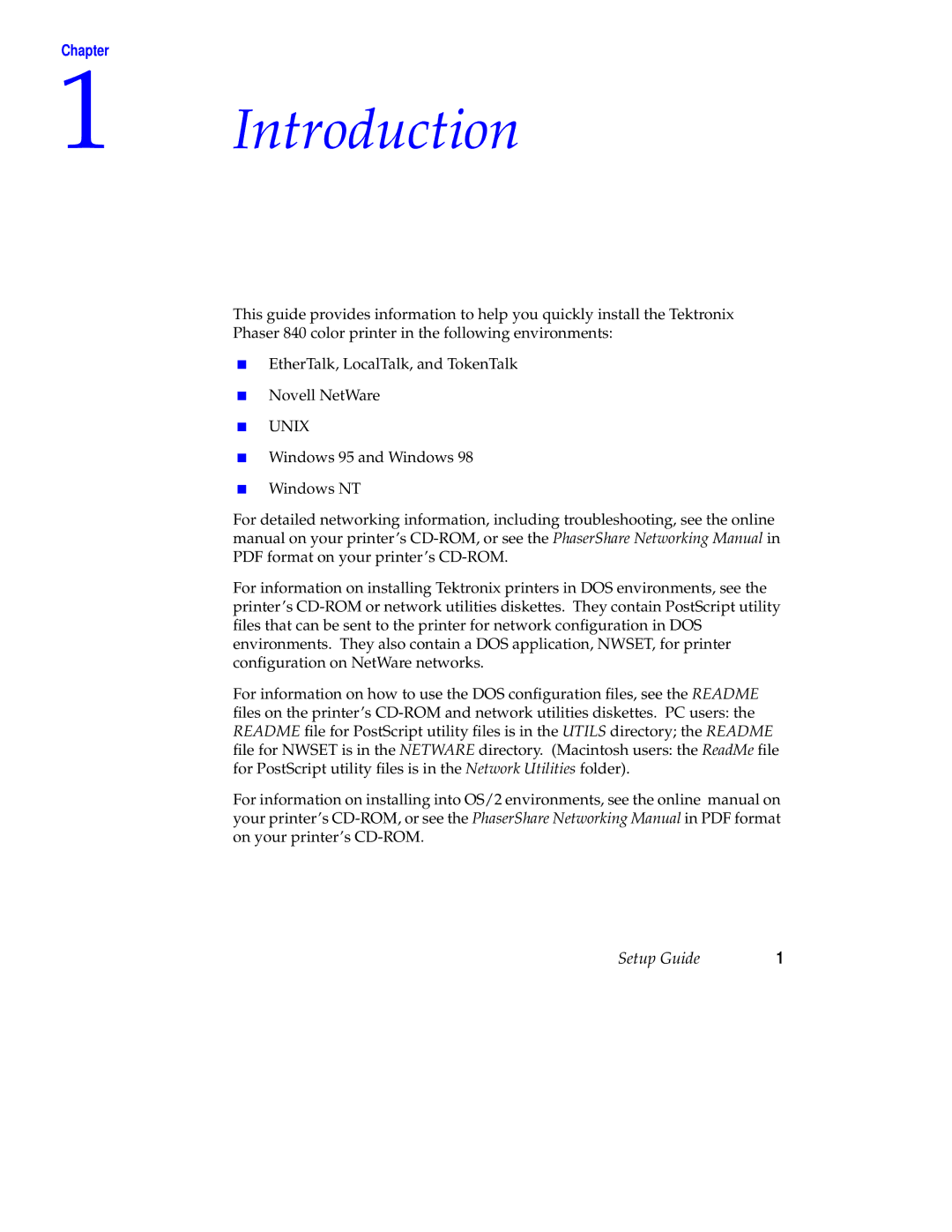Chapter
1 Introduction
This guide provides information to help you quickly install the Tektronix
Phaser 840 color printer in the following environments:
■EtherTalk, LocalTalk, and TokenTalk
■Novell NetWare
■UNIX
■Windows 95 and Windows 98
■Windows NT
For detailed networking information, including troubleshooting, see the online manual on your printer’s CD-ROM, or see the PhaserShare Networking Manual in PDF format on your printer’s CD-ROM.
For information on installing Tektronix printers in DOS environments, see the printer’s CD-ROM or network utilities diskettes. They contain PostScript utility files that can be sent to the printer for network configuration in DOS environments. They also contain a DOS application, NWSET, for printer configuration on NetWare networks.
For information on how to use the DOS configuration files, see the README files on the printer’s CD-ROM and network utilities diskettes. PC users: the README file for PostScript utility files is in the UTILS directory; the README file for NWSET is in the NETWARE directory. (Macintosh users: the ReadMe file for PostScript utility files is in the Network Utilities folder).
For information on installing into OS/2 environments, see the online manual on your printer’s CD-ROM, or see the PhaserShare Networking Manual in PDF format on your printer’s CD-ROM.