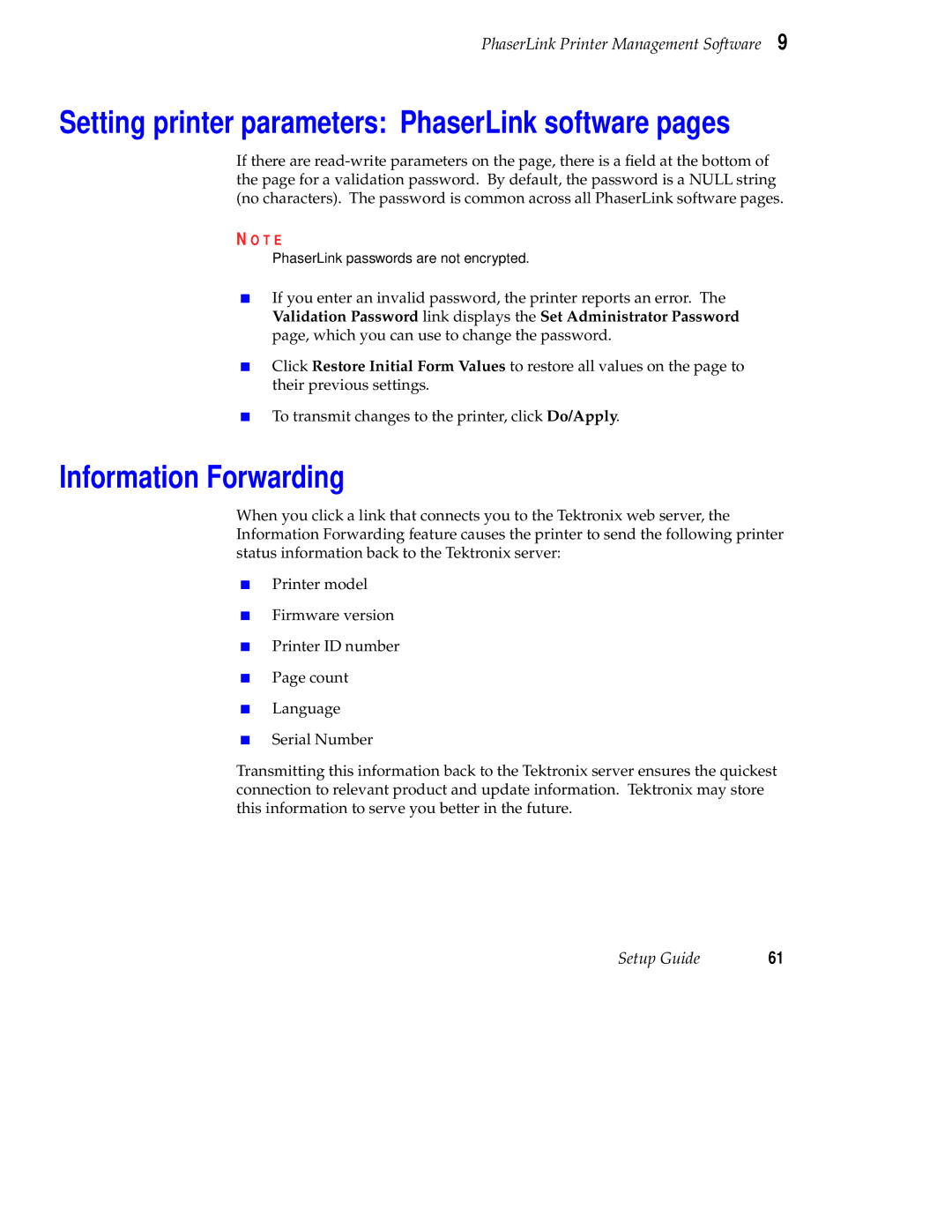PhaserLink Printer Management Software 9
Setting printer parameters: PhaserLink software pages
If there are
N O T E
PhaserLink passwords are not encrypted.
■If you enter an invalid password, the printer reports an error. The Validation Password link displays the Set Administrator Password page, which you can use to change the password.
■Click Restore Initial Form Values to restore all values on the page to their previous settings.
■To transmit changes to the printer, click Do/Apply.
Information Forwarding
When you click a link that connects you to the Tektronix web server, the Information Forwarding feature causes the printer to send the following printer status information back to the Tektronix server:
■Printer model
■Firmware version
■Printer ID number
■Page count
■Language
■Serial Number
Transmitting this information back to the Tektronix server ensures the quickest connection to relevant product and update information. Tektronix may store this information to serve you better in the future.
Setup Guide | 61 |