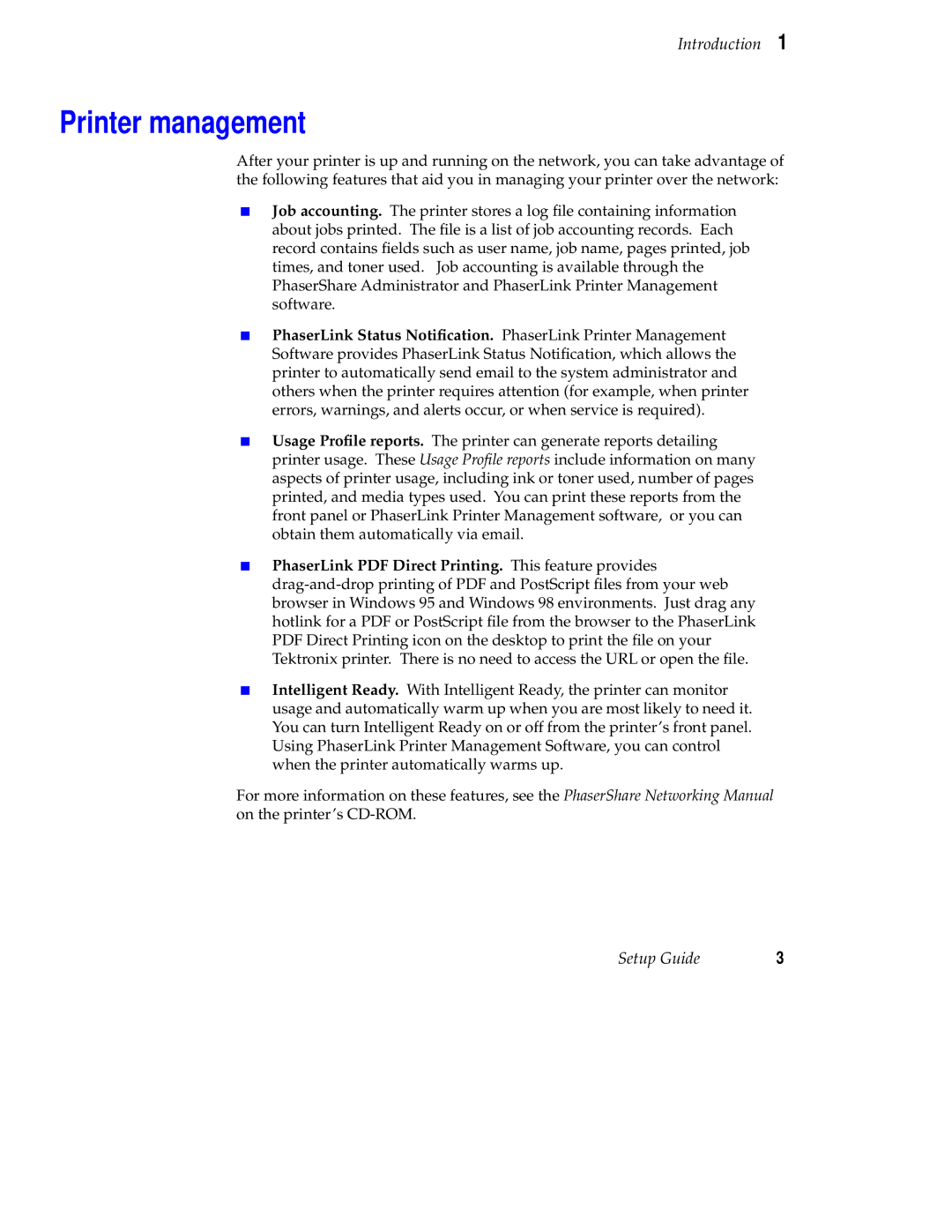Introduction 1
Printer management
After your printer is up and running on the network, you can take advantage of the following features that aid you in managing your printer over the network:
■Job accounting. The printer stores a log file containing information about jobs printed. The file is a list of job accounting records. Each record contains fields such as user name, job name, pages printed, job times, and toner used. Job accounting is available through the PhaserShare Administrator and PhaserLink Printer Management software.
■PhaserLink Status Notification. PhaserLink Printer Management Software provides PhaserLink Status Notification, which allows the printer to automatically send email to the system administrator and others when the printer requires attention (for example, when printer errors, warnings, and alerts occur, or when service is required).
■Usage Profile reports. The printer can generate reports detailing printer usage. These Usage Profile reports include information on many aspects of printer usage, including ink or toner used, number of pages printed, and media types used. You can print these reports from the front panel or PhaserLink Printer Management software, or you can obtain them automatically via email.
■PhaserLink PDF Direct Printing. This feature provides
■Intelligent Ready. With Intelligent Ready, the printer can monitor usage and automatically warm up when you are most likely to need it. You can turn Intelligent Ready on or off from the printer’s front panel. Using PhaserLink Printer Management Software, you can control when the printer automatically warms up.
For more information on these features, see the PhaserShare Networking Manual on the printer’s
Setup Guide | 3 |