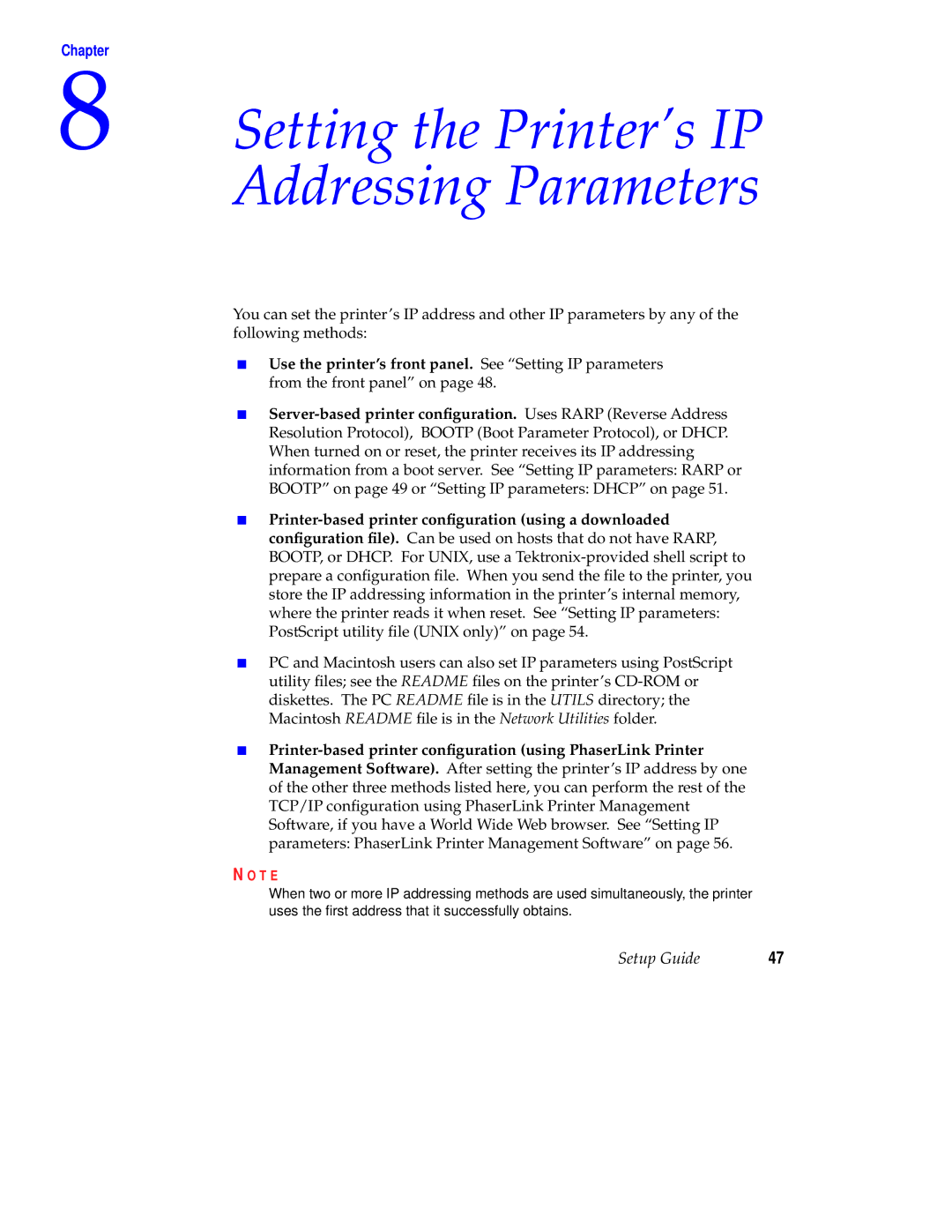Chapter
8 Setting the Printer’s IP Addressing Parameters
You can set the printer’s IP address and other IP parameters by any of the following methods:
■Use the printer’s front panel. See “Setting IP parameters from the front panel” on page 48.
■Server-based printer configuration. Uses RARP (Reverse Address Resolution Protocol), BOOTP (Boot Parameter Protocol), or DHCP. When turned on or reset, the printer receives its IP addressing information from a boot server. See “Setting IP parameters: RARP or BOOTP” on page 49 or “Setting IP parameters: DHCP” on page 51.
■Printer-based printer configuration (using a downloaded configuration file). Can be used on hosts that do not have RARP, BOOTP, or DHCP. For UNIX, use a Tektronix-provided shell script to prepare a configuration file. When you send the file to the printer, you store the IP addressing information in the printer’s internal memory, where the printer reads it when reset. See “Setting IP parameters: PostScript utility file (UNIX only)” on page 54.
■PC and Macintosh users can also set IP parameters using PostScript utility files; see the README files on the printer’s CD-ROM or diskettes. The PC README file is in the UTILS directory; the Macintosh README file is in the Network Utilities folder.
■Printer-based printer configuration (using PhaserLink Printer Management Software). After setting the printer’s IP address by one of the other three methods listed here, you can perform the rest of the TCP/IP configuration using PhaserLink Printer Management Software, if you have a World Wide Web browser. See “Setting IP parameters: PhaserLink Printer Management Software” on page 56.
N O T E
When two or more IP addressing methods are used simultaneously, the printer uses the first address that it successfully obtains.