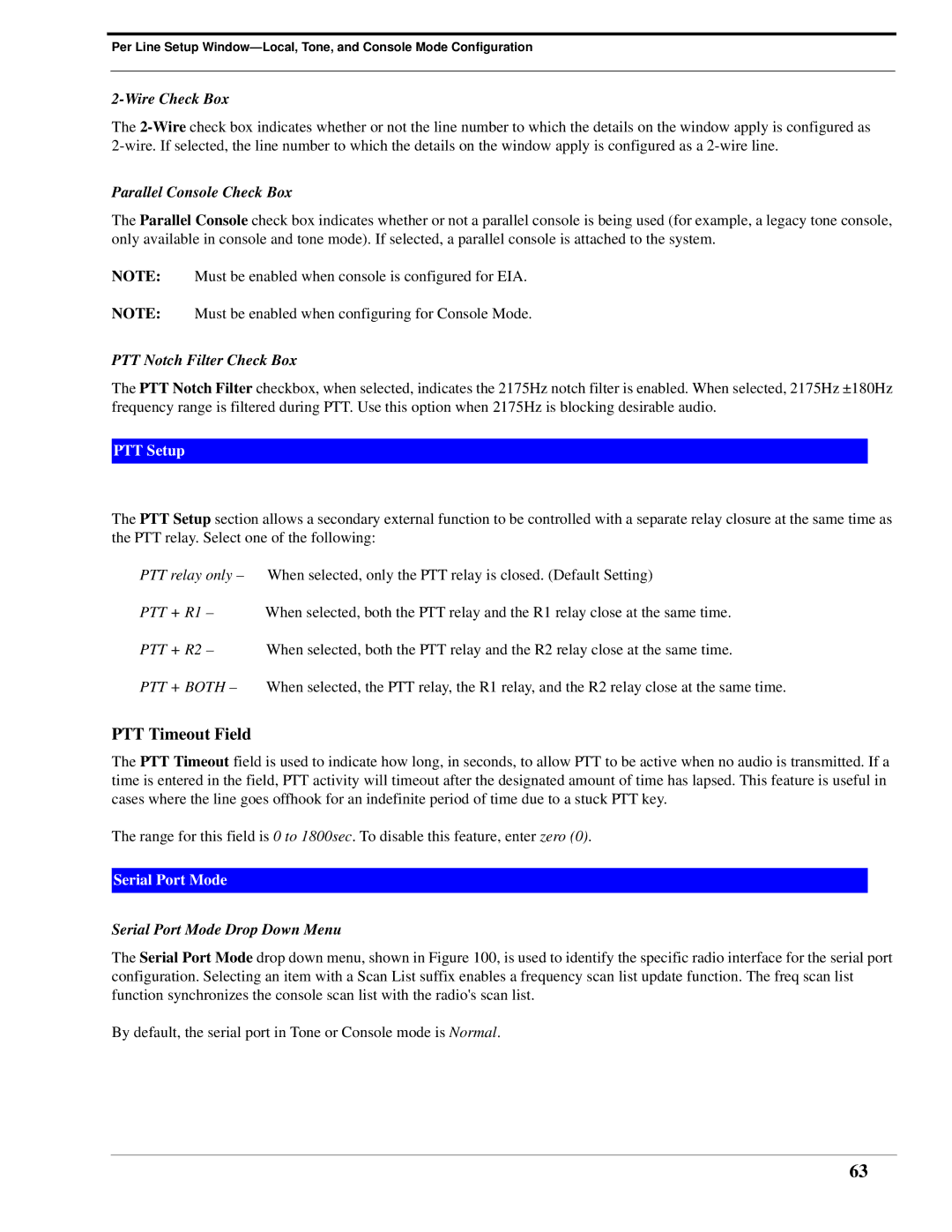Model IP-223 Remote Adapter Panel Technical Manual
Sales
Contents
General Gain Setup
Save to Eeprom Window
Update Firmware
Figures
Call Type Drop Down Menu iDEN Mode
List Tables
Page
Operating Modes
Overview
Console Mode Connection
Features
Part Number Description
IP-223 Accessories
Test and Adjustment Points
IP-223 Specifications
Front Panel
IC Button
Handset Jack
LCD Display
TX LED
Line Button
Serial Connector
10/100 Ethernet Connector
Back Panel
Jumper position Connection type
Power Connection
Radio 1 and Radio 2 Line 1 and Line 2 Connectors
Ctcss
Pin # Signal Cable color
Overview
Bandwidth
Network Requirements
Multicast
Network Performance
Internet Group Management Protocol Igmp
Local/Radio Connections
To adjust the position of a jumper, do the following
Jumper Positions
Installation and Level Settings
RX Audio Connection
TX Audio Connection
Line 1 jumpers J3, J9, and J11
PTT Connection
COR Carrier Operated Relay I/O Input/Output
Monitor Connection
R1 and R2 Relays
TX Side Settings
Wire Jumper Settings
Tone/Console Operation
Digital I/O
Local PTT I/O
Level Adjustments
Cross Mute I/O
Supervisory I/O
General Alignment
Line TX Monitor Level Tone and Console Mode only
Radio/Line TX Level
Radio/Line RX Level
Ctcss Level
Frequency Decoding
Setting the IP Address Information
Setup Information
Com1 Properties window appears
Using HyperTerminal
Main HyperTerminal window appears
Enter Password for Factory Setup appears
Serial port access window shown in appears
Close the HyperTerminal program
To access the IP-223 web setup windows, do the following
Accessing IP-223 Web Browser Configuration Windows
Links
IP-223 Web Setup Windows Standards
Link Description
Click Save to Eeprom
To permanently save changes, do the following
Click Save Parameters
To change the name of the IP-223 unit, do the following
Welcome Window
Serial Number Field
Basic Ethernet Setup Window
MAC Address
QOS Quality of Service Precedence Bits Field
Packet Delay before Playback Field
Use Dhcp Server Check Box
Unit IP Address Field
Routing R
Local Computer IP Address 1-10 Fields
Submit Button
To configure the IP-223 for use, do the following
Handset Mic Gain Drop Down Menu
General Gain Setup
Handset Sidetone Gain Drop Down Menu
Receive Gain Drop Down Menu
Ctcss Gain Drop Down Menu
Transmit Gain Drop Down Menu
TX Voice Gain Field
Enable via Ethernet Check Box
Multicast Address Setup Window
Line Number Field
Line Name Field
Line Type Drop Down Menu
RX Mcast Address Field
TX Mcast Address Field
RX Port Field
TX Port Field
TX Group Port Field
Vocoder Type Drop Down Menu
Enable Check Box
Multicast Address Field
Name Field
Outgoing Port Field
Incoming Port Field
Port Field
Mcast Address Field
Per Line Setup Window
Line 1 Button
Per Line Setup Local, Tone, and Console Modes view
COR Enabled Check Box
LAM Enabled Check Box
COR Active High check box
RX Delay Field
TX Delay Field
Squelch Tail Delay Field
Update Button
Relay Drop Down Menu
Tone Enable Check Box
Relay Group Drop Down Menu
Relay Time ms Field
Ctcss Freq Field Local Mode Only
Digital Output Field Local Mode Only
Ctcss Default Check Box Local Mode Only
System Field Local Mode
LAM Time Field
LAM Level Field
Options
Wire Check Box
PTT Timeout Field
Serial Port Mode Drop Down Menu
Parallel Console Check Box
Serial Port Params Drop Down Menu
Serial Port Drop Down Menu Local Mode
FleetSync Decode Check Box Tone and Local Modes
Signaling Setup
MDC Decode Check Box Tone and Local Modes
FleetSync Encode Check Box Local Mode Only
MDC Encode Check Box
Tone Type Drop Down Menu
Digit Duration Field
ANI Suffix Field
Interdigit Duration Field
Pause Duration Field
ANI Call Format Field
ANI Call Type Drop Down Menu
Auto Answer Field
Per Line Setup Window-Phone Mode Configuration
Auto Disconnect Time Field
Number of Clicks Field
Mic Click Call Enabled Check Box
Time Between Clicks Field
Click Dial String Field
Relay Closure R1 Ring Check Box
Click Dial Timeout Field
Keep Alive Digits Enabled Check Box
Rx AGC Enabled Check Box
Star/Pound Keying Enabled Check Box
Detect Tones Enabled Check Box
Serial Port Parameters Drop Down Menu
Serial Port Mode Drop Down Menu
Serial Port Params Drop Down Menu Phone Mode
MDC Decode Check Box
FleetSync Decode Check Box
ANI Decoder Field
ANI Call Type Drop Down Menu
Per Line Setup Window-iDEN Radio Configuration
Per Line Setup iDEN Radio Mode view
Jump To Entry Drop Down Menu
IDEN Number Field
Call Type Drop Down Menu
Per Line Setup iDEN Mode view
F1 Last Call Check Box iDEN Mode only
PTT Timeout Field
Per Line Setup Tetra Mode view
Per line Setup Window-Tetra Radio Configuration
Relay Drop Down Menu
ISSI/GSSI Number Field
Type Drop Down Menu
TX Delay Field
LAM Level Field
PTT Timeout Field
Click Reset IP-223
Reset IP-223 Button
Save to Eeprom Window
Save Parameters Button
Admin System Account
Account Setup Window
User System Account
Password Field
Enable Check Box
New Password Field
Username Display Column
To enable the user account, do the following
Confirm Password Field
Edit Button
Save Button
Edit System Accounts Window
Reset System Parameters Button
Delete Button
Add New User Button
Password can be 4-16 alpha-numeric characters in length
Choose a Username
Add New User Window
Username Field
Account Setup Check Box
Additional Feature Check Box
Basic Ethernet & Multicast Setup Check Box
CRP Setup & PIN Table Check Box
Tone Freq & Durations Check Box
Cancel Button
Edit Created Accounts Window
Edit Created Account-Account Setup
To activate a special feature, do the following
Additional Feature Setup Window
100
101
Clone Console Window
102
Crosspatch Setup Window
103
RCP Tables
104
Jump To Entry Drop Down Menu and Go Button
105
Mode Drop Down Menu
Delete String Field
Phone Field Dial option only
106
Command Buttons
Next 10 Button
107
To define the crosspatch parameters, do the following
Submit
108
CRP PIN Table Window
109
PIN Enable Check Box
Entry Field
PIN Field
Prev 30 Entries Button
110
Next 30 Entries Button
To define crosspatch PIN numbers, do the following
111
Pass Change Window
112
Tone Frequency & Durations Window
Monitor Frequency Field
113
Function Tone Duration Field
114
Function Tone Magnitude Field
FTone 1-16 Frequency Fields
115
116
Install TSM
Update Firmware
117
118
Confirm Installation
Download Telex Firmware
119
Firmware File Info Group Box
Update Firmware Tool Window
120
121
Login Group Box
Upload VoIP Hardware Firmware
122
Firmware Update Tool- Success Messages Click Close
Adjustments
Connectors
Connector Description
Signal Line Test point
124
Jumper Settings
PCB 750743 or PCB 750630 revision F
PCB 750743 or PCB 750630 revision C, D, E, and F
125
Jumper Locations
126
127
Additional Resources
128
Relm RM Series Radios to 223 Series Adaptor Panels
129
Relm GMH Radios to IP-223 Adaptor Panels
130
131
Ctcss Tone Frequency Table
Tone Freq Number
132
133
Digital Output Table
Digital Output Values
134
135
Tone Frequency Table
Tone Number Code Digit
European Tone Frequencies in Hz Motorola
136
137