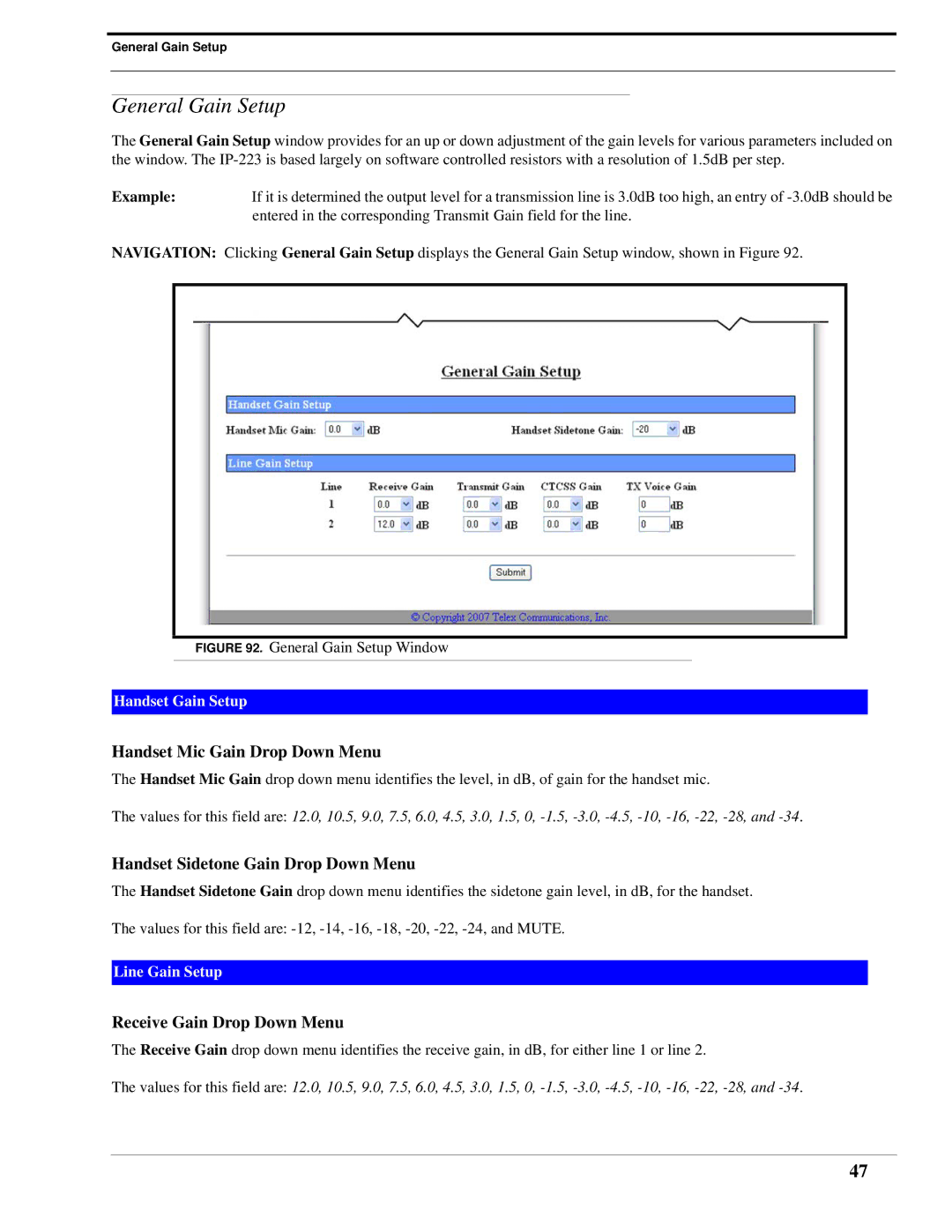General Gain Setup
General Gain Setup
The General Gain Setup window provides for an up or down adjustment of the gain levels for various parameters included on the window. The
Example: If it is determined the output level for a transmission line is 3.0dB too high, an entry of
NAVIGATION: Clicking General Gain Setup displays the General Gain Setup window, shown in Figure 92.
FIGURE 92. General Gain Setup Window
Handset Gain Setup
Handset Mic Gain Drop Down Menu
The Handset Mic Gain drop down menu identifies the level, in dB, of gain for the handset mic.
The values for this field are: 12.0, 10.5, 9.0, 7.5, 6.0, 4.5, 3.0, 1.5, 0,
Handset Sidetone Gain Drop Down Menu
The Handset Sidetone Gain drop down menu identifies the sidetone gain level, in dB, for the handset. The values for this field are:
Line Gain Setup
Receive Gain Drop Down Menu
The Receive Gain drop down menu identifies the receive gain, in dB, for either line 1 or line 2.
The values for this field are: 12.0, 10.5, 9.0, 7.5, 6.0, 4.5, 3.0, 1.5, 0,
47