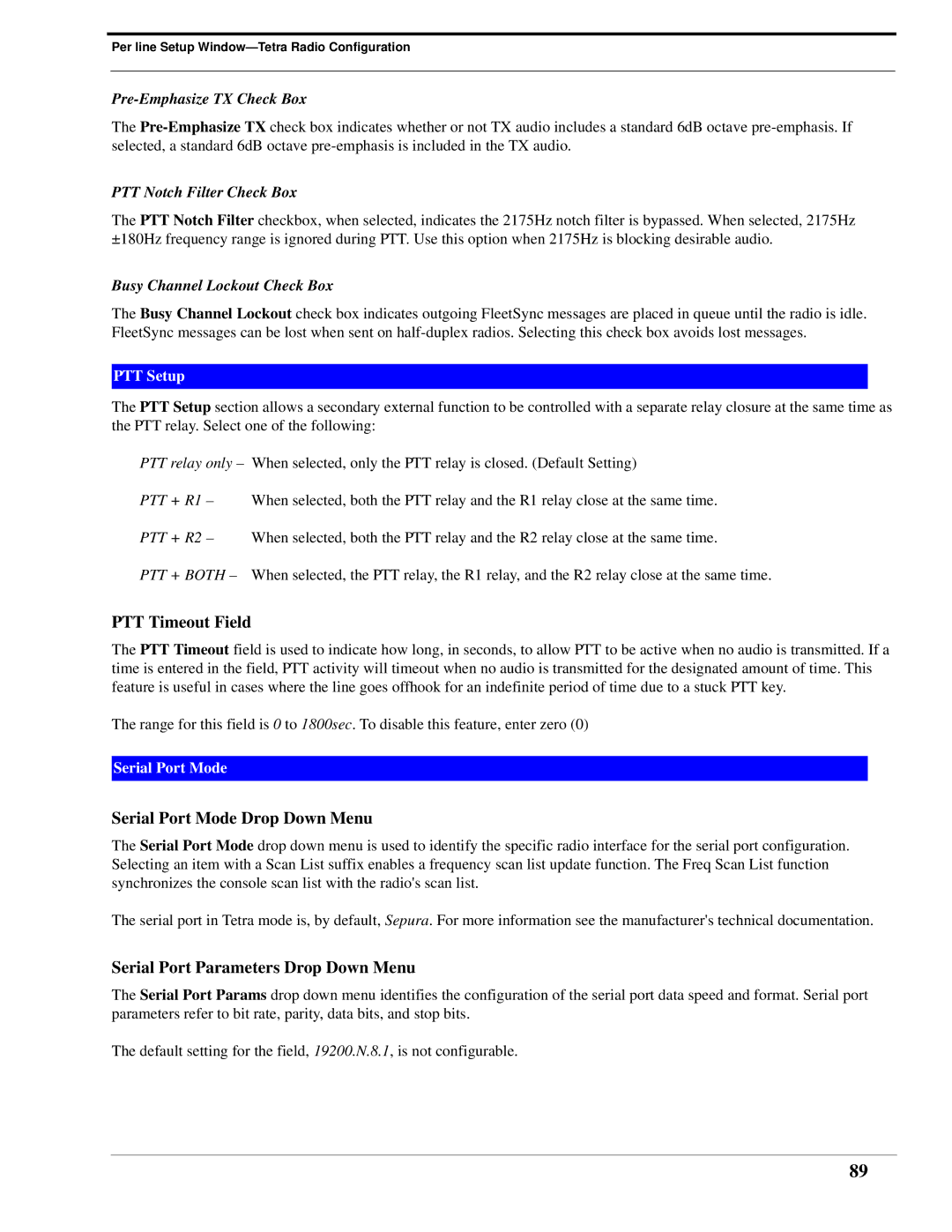Per line Setup
Pre-Emphasize TX Check Box
The
PTT Notch Filter Check Box
The PTT Notch Filter checkbox, when selected, indicates the 2175Hz notch filter is bypassed. When selected, 2175Hz ±180Hz frequency range is ignored during PTT. Use this option when 2175Hz is blocking desirable audio.
Busy Channel Lockout Check Box
The Busy Channel Lockout check box indicates outgoing FleetSync messages are placed in queue until the radio is idle. FleetSync messages can be lost when sent on
PTT Setup
The PTT Setup section allows a secondary external function to be controlled with a separate relay closure at the same time as the PTT relay. Select one of the following:
PTT relay only – When selected, only the PTT relay is closed. (Default Setting)
PTT + R1 – When selected, both the PTT relay and the R1 relay close at the same time.
PTT + R2 – When selected, both the PTT relay and the R2 relay close at the same time.
PTT + BOTH – When selected, the PTT relay, the R1 relay, and the R2 relay close at the same time.
PTT Timeout Field
The PTT Timeout field is used to indicate how long, in seconds, to allow PTT to be active when no audio is transmitted. If a time is entered in the field, PTT activity will timeout when no audio is transmitted for the designated amount of time. This feature is useful in cases where the line goes offhook for an indefinite period of time due to a stuck PTT key.
The range for this field is 0 to 1800sec. To disable this feature, enter zero (0)
Serial Port Mode
Serial Port Mode Drop Down Menu
The Serial Port Mode drop down menu is used to identify the specific radio interface for the serial port configuration. Selecting an item with a Scan List suffix enables a frequency scan list update function. The Freq Scan List function synchronizes the console scan list with the radio's scan list.
The serial port in Tetra mode is, by default, Sepura. For more information see the manufacturer's technical documentation.
Serial Port Parameters Drop Down Menu
The Serial Port Params drop down menu identifies the configuration of the serial port data speed and format. Serial port parameters refer to bit rate, parity, data bits, and stop bits.
The default setting for the field, 19200.N.8.1, is not configurable.
89