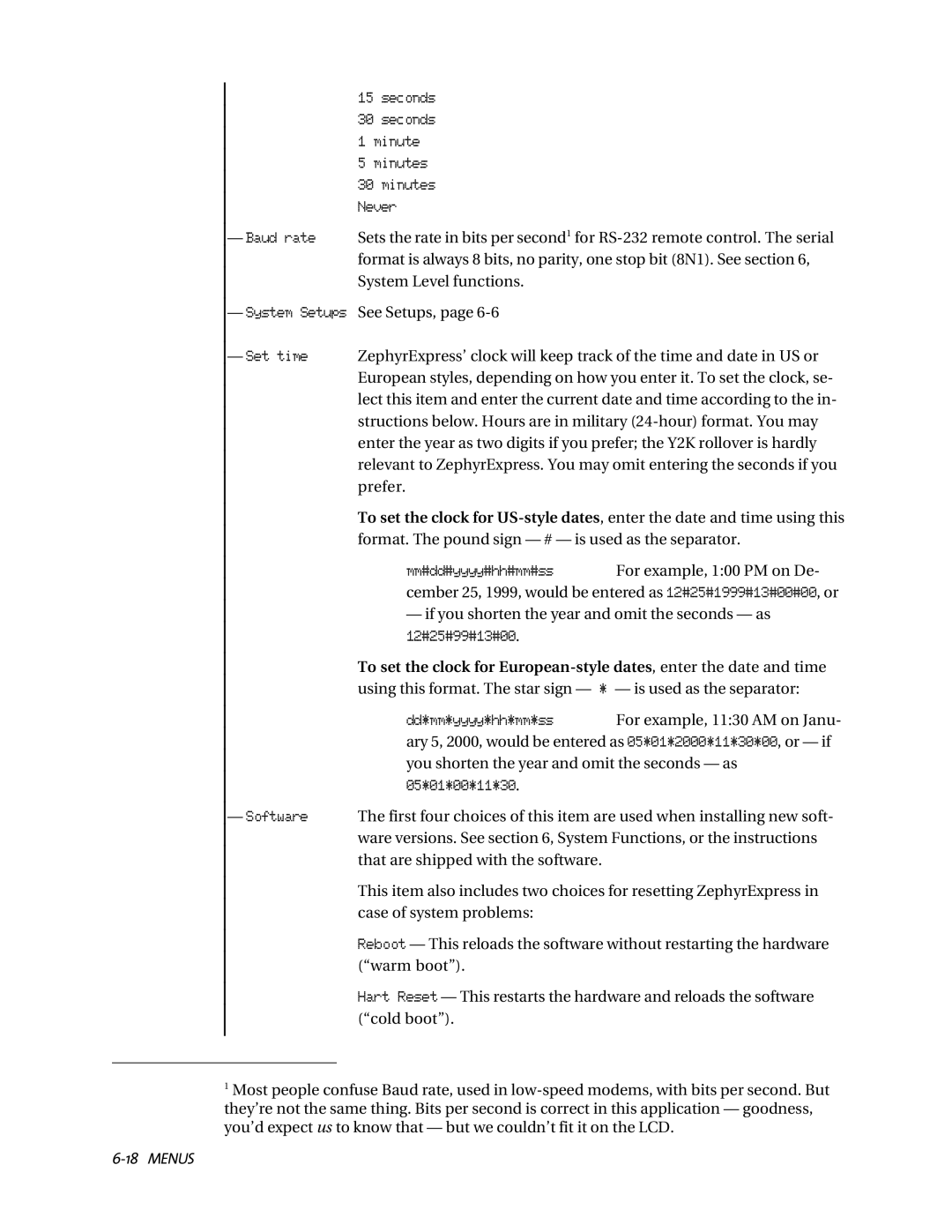15seconds
30seconds
1 minute
5 minutes
30minutes Never
—Baud rate Sets the rate in bits per second1 for
—System Setups See Setups, page
—Set time ZephyrExpress’ clock will keep track of the time and date in US or European styles, depending on how you enter it. To set the clock, se- lect this item and enter the current date and time according to the in- structions below. Hours are in military
To set the clock for
mm#dd#yyyy#hh#mm#ss For example, 1:00 PM on De- cember 25, 1999, would be entered as 12#25#1999#13#00#00, or
— if you shorten the year and omit the seconds — as 12#25#99#13#00.
To set the clock for
dd*mm*yyyy*hh*mm*ss For example, 11:30 AM on Janu- ary 5, 2000, would be entered as 05*01*2000*11*30*00, or — if you shorten the year and omit the seconds — as 05*01*00*11*30.
—Software The first four choices of this item are used when installing new soft- ware versions. See section 6, System Functions, or the instructions that are shipped with the software.
This item also includes two choices for resetting ZephyrExpress in case of system problems:
Reboot — This reloads the software without restarting the hardware (“warm boot”).
Hart Reset — This restarts the hardware and reloads the software (“cold boot”).
1Most people confuse Baud rate, used in